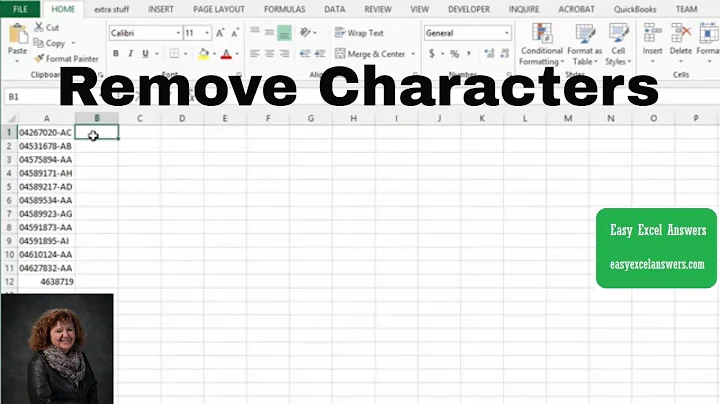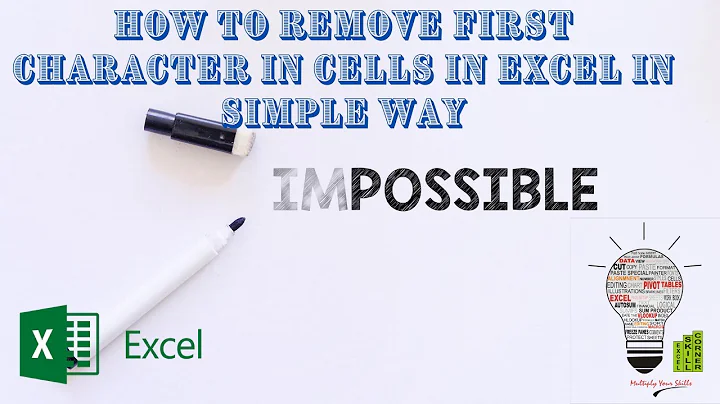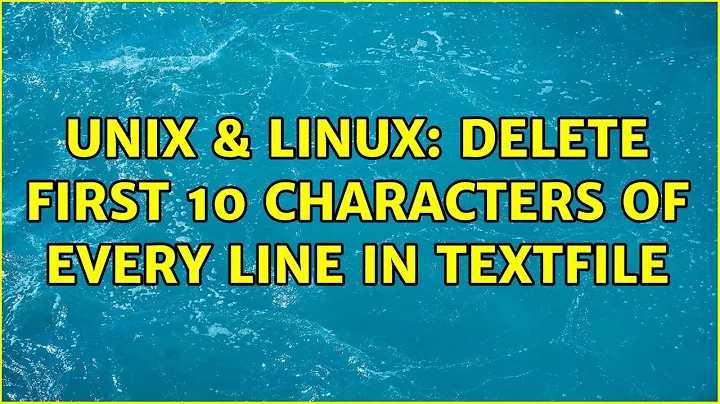Delete first 10 characters of every line in textfile
Solution 1
If you assured about the first 10 characters - use the following find + sed solution:
find . -type f -name "*.java" -exec sed -i 's/.\{10\}//' {} \;
find . -type f -name "*.java"- to find all*.javafiles recursivelysed -i 's/.\{10\}//'- remove the 1st 10 characters from each line in each found file (-ioption allows to modify the file in-place)this solution will work with GNU
sed. With BSDsedyou need-i '', as-irequires an argument there. With other versions ofsedyou don't have-iat all and need to save the output to a different file andmvthat file to the original name afterwards.
Solution 2
Try this :
sed -i -r 's/.{10}//' *.java
Related videos on Youtube
K Split X
Updated on September 18, 2022Comments
-
 K Split X over 1 year
K Split X over 1 yearSuppose I have a file,
test.javaIt starts off like this every line
/* */ package com.a; /* */ import java.util.List /* */ etcI want to remove the first 10 characters from every line and replace with empty space, so after running the command, the file should look like this:
package com.a; import java.util.List etcNOT THIS:
package com.a; import java.util.List etcThank you
I'm looking for the correct command, and the command should cover every single
.javafile in all subdirectories below.-
 Philippos over 6 yearsNote that it's safer to remove every empty commentary at the beginning of a line (regexp
Philippos over 6 yearsNote that it's safer to remove every empty commentary at the beginning of a line (regexp^/\* *\*/) instead of blindly removing the first 10 characters. Even if you are sure that all lines in all files start this way. If you accidently start the script twice, all your code will be ruined. -
 K Split X over 6 years@Kusalananda I know I use stack exchange frequently, I am familiar with the rules. It's just that I didn't come on the rest of the day
K Split X over 6 years@Kusalananda I know I use stack exchange frequently, I am familiar with the rules. It's just that I didn't come on the rest of the day
-
-
 K Split X over 6 yearsWould I replace
K Split X over 6 yearsWould I replacefile.txtwith*.java? -
 Gilles Quenot over 6 yearsCheck my edited post
Gilles Quenot over 6 yearsCheck my edited post -
 K Split X over 6 yearsWhen I run this in terminal it actually prints the result to the screen but doesnt actually change the file?
K Split X over 6 yearsWhen I run this in terminal it actually prints the result to the screen but doesnt actually change the file? -
 Gilles Quenot over 6 yearsWhich OS are you using ?
Gilles Quenot over 6 yearsWhich OS are you using ? -
 Philippos over 6 years@KSplitX In this case you are supposed to mark the helpful answer as solution, so future readers will know which answer worked.
Philippos over 6 years@KSplitX In this case you are supposed to mark the helpful answer as solution, so future readers will know which answer worked. -
 K Split X over 6 years@Philippos I know I didn't come on for the rest of the day
K Split X over 6 years@Philippos I know I didn't come on for the rest of the day -
Weekend about 3 years
-rinstead of escape 🎉