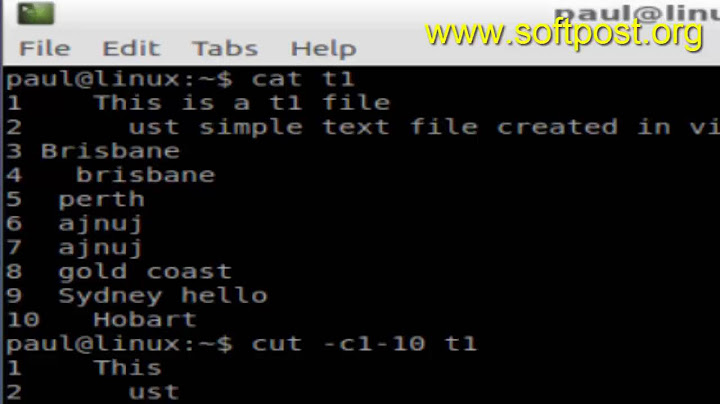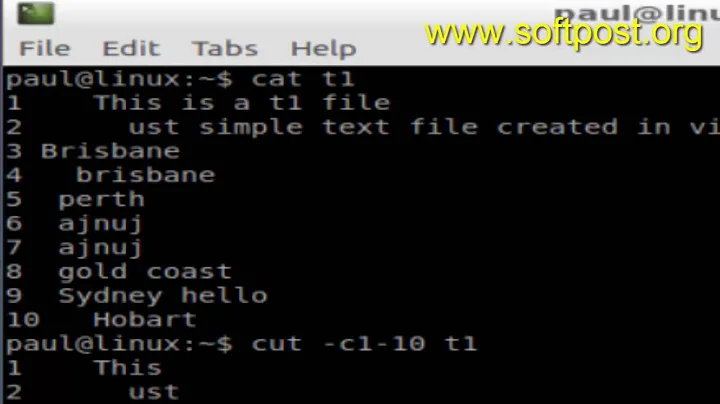grep first n and last n characters from a line in a file
Solution 1
you can do something like this
awk '{print $1,$2,$3,":",$NF}' logfile
Solution 2
You can use cut as:
Command:
cut --complement -c17-43 file1.txt
Output:
Mar 23 08:20:23 : 235
Mar 23 08:21:45 : 127
Mar 23 08:22:34 : 875
Mar 23 08:25:46 : 322
Mar 23 08:26:12 : 639
Solution 3
You can use sed:
sed -r "s/^(.{15} ?).*(.{5})$/\1\2/" logfile
Per suggestions, I have made the first pattern accommodate single-digit days which may not be zero-padded, and use .* for the middle pattern to be more flexible.
Solution 4
In awk, it's something like this. Very simple.
[zee@dev-instance temp]$ cat file1.txt
Mar 23 08:20:23 New file got created in sec: 235
Mar 23 08:21:45 New file got created in sec: 127
Mar 23 08:22:34 New file got created in sec: 875
Mar 23 08:25:46 New file got created in sec: 322
Mar 23 08:26:12 New file got created in sec: 639
[zee@dev-instance temp]$ awk -F" " '{ print $1" "$2" "$3" : "$10 }'<file1.txt
Mar 23 08:20:23 : 235
Mar 23 08:21:45 : 127
Mar 23 08:22:34 : 875
Mar 23 08:25:46 : 322
Mar 23 08:26:12 : 639
[zee@dev-instance temp]$
Solution 5
perl -F '' -lane 'print @F[0..15, -5..-1]' yourfile
Explanation
-F '' => split the line into individual characters, IOW, all fields are 1-char thick.
-l => ORS=\n
-a => @F array holds the fields, e.g., $F[15] => holds the 16-th character
-n => don't print unless specifically asked to
@F[0..15, -5..-1] => is a slice of the array @F with the first 16 characters, and the last 5 characters, something along the lines of cut
Related videos on Youtube
IAmNoob
Updated on September 18, 2022Comments
-
 IAmNoob over 1 year
IAmNoob over 1 yearI have a log file which looks like:
Mar 23 08:20:23 New file got created in sec: 235 Mar 23 08:21:45 New file got created in sec: 127 Mar 23 08:22:34 New file got created in sec: 875 Mar 23 08:25:46 New file got created in sec: 322 Mar 23 08:26:12 New file got created in sec: 639I need the output to look like:
Mar 23 08:20:23 : 235 Mar 23 08:21:45 : 127 Mar 23 08:22:34 : 875 Mar 23 08:25:46 : 322 Mar 23 08:26:12 : 639What I am able to do is just grep either first part or the last part of the line. I am not able to put the two together. How can I get the desired output from my input?
-
 IAmNoob about 7 years@StephenRauch what if the middle content of the line is not same always?
IAmNoob about 7 years@StephenRauch what if the middle content of the line is not same always? -
 IAmNoob about 7 years@StephenRauch Yes the length is always the same.
IAmNoob about 7 years@StephenRauch Yes the length is always the same. -
 MikeD about 7 yearsI updated my answer based on knowing the length will be the same.
MikeD about 7 yearsI updated my answer based on knowing the length will be the same.
-
-
 IAmNoob about 7 yearswhat if the middle content of the line is not same always?
IAmNoob about 7 yearswhat if the middle content of the line is not same always? -
pabouk - Ukraine stay strong about 7 yearsIt is much better to use
.*instead of.{27}and anchor to the start and end of the line using^and$(but it should work without the anchors too) otherwise you are uselessly depending on the length of the middle part. -
 Prem Joshi about 7 years@pabouk that would be best ! i have changed it as per your suggestion...
Prem Joshi about 7 years@pabouk that would be best ! i have changed it as per your suggestion... -
 David Conrad about 7 yearsNote that this may fail when the day of the month is a single digit, depending on whether it is zero-padded.
David Conrad about 7 yearsNote that this may fail when the day of the month is a single digit, depending on whether it is zero-padded. -
 David Conrad about 7 yearsThis will fail if single-digit days aren't zero-padded.
David Conrad about 7 yearsThis will fail if single-digit days aren't zero-padded. -
thrig about 7 yearsErr, the question only shows 10 columns, so what would
$F[15]be selecting? -
Арсений Черенков about 7 yearsI guess some explanation would be welcomed. OP might want to adapt command to fit other need, of file format change.
-
 Admin about 7 yearsYou need to realize that the columns are all 1-character wide, due to the
Admin about 7 yearsYou need to realize that the columns are all 1-character wide, due to the-Foption being supplied with nothing. Better to say:-F ''I guess to make the intent unambiguous. -
deltab about 7 yearsIt's also possible to use
$(NF - 1)to get the penultimate field, etc. -
 MikeD about 7 yearsThanks all, I have updated the patterns to accommodate your suggestions and concerns.
MikeD about 7 yearsThanks all, I have updated the patterns to accommodate your suggestions and concerns. -
 IAmNoob about 7 yearsworks exactly I wanted it to.
IAmNoob about 7 yearsworks exactly I wanted it to. -
 Prem Joshi about 7 years@IAmAndroid I'm glad ..... Keep scripting ....
Prem Joshi about 7 years@IAmAndroid I'm glad ..... Keep scripting ....