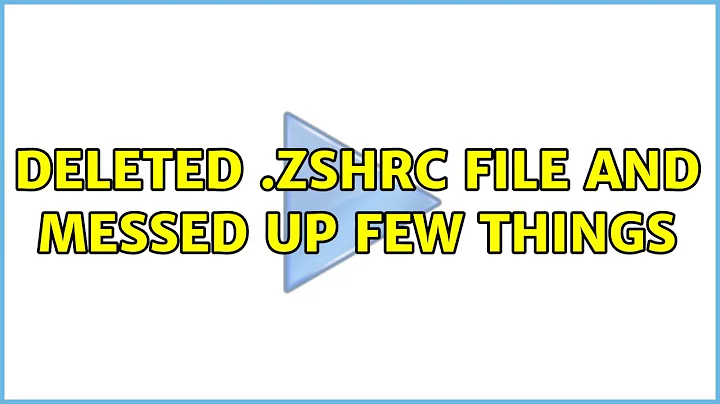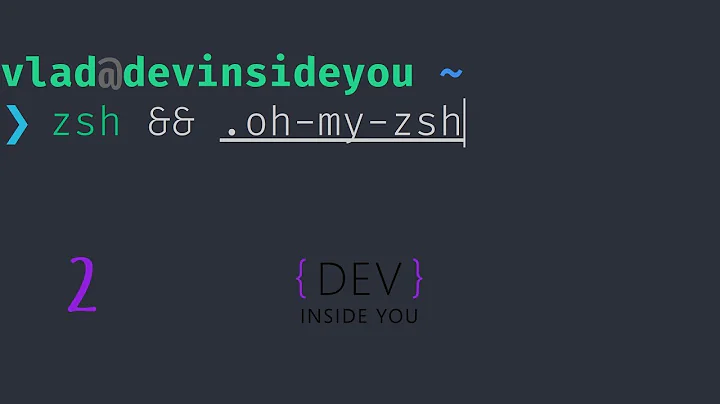deleted .zshrc file and messed up few things
Solution 1
The file .zshrc doesn't come back. Use your backup.
A new file will be created, if you start zsh and follow the configuration steps.
Or start the installation and configuration of oh-my-zsh again. Here are the installation steps.
Solution 2
So I found a good solution from another thread about .bash_profile that applies here too. If you have a terminal window still open with the previous config:
To get back the defined vars and functions:
$ declare > ~/.zshrc.recovered
And to get back aliases
$ alias >> ~/.zshrc.recovered
Solution 3
I'm pretty sure it gets installed when you install oh-my-zsh. Regardless, here is a basic one from my own oh-my-zsh setup:
# Path to your oh-my-zsh installation.
export ZSH=~/.oh-my-zsh
export TERM="xterm-256color"
# Set name of the theme to load.
# Look in ~/.oh-my-zsh/themes/
# Optionally, if you set this to "random", it'll load a random theme each
# time that oh-my-zsh is loaded.
ZSH_THEME="powerlevel9k"
# Uncomment the following line to use case-sensitive completion.
CASE_SENSITIVE="false"
# Uncomment the following line to use hyphen-insensitive completion. Case
# sensitive completion must be off. _ and - will be interchangeable.
HYPHEN_INSENSITIVE="true"
# Uncomment the following line to disable bi-weekly auto-update checks.
# DISABLE_AUTO_UPDATE="true"
# Uncomment the following line to change how often to auto-update (in days).
# export UPDATE_ZSH_DAYS=13
# Uncomment the following line to disable colors in ls.
# DISABLE_LS_COLORS="true"
# Uncomment the following line to disable auto-setting terminal title.
# DISABLE_AUTO_TITLE="true"
# Uncomment the following line to enable command auto-correction.
ENABLE_CORRECTION="true"
# Uncomment the following line to display red dots whilst waiting for completion.
COMPLETION_WAITING_DOTS="true"
# Uncomment the following line if you want to disable marking untracked files
# under VCS as dirty. This makes repository status check for large repositories
# much, much faster.
# DISABLE_UNTRACKED_FILES_DIRTY="true"
# Uncomment the following line if you want to change the command execution time
# stamp shown in the history command output.
# The optional three formats: "mm/dd/yyyy"|"dd.mm.yyyy"|"yyyy-mm-dd"
# HIST_STAMPS="mm/dd/yyyy"
# Would you like to use another custom folder than $ZSH/custom?
# ZSH_CUSTOM=/path/to/new-custom-folder
# Which plugins would you like to load? (plugins can be found in ~/.oh-my-zsh/plugins/*)
# Custom plugins may be added to ~/.oh-my-zsh/custom/plugins/
# Example format: plugins=(rails git textmate ruby lighthouse)
# Add wisely, as too many plugins slow down shell startup.
plugins=(git)
# User configuration
export PATH="/usr/local/bin:/usr/bin:/bin:/usr/local/games:/usr/games:/usr/local/sbin:/usr/sbin:/sbin"
# export MANPATH="/usr/local/man:$MANPATH"
source $ZSH/oh-my-zsh.sh
# You may need to manually set your language environment
# export LANG=en_US.UTF-8
# Preferred editor for local and remote sessions
# if [[ -n $SSH_CONNECTION ]]; then
# export EDITOR='vim'
# else
# export EDITOR='mvim'
# fi
# Compilation flags
# export ARCHFLAGS="-arch x86_64"
# ssh
# export SSH_KEY_PATH="~/.ssh/dsa_id"
# Set personal aliases, overriding those provided by oh-my-zsh libs,
# plugins, and themes. Aliases can be placed here, though oh-my-zsh
# users are encouraged to define aliases within the ZSH_CUSTOM folder.
# For a full list of active aliases, run `alias`.
#
# Example aliases
# alias zshconfig="mate ~/.zshrc"
# alias ohmyzsh="mate ~/.oh-my-zsh"
Related videos on Youtube
Everything123 Channel
I am just some random shitty coder trying to improve. Teach me daddy!
Updated on September 18, 2022Comments
-
Everything123 Channel over 1 year
Oh-My-Zsh was working fine. I was editing
.zshrcfile and somethings messed up. Following this post I tried to reset my zsh. I deleted everything related to zsh.ran:
sudo apt-get purge zshandsudo apt-get autoremove zshTried to delete it from
/usr/binand/etc/shellsand then tried to re-install zsh withapt-getbut.zshrcdidn't came back. I know I am stupid this here but I had no idea to get it fixed. Please help. I have Oh-My-Zsh already installed but then I messed the ZSH Shell.-
steeldriver over 8 yearsI'm confused about what you want to do exactly - if you are looking for the default
~/.zshrcthat gets created the first time a user invokeszsh, then it appears to be copied from/etc/zsh/newuser.zshrc.recommended
-
-
Everything123 Channel over 8 yearsI don't have backup. Where would I look for backup .zshrc
-
 A.B. over 8 yearsNo backup? That's bad.
A.B. over 8 yearsNo backup? That's bad. -
Everything123 Channel over 8 yearsI tried to copy paste some zsh files from here: stackoverflow.com/questions/171563/whats-in-your-zshrc But they have syntax errors. When I type
source .zshrc -
Everything123 Channel over 8 yearslooks like you are using xterm. Will this line
export TERM="xterm-256color"won't create any issue with basic Ubuntu terminal? -
 A.B. over 8 yearsUse the official installation steps. I've updated my answer.
A.B. over 8 yearsUse the official installation steps. I've updated my answer. -
Everything123 Channel over 8 yearsok so installation of oh-my-zsh will restore it? But I have oh-my-zsh already installed. Will it not create any problem?
-
 A.B. over 8 yearsNo, there are no problems.
A.B. over 8 yearsNo, there are no problems. -
Wilhelm Erasmus over 8 yearsIt just makes the theme I'm using look better. If you want to use it as is, you'll have to download powerlevel9k(from github)'s theme file into
~/.oh-my-zsh/custom/themes/Otherwise, there are other themes preinstalled. Think they're in~/.oh-my-zsh/themes