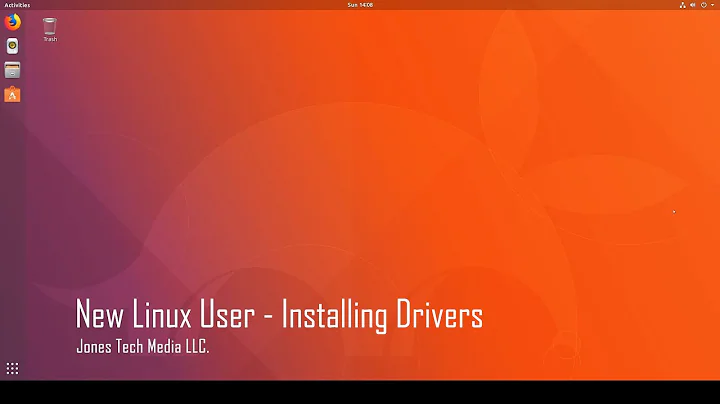Dell Power Managerment Drivers for Ubuntu 16.04
Solution 1
Dell provides a command line tool ("command configure" a.k.a. cctk) to get/set BIOS config (including battery and charge related values).
https://www.dell.com/support/article/us/en/04/sln311302/dell-command-configure?lang=en
I've used this tool to modify the charge start/end threshold on 18.04LTS.
Solution 2
Some power management tools pm-utils are installed by default.
You can install laptop-mode-tools to use extended power management features by
sudo apt-get install laptop-mode-tools
This package will do most of power saving automatically, but you can tune it using config files.
For Ubuntu 16.04 pm-tools and laptop-mode-tools do not automatically detect events of switchng from battery to AC because of systemd limitations. This can be fixed in udev.
For the details see this answer for details.
In addition you can use powertop to check power settings.
Related videos on Youtube
a1ighalib
Updated on September 18, 2022Comments
-
a1ighalib over 1 year
On Windows, Dell Power Management drivers are available for laptops for maximizing the health of battery.
Due to drivers on Windows, Desktop Mode and Logetivity mode are available for maximizing battery health.
- Are these Dell drivers available on Ubuntu?
- Are there any alternatives to enable these modes in Ubuntu?
- Any other suggestions regarding Power Management for Ubuntu?
I am using Ubuntu 16.04 64bit on Dell Inspiron 5521.