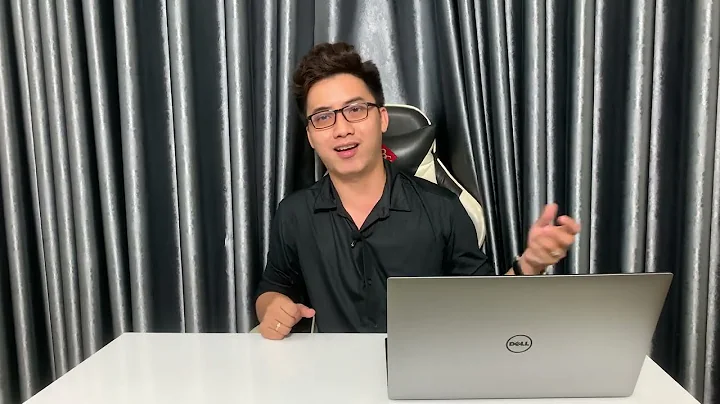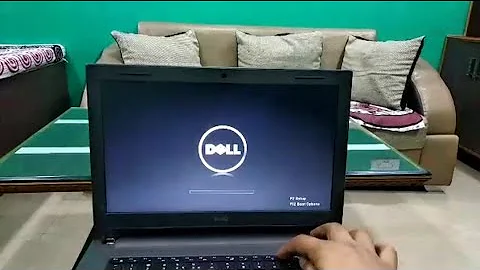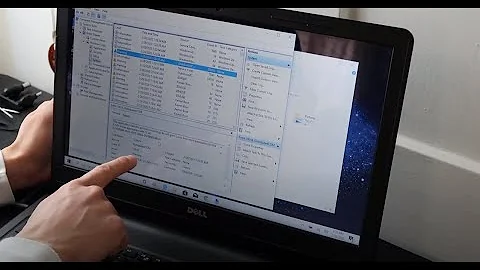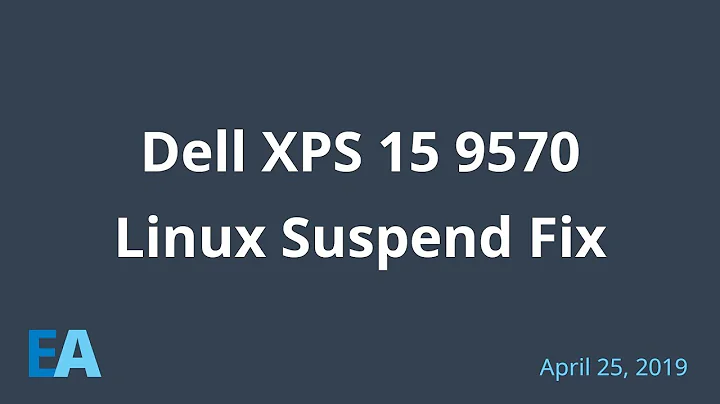Dell XPS 15 (9550) rebooting after suspend
Solution 1
Here is what worked: Completely powering off my laptop, then turning it back on. Note: don't just reboot... fully power down.
The only side effect is that Wifi stops working (as in the wireless interface is not recognized at all). A simple sudo systemctl restart NetworkManager solves that... and if you don't want to have to do that after ever suspend you could make a script this script:
/lib/systemd/system-sleep/99restartnm
That contains:
#!/bin/sh
case "$1" in
post)
systemctl restart NetworkManager
;;
esac
and make it executable:
sudo chmod +755 /lib/systemd/system-sleep/99restartnm
(I know that answer was in the comments of the question but its kinda easy to miss... thanks @BeeOnRope, I really did just about try anything else out except for fully powering down... facepalm)
Solution 2
I have been experiencing the same issue with the XPS 9550 for the last 2.5 years since it was first introduced, occurring every few weeks. I've been using Debian/Ubuntu linux, but comment #20 suggests this occurs on Windows too:
http://forum.notebookreview.com/threads/xps-9550-crashes-and-reboots-in-sleep.789827/page-2
The issue seems to be with the embedded controller, so resuming from suspend causes a cold reset. The workaround is to perform a full poweroff, unplug the charger and plug in; this reboots the embedded controller, clearing the faulty state.
Solution 3
After not having issues with failed suspensions/resumes for quite a while, it started coming back. Since I update things rather frequently, I suspect it was a kernel upgrade.
It had been a few months since I updated by BIOS, I updated from 1.2.19 to 1.2.25. My problems with suspend/resume went away after updating BIOS. Also no wifi issues on my end. Running Ubuntu 16.10 with xfce flavor.
Best of luck to all others.
Related videos on Youtube
BeeOnRope
Unless otherwise specified in a specific answer, any code included in my answers1 is released by me into the public domain or under CC0 at your option. 1 This includes only code in the text of answers, and doesn't extend to any linked code or anything in non-answers such as comments or questions. Furthermore, it evidently cannot apply to code which I've copied (generally with attribution) from another author.
Updated on September 18, 2022Comments
-
BeeOnRope over 1 year
I have a dell XPS (9550 revision - this is essentially the same hardware as the Precision 5510 which is available with Ubuntu out-of-the-box) and amazingly it pretty much always worked properly out of the box with 16.04. In the last few days though, suspend has stopped working, when on battery power1.
Basically the laptop appears to suspend, but when I wake it up, it goes through the normal boot process.
Here are the last few lines from
/var/log/syslogfrom the suspend logging:Jan 14 13:06:10 xps15-laptop whoopsie[827]: [13:06:10] offline Jan 14 13:06:11 xps15-laptop kernel: [ 15.829125] IPv6: ADDRCONF(NETDEV_UP): wlp2s0: link is not ready Jan 14 13:06:11 xps15-laptop wpa_supplicant[1300]: nl80211: deinit ifname=p2p-dev-wlp2s0 disabled_11b_rates=0 Jan 14 13:06:11 xps15-laptop nm-dispatcher: req:3 'down' [wlp2s0]: new request (1 scripts) Jan 14 13:06:11 xps15-laptop nm-dispatcher: req:3 'down' [wlp2s0]: start running ordered scripts... Jan 14 13:06:11 xps15-laptop wpa_supplicant[1300]: nl80211: deinit ifname=wlp2s0 disabled_11b_rates=0 Jan 14 13:06:12 xps15-laptop systemd[1]: Reached target Sleep. Jan 14 13:06:12 xps15-laptop systemd[1]: Starting Suspend... Jan 14 13:06:12 xps15-laptop systemd-sleep[2271]: Failed to connect to non-global ctrl_ifname: (nil) error: No such file or directory Jan 14 13:06:12 xps15-laptop systemd-sleep[2273]: /lib/systemd/system-sleep/wpasupplicant failed with error code 255. Jan 14 13:06:12 xps15-laptop systemd-sleep[2271]: Suspending system...Does anything jump out there? The lines following that seem to just be what'd you'd expect from a cold boot:
Jan 14 13:06:54 xps15-laptop rsyslogd: [origin software="rsyslogd" swVersion="8.16.0" x-pid="923" x-info="http://www.rsyslog.com"] start Jan 14 13:06:54 xps15-laptop rsyslogd-2222: command 'KLogPermitNonKernelFacility' is currently not permitted - did you already set it via a RainerScript command (v6+ config)? [v8.16.0 try http ://www.rsyslog.com/e/2222 ] Jan 14 13:06:54 xps15-laptop rsyslogd: rsyslogd's groupid changed to 109 Jan 14 13:06:54 xps15-laptop rsyslogd: rsyslogd's userid changed to 105 Jan 14 13:06:54 xps15-laptop systemd-modules-load[228]: Inserted module 'lp' Jan 14 13:06:54 xps15-laptop systemd-modules-load[228]: Inserted module 'ppdev' Jan 14 13:06:54 xps15-laptop systemd-modules-load[228]: Inserted module 'parport_pc' Jan 14 13:06:54 xps15-laptop systemd[1]: Started Apply Kernel Variables. Jan 14 13:06:54 xps15-laptop loadkeys[220]: Loading /etc/console-setup/cached.kmap.gz Jan 14 13:06:54 xps15-laptop systemd[1]: Started Set console keymap. Jan 14 13:06:54 xps15-laptop systemd[1]: Started Create Static Device Nodes in /dev. Jan 14 13:06:54 xps15-laptop systemd[1]: Starting udev Kernel Device Manager... Jan 14 13:06:54 xps15-laptop systemd[1]: Started udev Kernel Device Manager. Jan 14 13:06:54 xps15-laptop systemd[1]: Starting Remount Root and Kernel File Systems... Jan 14 13:06:54 xps15-laptop systemd[1]: Started Remount Root and Kernel File Systems. Jan 14 13:06:54 xps15-laptop systemd[1]: Reached target Local File Systems (Pre).Not too much has changed lately except that the kernel hit version
4.4.0-59(previously was4.4.0-57), and I tweaked a BIOS option to disable my embedded sound device (since restored with no change).Finally, here's what a successful suspend/wakeup looks like (when on battery power):
Jan 14 13:15:49 xps15-laptop kernel: [ 540.190809] IPv6: ADDRCONF(NETDEV_UP): wlp2s0: link is not ready Jan 14 13:15:49 xps15-laptop wpa_supplicant[1298]: nl80211: deinit ifname=p2p-dev-wlp2s0 disabled_11b_rates=0 Jan 14 13:15:49 xps15-laptop dbus[803]: [system] Activating via systemd: service name='org.freedesktop.nm_dispatcher' unit='dbus-org.freedesktop.nm-dispatcher.service' Jan 14 13:15:49 xps15-laptop systemd[1]: Reached target Sleep. Jan 14 13:15:49 xps15-laptop systemd[1]: Starting Suspend... Jan 14 13:15:49 xps15-laptop systemd[1]: Starting Network Manager Script Dispatcher Service... Jan 14 13:15:49 xps15-laptop dbus[803]: [system] Successfully activated service 'org.freedesktop.nm_dispatcher' Jan 14 13:15:49 xps15-laptop systemd[1]: Started Network Manager Script Dispatcher Service. Jan 14 13:15:49 xps15-laptop nm-dispatcher: req:1 'down' [wlp2s0]: new request (1 scripts) Jan 14 13:15:49 xps15-laptop nm-dispatcher: req:1 'down' [wlp2s0]: start running ordered scripts... Jan 14 13:15:49 xps15-laptop wpa_supplicant[1298]: nl80211: deinit ifname=wlp2s0 disabled_11b_rates=0 Jan 14 13:15:54 xps15-laptop whoopsie[931]: [13:15:54] Cannot reach: https://daisy.ubuntu.com Jan 14 13:15:54 xps15-laptop whoopsie[931]: [13:15:54] offline Jan 14 13:15:54 xps15-laptop whoopsie[931]: [13:15:54] Cannot reach: https://daisy.ubuntu.com Jan 14 13:15:59 xps15-laptop systemd-sleep[2690]: Selected interface 'wlp2s0' Jan 14 13:15:59 xps15-laptop systemd-sleep[2690]: 'SUSPEND' command timed out. Jan 14 13:15:59 xps15-laptop systemd-sleep[2696]: /lib/systemd/system-sleep/wpasupplicant failed with error code 254. Jan 14 13:15:59 xps15-laptop systemd-sleep[2690]: Suspending system... Jan 14 13:16:52 xps15-laptop kernel: [ 550.254337] PM: Syncing filesystems ... done. Jan 14 13:16:52 xps15-laptop kernel: [ 550.268354] PM: Preparing system for sleep (mem) Jan 14 13:16:52 xps15-laptop kernel: [ 550.268979] Freezing user space processes ... (elapsed 0.002 seconds) done. Jan 14 13:16:52 xps15-laptop kernel: [ 550.271751] Freezing remaining freezable tasks ... (elapsed 0.001 seconds) done. Jan 14 13:16:52 xps15-laptop kernel: [ 550.273159] PM: Suspending system (mem) Jan 14 13:16:52 xps15-laptop kernel: [ 550.273197] Suspending console(s) (use no_console_suspend to debug) Jan 14 13:16:52 xps15-laptop kernel: [ 550.486068] brcmf_fil_cmd_data: bus is down. we have nothing to do. Jan 14 13:16:52 xps15-laptop kernel: [ 550.613975] nouveau 0000:01:00.0: DRM: resuming kernel object tree... Jan 14 13:16:52 xps15-laptop kernel: [ 550.717482] nouveau 0000:01:00.0: priv: HUB0: 10ecc0 ffffffff (1d40822c) Jan 14 13:16:52 xps15-laptop kernel: [ 550.764382] nouveau 0000:01:00.0: DRM: resuming client object trees... Jan 14 13:16:52 xps15-laptop kernel: [ 550.764397] nouveau 0000:01:00.0: DRM: evicting buffers... Jan 14 13:16:52 xps15-laptop kernel: [ 550.764398] nouveau 0000:01:00.0: DRM: waiting for kernel channels to go idle... Jan 14 13:16:52 xps15-laptop kernel: [ 550.764412] nouveau 0000:01:00.0: DRM: suspending client object trees... Jan 14 13:16:52 xps15-laptop kernel: [ 550.765770] nouveau 0000:01:00.0: DRM: suspending kernel object tree... Jan 14 13:16:52 xps15-laptop kernel: [ 551.638247] PM: suspend of devices complete after 1155.310 msecs Jan 14 13:16:52 xps15-laptop kernel: [ 551.654829] PM: late suspend of devices complete after 16.561 msecs Jan 14 13:16:52 xps15-laptop kernel: [ 551.656867] xhci_hcd 0000:00:14.0: System wakeup enabled by ACPI Jan 14 13:16:52 xps15-laptop kernel: [ 551.671878] PM: noirq suspend of devices complete after 17.027 msecs Jan 14 13:16:52 xps15-laptop kernel: [ 551.672619] ACPI: Preparing to enter system sleep state S3 Jan 14 13:16:52 xps15-laptop kernel: [ 551.695080] ACPI : EC: EC stopped Jan 14 13:16:52 xps15-laptop kernel: [ 551.695082] PM: Saving platform NVS memoryNote that some of the messages "after" the wakeup (starting at
13:16:52) seem to actually be related to actions leading up to the suspend. I guess the logging facility shuts down at some point during the suspend so that messages after that point show up only after wakeup (so I don't get to see these in the failed case).
1 In particular, suspend works fine if the laptop is on AC power during the entire suspect process - at the point of suspension, at the point of wake and all the time in between. Simply unplugging the AC adapter, even for a second, while the host is sleeping will cause the failure described above.
-
Luke Maurer about 7 yearsAny leads on this? I appear to have precisely the same problem—down to how it works so long as AC power is connected the whole time. Occasionally it starts working otherwise as well, but stops working as soon as a hard reboot happens. I'm running 16.10 now, though it also happened when I was running 15.10 and then 16.4. What hardware have you got? nVidia GPU?
-
BeeOnRope about 7 yearsI have the Intel + nVidia combo yeah. For me, the problem went away after a full shutdown + restart. I.e., before I was just plain restarting, never doing a full power-off and then pushing the power button. Once I did that, the problem never returned.
-
BeeOnRope about 7 years@LukeMaurer - you can also try on the project sputnik community. Technically it only supports the precision models which come with Ubuntu like the XPS 13 and Precision 5xxx, but hardware-wise the XPS is pretty much the same so just keep your exact model a bit ambiguous if you post.
-
Luke Maurer about 7 years*sigh* Full shutdown didn't fix it for me. What did fix it just now was downgrading to BIOS 1.2.0, but now when it wakes up from suspend, wifi is broken …
-
BeeOnRope about 7 yearsYes I'm still on an earlier BIOS (forget which, but I haven't updated it in a year) and won't change until I see one released where people aren't complaining about issues.
-
BeeOnRope almost 7 yearsI am still on BIOS 1.0.6. I've being paying attention from time to time to see if a new BIOS is problem free, but almost every BIOS has had reported issues, especially for Linux.
-
-
 Charles Green almost 7 yearsThis will shortly be marked as 'not an answer', but I also have a dell, and I am unable to update BIOS. How did you perform this?
Charles Green almost 7 yearsThis will shortly be marked as 'not an answer', but I also have a dell, and I am unable to update BIOS. How did you perform this? -
 William Bernting almost 7 years@Charles should I delete my answer?
William Bernting almost 7 years@Charles should I delete my answer? -
 Charles Green almost 7 yearsYes, or just wait, and it will be deleted eventually. Submit it as a new question. I looked back over at Dell and did find a (maybe workable) method to update my slightly older laptop!
Charles Green almost 7 yearsYes, or just wait, and it will be deleted eventually. Submit it as a new question. I looked back over at Dell and did find a (maybe workable) method to update my slightly older laptop! -
 William Bernting almost 7 yearsEasiest way is to update it via a Windows dual boot. Otherwise you will need to create a bootable USB drive to out the bios update file on. Dell has a support page about it.
William Bernting almost 7 yearsEasiest way is to update it via a Windows dual boot. Otherwise you will need to create a bootable USB drive to out the bios update file on. Dell has a support page about it. -
 web.learner almost 7 years@CharlesGreen This looks like an answer to me. William said it solved his problem.
web.learner almost 7 years@CharlesGreen This looks like an answer to me. William said it solved his problem. -
 Charles Green almost 7 years@seth I may have read it backwards? I think I saw the first paragraph and read that it came back...
Charles Green almost 7 years@seth I may have read it backwards? I think I saw the first paragraph and read that it came back... -
 web.learner almost 7 years@charles no worries, I've done the same before.
web.learner almost 7 years@charles no worries, I've done the same before. -
BeeOnRope over 5 yearsFor what it's worth, after not having this problem for over a year (since I originally posted about it), it came back today, after I updated a lot of packages, including the kernel, and purged a bunch of old kernel package). I ended up back here, but the first shutdown didn't seem to fix it. I booted a slightly older version of the kernel, which did work, and the current version (4.15.0-32) started working again. I can't really tell what fixed it this time. FWIW I'm on Dell BIOS 1.6.1 now (quite recent).
-
BeeOnRope over 5 yearsI'm starting to think this might be the answer: I recently had this problem and a plain restart didn't do it. I did some other "restarting and other things" and it worked before I read this, so I'm not sure if I did the above "restart+unplug+plug" sequence at any point, but try to remember if it happens again.
-
BeeOnRope over 5 yearsI think this answer is also promising per my comment there.
-
BeeOnRope over 5 yearsI am very interesting in the GPU shutoff option. About "you'll see the white charge LED at the front come on for 1s even if fully charged." you mean when you plug in the cable when shut down you see this and this is some kind of indication the EC has been reset?
-
 josemrivera about 5 yearsThis also worked form me @BeeOnRope. Same Dell XPS 9550 with Ubuntu 18.04: Shutdown + unplug + plug + start. Then tested with: unplug + suspend + resume and I was presented the login screen rather than the nasty reboot. Thanks guys!
josemrivera about 5 yearsThis also worked form me @BeeOnRope. Same Dell XPS 9550 with Ubuntu 18.04: Shutdown + unplug + plug + start. Then tested with: unplug + suspend + resume and I was presented the login screen rather than the nasty reboot. Thanks guys! -
Cerin over 4 yearsThe full power down fixed the problem for me on a Dell Precision 5520. I had no issue with wifi. Thanks.
-
BeeOnRope over 3 yearsStill interested in the discrete GPU disable if you have a moment to post that info.
-
BeeOnRope over 3 yearsFor what it's worth, more than three years later I'm still having this problem on the XPS 15 9550 and a full shutdown usually solves it (just happened today).