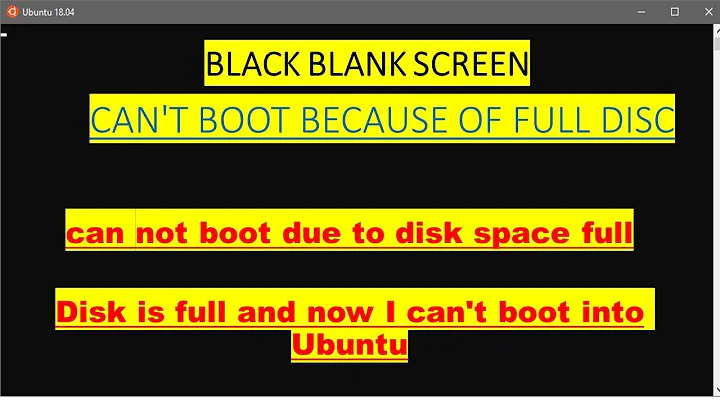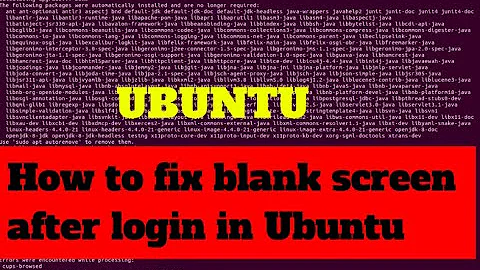Blank screen after resume - Dell M5510 Ubuntu 16.04
Solution 1
The solution was ultimately found posted on Sept 18th on the Dell Community Forums. This is ultimately a bios problem: during suspend, an intel register is reset to all 0's. A kernel patch workaround is already in the works, but may not be included until 4.9. However, the register can be saved to a file during suspend and loaded during resume.
Save the following script as /lib/systemd/system-sleep/fixbacklight (and chmod 755)
#!/bin/sh
# From patchwork.freedesktop.org/.../
# and en.community.dell.com/.../19985320
# Suspend Resume fails to restore PWM_GRANUALITY
# Based on script by [email protected]
INTEL_REG=/usr/bin/intel_reg
ADDR="0x000c2000"
SAVE_FILE=/var/lib/systemd/save_intel_reg_pwm_granuality
[ -x "$INTEL_REG" ] || exit 0
case "$1" in
pre)
echo "$0: Saving Intel Register PWM_GRANUALITY"
"$INTEL_REG" read "$ADDR" \
| (read addr value && echo "$value") \
>"$SAVE_FILE"
sync
;;
post)
value=`cat "$SAVE_FILE" 2>/dev/null`
if [ -n "$value" ]
then
echo "$0: Restoring Intel Register PWM_GRANUALITY $value"
"$INTEL_REG" write "$ADDR" "$value"
rm "$SAVE_FILE"
fi
;;
esac
It was @nloewen that pointed me down the right path.
Solution 2
I had the same problem. Turns out, updating your kernel to the latest recommended kernel in Ubuntu 16.04.3 fixed this for me (after having tried tons of alternative "solutions").
To do this update, run
sudo apt install --install-recommends linux-image-generic-hwe-16.04 xserver-xorg-hwe-16.04
Which (at the current moment) installs kernel 4.10. (this kernel update is also suggested in answer https://askubuntu.com/a/823523/647310)
Related videos on Youtube
ytjohn
Updated on September 18, 2022Comments
-
ytjohn over 1 year
Unable to Resume from Suspend
Laptop is the Dell M5510 Precision
Suspend/Resume works under Windows 10 and the Ubuntu Live CD/USB image. It even worked the first couple days installed. Then (without running any updates or rebooting), I did a suspend and the resume failed. I get a blank screen. It's running: I can ssh in from another system.
I've tried a number of things from around the web, though my first set of notes I lost when I reinstalled. I originally started on Ubuntu Mint, then reinstalled to vanilla Ubuntu. After a fresh install, suspend/resume worked great for 2 days. On the second day, I had resumed my laptop and started working. During mid-day, I suspended it and it gave the blank screen issue. I hadn't ran any upgrade commands or done any reboots in between, so I don't know what changed there.
00:02.0 VGA compatible controller: Intel Corporation Skylake Integrated Graphics (rev 06) 01:00.0 3D controller: NVIDIA Corporation GM107GLM [Quadro M1000M](rev a2) Linux 4.4.0-36-genericThings I've tried:
- Created a 24GB unecreypted swap
- Edit
/etc/systemd/logind.confand uncommentHandleLidSwitchDocked=suspend763085 - Update kernel to 4.4.8 (also broke networking) 761820
- Update kernel to 4.6.0 (this didn't help, and also broke docker) launchpad bug
- Switched from open source driver to Nvidia 361.42
- I saw some post about disabling discrete graphics in the bios, but could not find that option in my bios.
- Some answers suggest doing ctrl-alt-f[12] to get text console and than ctrl-alt-f7. When in the blank screen, this does nothing.
- Tried the Fn+F8 screen toggle (toggles between internal/external display), as well as all the brightness keys. archlinux bug
Run nvidia x server setings and change gpu to Intel instead of nvidia.
-
ytjohn over 7 yearsI'll give 4.7.3 + noveau a shot. I tried yesterday, but couldn't get it to boot. Will try again this week.
-
ytjohn over 7 yearsI got 4.7.3 going. I haven't tried my way through different nouveau/nvidia drivers, but it had the same issue with 4.7.3+nouveau.
-
ytjohn over 7 yearsI'm not seeing how to do the shortcut for display brightness there, but searching around this seems to be the issue. Can you share your shortcut setup?
-
ytjohn over 7 yearsThanks for all your help. It turned out to be the backlight issue mentioned above. There is a kernel patch pending, but it's still a WIP. en.community.dell.com/techcenter/os-applications/f/4613/p/…
-
ytjohn over 7 yearsThat script might even negate the need for a hotkey.
-
 WinEunuuchs2Unix over 7 yearsYou had a lot of problems and I can't remember everything I was thinking 9 days ago. I think after you get most of them solved you should clear this post as solved and start a post with any new problems. There are quite a few problems and solutions with Nvidia and Nouveau. I haven't played with them myself yet as I'm still fine tuning 6 different and 1/2 dozen ways to suspend/resume.
WinEunuuchs2Unix over 7 yearsYou had a lot of problems and I can't remember everything I was thinking 9 days ago. I think after you get most of them solved you should clear this post as solved and start a post with any new problems. There are quite a few problems and solutions with Nvidia and Nouveau. I haven't played with them myself yet as I'm still fine tuning 6 different and 1/2 dozen ways to suspend/resume. -
nloewen over 7 yearsI'm using light to control my backlight. So, I use
light -S 100to set my backlight to 100%. I'm not sure what tools Ubuntu has installed by default. -
Yngvar Kristiansen over 7 yearsConfirmed working 28th sep 2016 on Ubuntu 16.04 LTS kernel 4.4.8-040408. Thanks a lot!
-
 George Udosen over 6 yearsIs there an option for a hp computer with similar issues?
George Udosen over 6 yearsIs there an option for a hp computer with similar issues? -
BartBog over 6 yearsDidn't work for me
-
Cacoon over 6 yearsLogged in just to say this worked for me with my acer ultrabook
-
Reilstein almost 6 yearsdidn't work for me on Dell precision 7510, Ubuntu 16.04