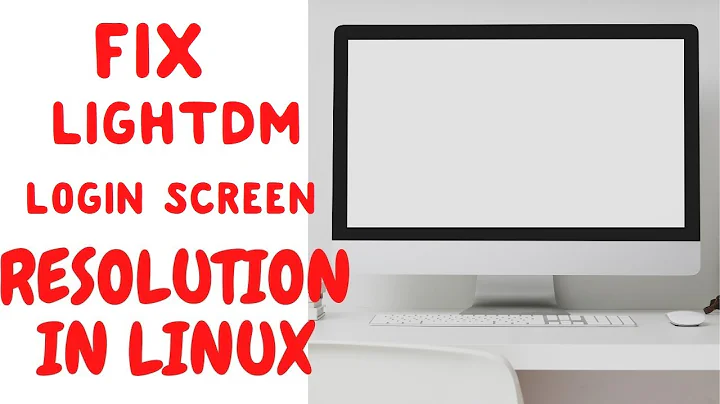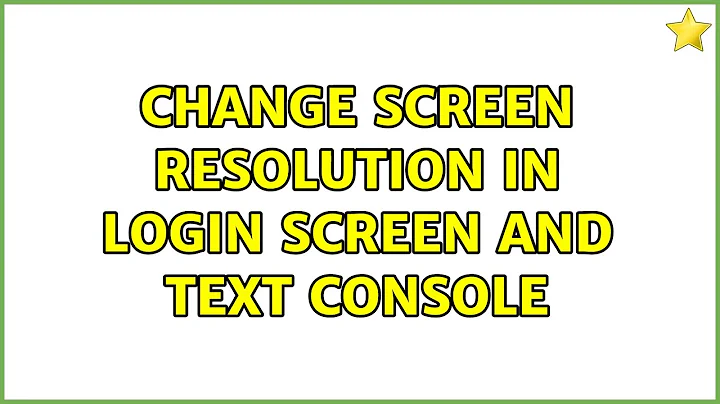Login screen resolution
13,961
force your desired resolution in grub
sudo nano /etc/default/grub
Find this line
#GRUB_GFXMODE=640x480
change it to
GRUB_GFXMODE=3200x1800
then rebuild the frames and update grub
echo FRAMEBUFFER=y | sudo tee /etc/initramfs-tools/conf.d/splash
sudo update-initramfs -u
sudo update-grub
tell us if this worked.
**EDIT:
if the problem is about the login screen resolution only, read here
Related videos on Youtube
Author by
Frankie Ocean
Updated on September 18, 2022Comments
-
 Frankie Ocean over 1 year
Frankie Ocean over 1 yearSo I just installed Ubuntu 16.04 on my Dell XPS 13. When I get to the login screen it starts at 3200x1800 for a quick second, then I get a way lower resolution like 800x600 but as soon as I login it adjusts to 3200x1800. How would I get 3200x1800 permanently on my login screen? I didn't have this issue on 14.04.