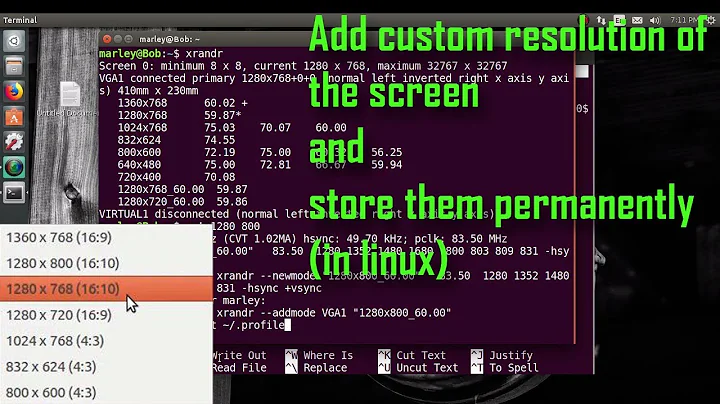How to set display resolution permanent in Ubuntu 16.04
You can reconfigure xOrg. I did this by creating a file in my /usr/share/X11/xorg.conf.d Directory.
I made it using vim:
sudo vim /usr/share/X11/xorg.conf.d/5-monitor.conf
Here is an example of my file.
Section "Monitor"
Identifier "Monitor0"
Modeline "1920x1080_60.00" 173.00 1920 2048 2248 2576 1080 1083 1088 1120 -hsync +vsync
Modeline "3840x2160_30.0" 297.00 3840 4016 4104 4400 2160 2168 2178 2250 +hsync +vsync
Modeline "4096x2160_24.0" 297.00 4096 5116 5204 5500 2160 2168 2178 2250 +hsync +vsync
EndSection
Section "Device"
Identifier "Device0"
Driver "intel"
EndSection
Section "Screen"
Identifier "Screen0"
Device "Device0"
Monitor "Monitor0"
DefaultDepth 24
SubSection "Display"
Depth 24
Modes "3840x2160" "1920x1080"
EndSubSection
EndSection
For directions on how to do this you can follow this tutorial: https://wiki.gentoo.org/wiki/Xorg/Multiple_monitors
I ran into this issue a little while back.
Related videos on Youtube
Ravi S.
Updated on September 18, 2022Comments
-
Ravi S. over 1 year
Unknown Display in Ubuntu 16.04. Set Resolution using xrandr command but after restart display resolution in reset.
sudo cvt 1368 768 60
after this output will here
#1368x768 59.88 Hz (CVT) hsync: 47.79 kHz; pclk: 85.25 MHz Modeline "1368x768_60.00" 85.25 1368 1440 1576 1784 768 771 781 798 -hsync +vsync
then
sudo xrandr --newmode "1368x768_60.00" 85.25 1368 1440 1576 1784 768 771 781 798 -hsync +vsync
sudo xrandr --addmode VGA-1 1368x768_60.00
display will change that time but after restart/re-login the display is changed to default 1024x768(4:3) and show the error like
could not apply the stored configuration for monitors
but i want 1368x768(16:9).
I'm using dell S2216H display and Intel Inbuilt HD Graphics.
-
Ravi S. almost 7 yearsi need this configuration permanent.
-
 Admin almost 7 yearsFirst of all you don't have to use sudo for working with xrandr. Secondly, please paste the output of
Admin almost 7 yearsFirst of all you don't have to use sudo for working with xrandr. Secondly, please paste the output ofxrandrwithout arguments in your question, so we can see what the system reports. -
Ravi S. almost 7 years@WillemK There is no output after
xrandrcommand. After these command execution screen resolution is changed but after restart resolution will reset. -
 Admin almost 7 yearsvery strange. Xrandr should report something. if it returns nothing I think you should try another display driver.
Admin almost 7 yearsvery strange. Xrandr should report something. if it returns nothing I think you should try another display driver.
-