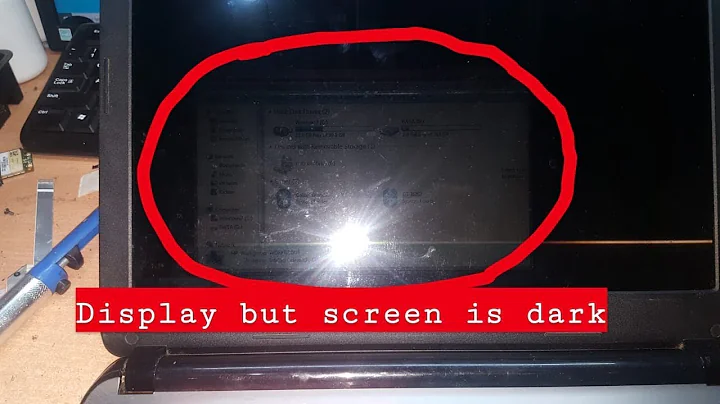dim display on idle (Windows 7, NOT a laptop)
I came across a screensaver called Power Dimmer:
Power Dimmer is a Windows screen saver application that, once activated, will gradually dim your screen, fading it from full brightness to a final brightness level that you set. While the screen is dimmed, you can still see all of your windows, as well as any on-screen activity. Move the mouse or press a key and your screen will be restored to full brightness.
Although it says for Windows 200/XP only, I've just tried it out on my Windows 7 64bit desktop and it works fine for me.
Related videos on Youtube
THE JOATMON
Hobbies include off-roading, gaming, reading and infuriating SO users by attempting to write code myself. "I must create a system, or be enslaved by another man's; I will not reason and compare: my business is to create." - William Blake
Updated on September 18, 2022Comments
-
 THE JOATMON almost 2 years
THE JOATMON almost 2 yearsThis might be a weird request, but my googlefu has been weak. I want my Windows 7 desktop to dim after x minutes/seconds of being idle. I don't care if it's an actual SCR or an app that runs in the background or a hack that enables laptop settings.
I found one called AutoDimmer but on their site it says "XP/2000 ONLY", which I verified anyway... doesn't work.
-
uxout over 12 yearsJust to clarify - the built in put-the-monitors-to-sleep isn't acceptable, you want it dim but lit? (The 'laptop settings' are specific to those LCD panels, you can't just dim a monitor LCD willy-nilly like that)
-
-
afrazier over 12 yearsLaptop panels aren't any more integrated than desktop monitors -- they often use the same communication protocols and signaling systems (e.g. still using VGA/DVI/etc.), just with customized connectors for the tiny space. However, laptop panels are more likely to expose features via software (e.g. brightness/contrast) than desktop monitors, simply because there's less space for hardware buttons and features like auto-dimming are far more useful on portables. That doesn't mean that desktop panels can't support those features, they just often don't.
-
afrazier over 12 yearsApple's LCD monitors are prime examples of desktop monitors that have software controllable brightness built-in.
-
 THE JOATMON over 12 yearsThis is the exact one I tried, however upon trying it again I realize the default fade time is 180 seconds which is obviously 3 minutes... too long for me to notice in my impatient tests. Works great. Wish it faded back in, but that's obviously a limitation of the screensaver functionality.
THE JOATMON over 12 yearsThis is the exact one I tried, however upon trying it again I realize the default fade time is 180 seconds which is obviously 3 minutes... too long for me to notice in my impatient tests. Works great. Wish it faded back in, but that's obviously a limitation of the screensaver functionality. -
Jerry Dodge about 10 yearsYeah, I set mine to 5 seconds and 20% brightness