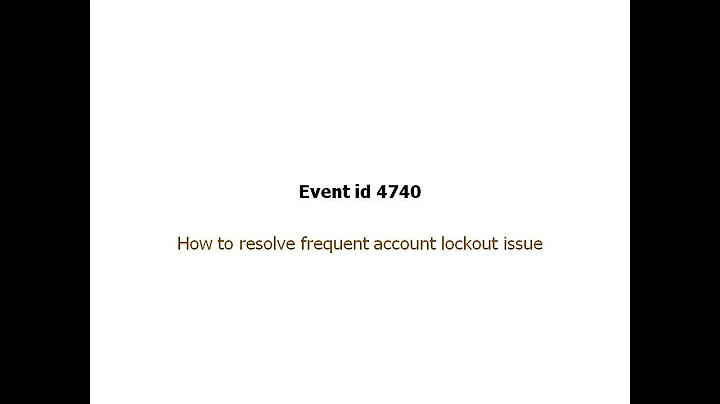Windows Server 2003: this computer is in use and has been locked - disable it
The Solution
Some or all of these things will prevent Server 2003 from locking the screen after idle time.
Goto Start > Run and type gpedit.msc
Once it comes up go to computer configuration go to: Windows > Settings > local policies > security options
From there you will see the require Ctl-Alt-Del setting. Disable it.
Next find the one that says “Amount of idle time required before suspending session” and change it to its maximum value 99999.
THIS ONE is the definite fixer:
Control Panel -> Display -> tab: Screen Saver -> checkbox: On resume, password protect
Un-check that.
Dear Microsoft, thanks for putting that into "Display Properties > Screen Saver" instead some place named "Security Options."
Related videos on Youtube
Robb MacLean
Updated on September 18, 2022Comments
-
Robb MacLean almost 2 years
Windows Server 2003 will lock the screen after ten minutes of idle time. In a production environment of course, this is NOT a problem.
Using Windows in a development environment, I don't need to protect anything from anyone. I want to minimize my chances of carpal tunnel by avoiding the hassle of entering my password every time I want to see what's up on the Windows machine.
How can I stop the screen being locked after this idle time?
-
 Admin almost 13 yearsI debated that before posting, you are totally right, BUT this is related to my development work on a Coldfusion application. This answer is valuable to me as a developer :)
Admin almost 13 yearsI debated that before posting, you are totally right, BUT this is related to my development work on a Coldfusion application. This answer is valuable to me as a developer :) -
Robb MacLean almost 13 yearsI need to wait 8 hours to answer my own question, but it's on the way in 8!
-
-
Franz Wong over 12 yearsTo be fair, that options has existed on that screen for over 20 years, before Windows even knew what Security was.
-
Robb MacLean over 12 yearsFair enough! I'm sure it would be equally annoying for long time windows users if they moved it too.
-
 kodybrown about 9 yearsThe “Amount of idle time required before suspending session” solved it for me and I was able to change it while in a remote desktop session.. thanks
kodybrown about 9 yearsThe “Amount of idle time required before suspending session” solved it for me and I was able to change it while in a remote desktop session.. thanks
![How to bypass Windows Server 2003 activation in less than 1 minute [EASY]](https://i.ytimg.com/vi/5xk3CuxExtQ/hqdefault.jpg?sqp=-oaymwEjCOADEI4CSFryq4qpAxUIARUAAAAAGAElAADIQj0AgKJDeAE=&rs=AOn4CLDlP4bnN9Q5mi1sQ_Xq_2YSaIthqg)