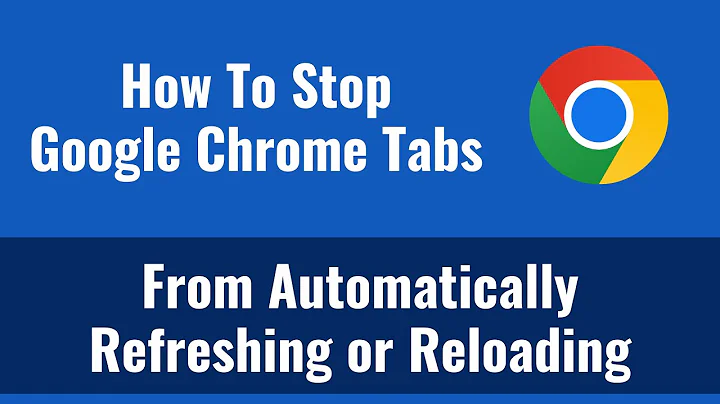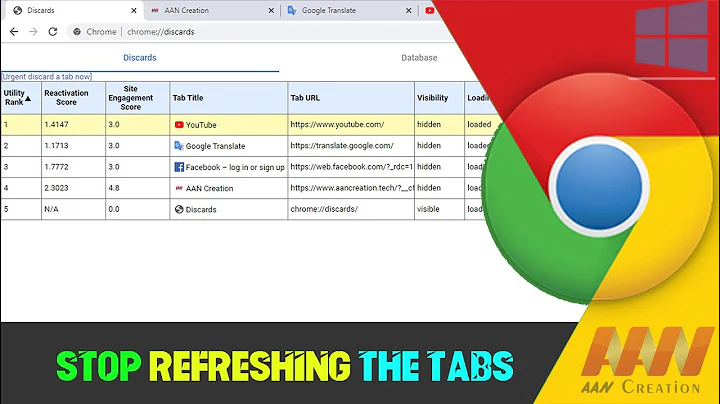Disable auto-refresh tabs in Chrome Desktop
Solution 1
The OP is right. This has started happening in the latest release (Chrome Stable Version 48). I was also going bonkers due to this new 'feature' and then I did some research. It is not due to any extension as another user has suggested. It's a relatively new parameter which has been turned ON by default in the new release. Chrome Team is calling it "Tab Discarding". This may happen if there are many Tabs open and Chrome is running out of Memory. According to their documentation, "Tabs are now sorted from most interesting to least interesting. The least interesting tab may be discarded if we run out of physical memory." I suppose least interesting would translate to those tabs which weren't accessed in a while.
Though they are trying to help us free some RAM, however, this 'feature' totally ruins the tab if you don't want its contents to refresh due to some reason, like a YouTube video you paused at a particular location. Or wanted to go back to some top headlines on the homepage of CNN, which you had glanced at earlier and now you want to go back to them, but as soon as you click the tab, this 'feature' auto refreshes the page, updating the headlines. List goes on and on. I also had some Amazon tabs open and had specifically wanted not to have the page update, because it had some particular images and design elements displayed that I wanted to refer later, but when I got back to those pages, the 'Tab-discarding' feature 'auto refreshed' all of them, replacing them with the current version of the pages, totally devoid of whatever I wanted to refer to. And for those who suggest it is probably Amazon's auto-refresh, no, Amazon doesn't auto-refresh product pages, I have had pages remain open for many days and they would never update unless I clicked Refresh.
Now, let's get back to the Solution
To see the 'Discarded Tabs', type this in the Address Bar: chrome://discards/
To actually disable:, type in your address bar: chrome://flags, then disable this flag: #automatic-tab-discarding (Turn it to 'Disabled' from 'Default')
Simple solution to a highly unproductive and frustrating issue. That's it. You can stop pulling your hair out now :)
Source: Google Product Forums
Chrome 63+
In more recent versions of Chrome the #automatic-tab-discarding flag is removed, however, you can still toggle auto discard for chrome desktop apps on the chrome://discards/ page.
Solution 2
I think it's called this now:
Proactive Tab Freeze and Discard
Enables proactive tab freezing and discarding. This requires #enable-page-almost-idle. – Mac, Windows, Linux, Chrome OS
#proactive-tab-freeze-and-discard
Related videos on Youtube
clementino
Updated on September 18, 2022Comments
-
clementino over 1 year
Since a recent update in Chrome (Windows, desktop) if I change to some tabs, which haven't been opened for a longer time, Chrome automatically performs a refresh on the page. It only happens, when the tab hasn't been opened for a longer time.
It's really disturbing for me, and haven't found any solution to disable this. Anyone knows, how to disable this?
Thanks!
-
 NetworkKingPin about 8 yearsThis could possibly be the wepage itself refreshing after you have been on it for some time to get site visits. Check this Extension Here and it wil disable that feature for websites that do what you are mentioning.
NetworkKingPin about 8 yearsThis could possibly be the wepage itself refreshing after you have been on it for some time to get site visits. Check this Extension Here and it wil disable that feature for websites that do what you are mentioning. -
clementino about 8 yearsIt's definitely not the reason, because it happens to all the sites - even to those, which I developed, and I didn't add there such a feature for sure. I'll check out the extension though, if there's no legacy solution, thanks.
-
-
 DavidPostill about 8 yearsPlease read How to reference material written by others and make sure you "block quote" quoted material (Markdown help). I've fixed it for you this time, but please pay attention to this in future.
DavidPostill about 8 yearsPlease read How to reference material written by others and make sure you "block quote" quoted material (Markdown help). I've fixed it for you this time, but please pay attention to this in future. -
 NetworkKingPin about 8 yearsI usually do if I pull it from somewhere else that was my bad I was on my mobile. But thank you
NetworkKingPin about 8 yearsI usually do if I pull it from somewhere else that was my bad I was on my mobile. But thank you -
rogerdpack about 8 yearsThis does work (though be careful on machines with lower resources, your disk might start swapping and your whole system start going more slowly if you turn it off...). Oddly, though, if you do a fresh restart of chrome, it seems to "not load" many of the tabs, so this doesn't seem to fix all of this behavior...I did mention the new tab issue on this bug report, you can vote for it: bugs.chromium.org/p/chromium/issues/detail?id=595240
-
Roman over 7 yearsthat's insanely frustraging 'feature' indeed. I did some css and html tricks to the webpage I'm working on, after 60 mins of lunch break all of that has GONE. Brilliant, Chrome.
-
Superole over 7 yearsKudos for finding this flag, but history shows that flags in chrome are experimental and using them is just a temporary fix, as any flag may or may not be there in the next version. I would like some html meta tag to say that this page should not be auto-refreshed (and then by implication not discarded either). I would also like a proper user setting, but as a web-developer I prefer to serve hints to less advanced users.
-
killjoy about 7 yearsNo such extension anymore
-
killjoy about 7 years"chrome://settings/advanced" just keeps us in the settings page
-
killjoy about 7 yearsUnlike the other solutions here, this option seems to have at least been retained in the ever-changing browser settings, but apart from being a part of the solution (which may lead to memory issues down the line) is there a way to tell Chrome NOT to auto-load a (purged) tab when we click on it ? Not only is it maddening that Chrome decided it is uninteresting (very opinionated IMO), it is also frustrating to wait for the darn page to load even if we just came here out of curiosity, decided we dont need it and want to close it.
-
 Mikey almost 7 yearsI have 3GB free and it still discards half my tabs, very annoying poorly designed feature. Maybe it is not so bad when you have a super fast internet connection, but when your connection lags a big it's annoying as hell. What's so wrong with letting windows use its swap?
Mikey almost 7 yearsI have 3GB free and it still discards half my tabs, very annoying poorly designed feature. Maybe it is not so bad when you have a super fast internet connection, but when your connection lags a big it's annoying as hell. What's so wrong with letting windows use its swap? -
 Syed Jahanzaib about 6 yearsThis helped me :) thx
Syed Jahanzaib about 6 yearsThis helped me :) thx -
Confuse about 6 yearsI cannot find the flag on Chrome version 65
-
Dime almost 6 yearsIn the Chrome 67+ the #automatic-tab-discarding flag is back. Which is good, as they discard old tabs even more aggressively now, I believe. P.S. Great answer. Thank you!
-
Scott over 5 yearsI'm using version 71 and this flag is no longer present on the chrome flags screen.
-
 Tomáš Hübelbauer over 5 yearsChrome 72 on Windows seems to have the flag: chrome://flags/#automatic-tab-discarding. However it doesn't prevent tabs from not loading until focused.
Tomáš Hübelbauer over 5 yearsChrome 72 on Windows seems to have the flag: chrome://flags/#automatic-tab-discarding. However it doesn't prevent tabs from not loading until focused. -
 Tomáš Hübelbauer over 5 yearsUnfortunately this doesn't seem to prevent new tabs which haven't been focused yet from loading until they are focused. This threw me off because I thought disabling the flag didn't work at first. For me this is equally annoying and I haven't found a fix yet.
Tomáš Hübelbauer over 5 yearsUnfortunately this doesn't seem to prevent new tabs which haven't been focused yet from loading until they are focused. This threw me off because I thought disabling the flag didn't work at first. For me this is equally annoying and I haven't found a fix yet. -
 CheTesta over 4 yearsIsn't the flag now present in Chrome 76
CheTesta over 4 yearsIsn't the flag now present in Chrome 76chrome://flags/#proactive-tab-freeze-and-discard -
clementino over 4 yearsSeems like in Chrome 78 all the previous tab-discarding flags disappeared, and it's turned on again after the update. Any ideas, how to disable it again?
![How To Stop Google Chrome Tabs From Automatically Refreshing/Reloading [Tutorial]](https://i.ytimg.com/vi/UbQukw6HjDE/hq720.jpg?sqp=-oaymwEcCNAFEJQDSFXyq4qpAw4IARUAAIhCGAFwAcABBg==&rs=AOn4CLCOMbH9cxBZoptkDVJggswZhTNgtQ)