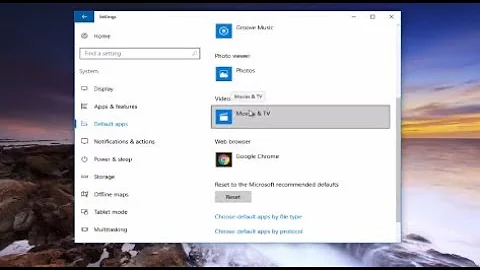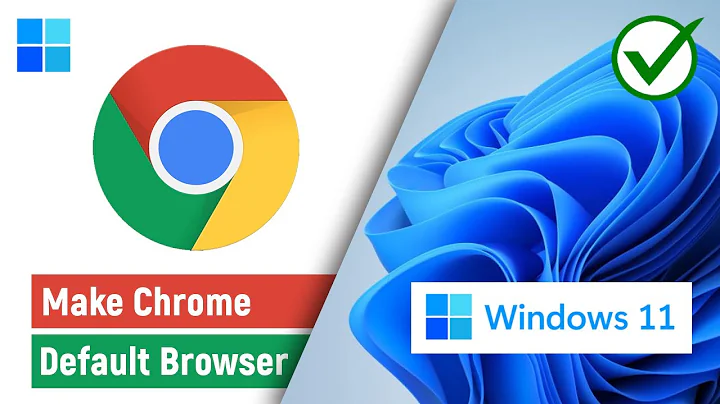How can I make a WIN 10 desktop shortcut open a link in Edge, even though Chrome is the default browser?
5,797
Create a new shortcut with the following Path:
C:\Windows\System32\cmd.exe /c start microsoft-edge:http://www.youtube.com
You can then change the icon by right clicking and going to the Shortcut tab. From there, click "Change Icon" and click browse. Then go to C:\Windows\SystemApps\Microsoft.MicrosoftEdge_8wekyb3d8bbwe and click MicrosoftEdge to get its Icon. Finally click OK on all open dialog boxes.
Related videos on Youtube
Author by
Richard M.
Updated on September 18, 2022Comments
-
Richard M. over 1 year
Chrome is set as the default browser on my Windows 10 computer. However, I want to create a shortcut on the desktop to YouTube.com that opens in Microsoft Edge. How can I do this?
-
Ramhound almost 8 yearsJust create a shortcut to Edge and set the home page to YouTube.
-
 dxiv almost 8 years
dxiv almost 8 years
-
-
Richard M. almost 8 yearsThis worked great, thank you! If you happen to know of a way to hide the CMD window that briefly pops up, I'd love to know, but it's not a big deal.
-
w32sh almost 8 yearsCreate a shortcut with the following target, leaving out the CMD.. and Start part:
microsoft-edge:http://www.youtube.comAnd, if you want to add Edge to the right-click menu, this script might help. Open .URL Files Using Different Browsers from the Right-Click Menu