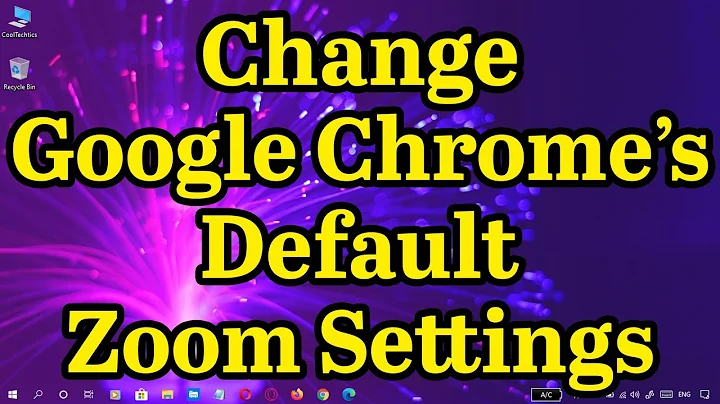Lock/disable the zoom on Chrome Browser
Solution 1
For a quick and dirty solution I found @ http://productforums.google.com/forum/#!category-topic/chrome/discuss-chrome/-rtDLZmN9bk
Followed rd2020's comment for AutoHotkey (as I am already running it for other things)
Downloaded AutoHotKey software In the AutoHotkey.ahk file, added these to do nothing for Cntrl+MouseWheelScrolling
#IfWinActive ahk_class Chrome_WidgetWin_1
{
^WheelDown::return
^WheelUp::return
#MaxHotkeysPerInterval 1000
}
Solution 2
There is an extension that can prevent it.
Just make sure to
NoMouseWheelZoom
Installation Instructions
1. Install the extension
2. Go to extension settings. Make sure that "allow access to file url's" is checked
3. Refresh Your tabs
Related videos on Youtube
Wulf Solter
I create solutions, nice and easy ones. Wherewolf is my current project/startup in Queenstown, New Zealand where we are creating "Guest Checkin Apps", digitising and streamlining the process of guests arriving at your business and filling out liability waivers, checkin forms and surveys. http://wherewolf.co.nz/ Personal website: http://wulf.co.nz
Updated on September 18, 2022Comments
-
Wulf Solter almost 2 years
Is there a way to disable/lock the mouse/touchpad zoom in the Chrome browser? I find myself accidentally triggering ctrl-wheel or touchpad-two-finger far more often than do intentionally.
As an afterwards bandaid fix, Ctrl-0 will quickly restore zoom to 100%.
-
 Admin over 6 yearsThis is a bug in Chrome. Please star it.
Admin over 6 yearsThis is a bug in Chrome. Please star it. -
 Admin about 3 years--disable-pinch works for pinch-zooms, but does not fix ctrl-wheel resizing. (See stackoverflow.com/questions/22999829/…)
Admin about 3 years--disable-pinch works for pinch-zooms, but does not fix ctrl-wheel resizing. (See stackoverflow.com/questions/22999829/…)
-
-
Wulf Solter about 12 yearsThanks for googling it, but Zoom Lock does NOT lock the zoom to a set level, it allows you to predetermine zoom levels for your favourite sites. Nor does disabling the shortcut with Shortcut Manager. Disabling pinchzoom for the whole system is a "workaround", not a solution, and eliminates a core functionality that is very useful in many other scenarios.
-
Thalys about 12 yearshow/where would you put that? As a userscript or through something else?
-
Wulf Solter about 12 yearsThat does work, but it's for the wrong problem ;) After a way to lock browser zoom on all sites
-
Danny over 10 yearsAny way to make this work on any browser (desktop or mobile)?
-
Wulf Solter over 7 yearsNoMouseWheelZoom currently (end 2016) does not work.
-
Nelson about 7 yearsThis solution still works in 2017.
-
Peter DeWeese over 6 yearsThe content of viewport should be comma delimited.
-
Venryx over 4 years@WulfSolter Here is an alternative extension "Zoom Block", which actually does prevent zoom modifications (until re-enabled for a specific tab): chrome.google.com/webstore/detail/zoom-block/…
-
Mithril over 3 yearsNote, use administrator authority to run this AHK ,or it would not take effect .