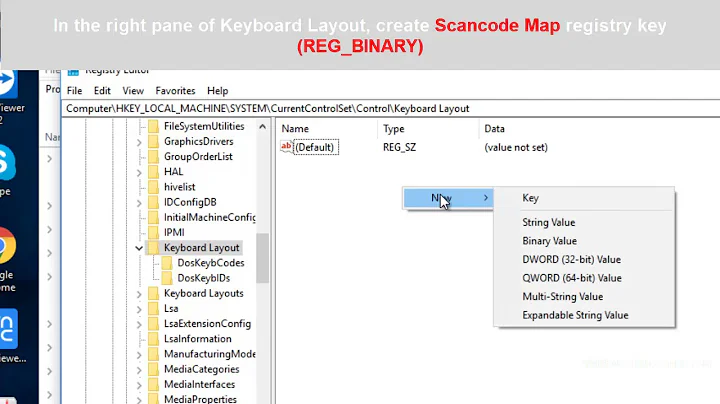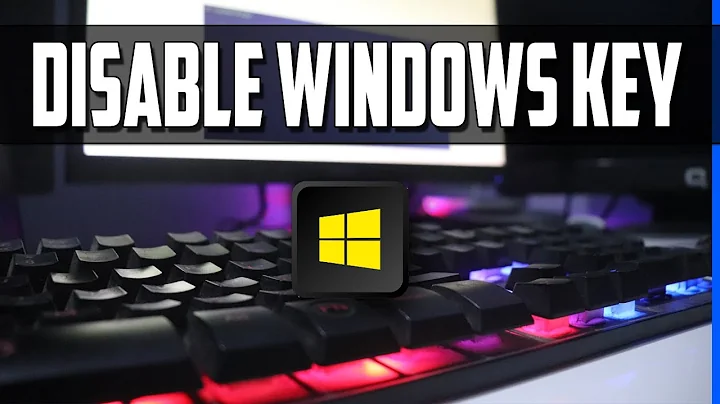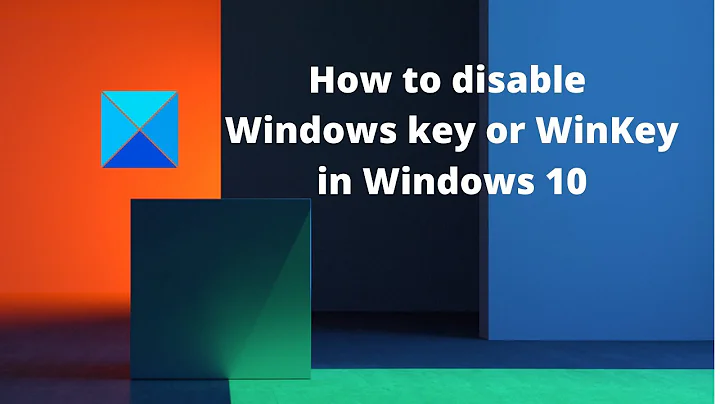Disable Windows Key Windows 10
10,475
Like CJ1992 says (I could not comment unfortunately hence new post), but the AutoHotkey syntax now seems to be (it might be that I use 1.1.30.00 - August 22, 2018 version):
LWin::return
RWin::return
quoted from AutoHotkey site
Related videos on Youtube
Author by
MrPalindrome
Updated on September 18, 2022Comments
-
MrPalindrome over 1 year
The header says most of it. I'm trying to find a way to disable the windows key either through GPO, local policy, or an edit in registry, but Google has been less than helpful.
-
Alex K almost 8 years
-
MrPalindrome almost 8 yearsThanks for the reply, but none of those things worked on my machine.
-
 vembutech almost 8 yearsOpen regedit. On the Windows menu, click HKEY_LOCAL_ MACHINE on Local Machine. Double-click the System\CurrentControlSet\Control folder, and then click the Keyboard Layout folder. On the Edit menu, click Add Value, type in Scancode Map, click REG_BINARY as the Data Type, and then click OK. Type 00000000000000000300000000005BE000005CE000000000 in the Data field, and then click OK. Close Registry Editor and restart the computer.
vembutech almost 8 yearsOpen regedit. On the Windows menu, click HKEY_LOCAL_ MACHINE on Local Machine. Double-click the System\CurrentControlSet\Control folder, and then click the Keyboard Layout folder. On the Edit menu, click Add Value, type in Scancode Map, click REG_BINARY as the Data Type, and then click OK. Type 00000000000000000300000000005BE000005CE000000000 in the Data field, and then click OK. Close Registry Editor and restart the computer. -
MrPalindrome almost 8 years@vembutech this is the same instruction that has been posted here already, it didn't work for me, but thanks anyways.
-
AlexD almost 4 yearsOne thing we will notice, specially in these days of "working from home" is that the mapping will not be seen when doing a remote desktop connection since the mappings are for a local keyboard only. This took me a while to figure out since I am doing RD from a Mac computer. The solution was Autohotkey as others mention.
-
-
CJ1992 almost 8 yearsThanks for the formatting help. Could not seem to be able to do it for the life of me :D
-
 Admin over 4 yearsYou can check out the code on my GitHub, github.com/Booooozo/Disable-Windows-Key
Admin over 4 yearsYou can check out the code on my GitHub, github.com/Booooozo/Disable-Windows-Key