Domain Admin Can't login at logon screen
Solution 1
There is a particular computer on our LAN running Windows 7 Home Premium ... I need to log in as domain admin
Flawed premise: Windows 7 Home Premium cannot be joined to a domain. From the fine manual:
Connect your computer to a domain
Applies to these editions of Windows 7
Professional
Ultimate
Enterprise
Although if you didn't know this, you should not have domain admin rights.
Solution 2
Win7 Home edition doesn´t support domains, so you cannot login as domain admin. Cheaper but not for domain use - bad OS choice. Peters
Related videos on Youtube
bgmCoder
Salve! I am a Catholic Religious Brother, and all of my work is for the benefit of our chapels, faithful and priests. Besides my prayers and religious life, much of my practical work is involved in IT. I don't have any income, and have the vows of Poverty, Chastity and Obedience. Please visit our website if you are interested or curious! If you would like to contact me, please use my personal webform. Since you've read all this, if you want to know more, you can read this tidbit; and there is a photo here (that's me in the front).
Updated on September 18, 2022Comments
-
 bgmCoder almost 2 years
bgmCoder almost 2 yearsThere is a particular computer on our LAN running Windows 7 Home Premium. I am a Domain Admin, and that computer is connected to the LAN.
My problem is that when I start the computer and the login screens comes up, there are two accounts to choose from with which to log in. But I need to log in as domain admin - I can't get it to offer me the option to enter my username.
I can click on one of those user buttons and get a Switch User button, but it never gives me the option to enter a different username.
What am I missing? What can I do? I need to log onto that computer to work on it.
-
jtheman about 11 yearsAre you sure you are trying to login to a domain account and not to the local computer account? Is the computer previously connected to the domain?
-
 bgmCoder about 11 yearsThe user normally logs in with a domain account. Yes, the computer was previously connected to the domain. My problem isn't that I can't log in, the problem is that I can't get a login box to log in with.
bgmCoder about 11 yearsThe user normally logs in with a domain account. Yes, the computer was previously connected to the domain. My problem isn't that I can't log in, the problem is that I can't get a login box to log in with. -
jtheman about 11 yearsThat is unusual. Might be the user that have changed the settings for the login. See technet.microsoft.com/en-us/magazine/ff394947.aspx fore some basic info about this.
-
 bgmCoder about 11 yearsHe could have, as he does have admin rights on the computer; but I have domain admin rights. Can I change it somehow from the domain controller?
bgmCoder about 11 yearsHe could have, as he does have admin rights on the computer; but I have domain admin rights. Can I change it somehow from the domain controller? -
jtheman about 11 yearsPossibly you could set it through a Group policy GPO and then restart the computer, but I'm not certain, haven't tried just that. :)
-
 bgmCoder about 11 yearsOkay, either the computer got unjoined, or I never joined it (?) - I tried to join the computer to the domain, but got access denied. And I can't remote desktop to the machine because remote access seems to be disabled. Bummer! But I have a local admin account on the machine - how can I get a login box to log in using that?
bgmCoder about 11 yearsOkay, either the computer got unjoined, or I never joined it (?) - I tried to join the computer to the domain, but got access denied. And I can't remote desktop to the machine because remote access seems to be disabled. Bummer! But I have a local admin account on the machine - how can I get a login box to log in using that? -
jtheman about 11 yearsBooting in Safe mode (holding F8) should make you being able to log in as a local administrator?
-
 bgmCoder about 11 yearsAh! Good idea - I never thought of that. Let me try that.
bgmCoder about 11 yearsAh! Good idea - I never thought of that. Let me try that.
-
-
 bgmCoder about 11 yearsNo go. Same problem. The screen prevents me from logging in as any other user.
bgmCoder about 11 yearsNo go. Same problem. The screen prevents me from logging in as any other user. -
 STTR about 11 years
STTR about 11 years -
 bgmCoder about 11 yearsAawwww... I don't want to reset the user's password. Isn't there some way to bring up the Switch User button to log in as someone other than the one's showing?
bgmCoder about 11 yearsAawwww... I don't want to reset the user's password. Isn't there some way to bring up the Switch User button to log in as someone other than the one's showing? -
ta.speot.is about 11 yearsFrom Chapter 1, Lesson 1 of Configuring Windows 7: Windows 7 Home Premium ... You cannot join this edition of Windows 7 to a domain.


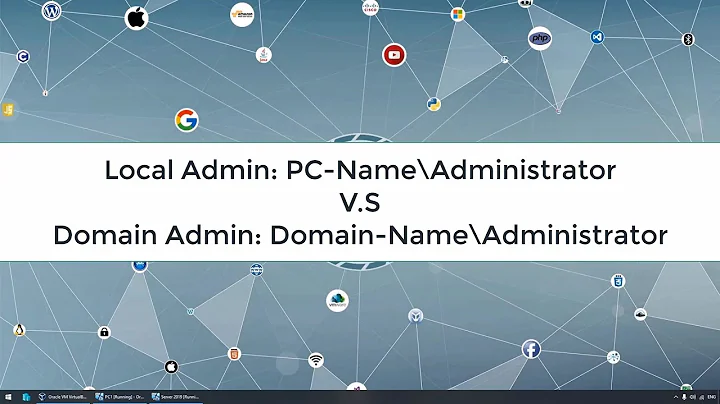
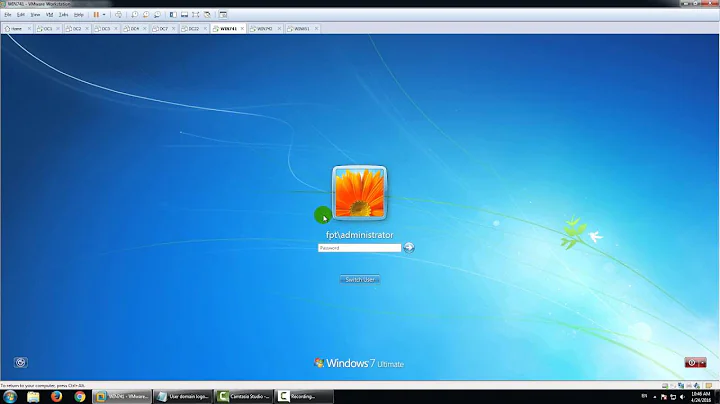
![[FIXED] We can't sign into your account. Windows 10 Temporary Profile Issue](https://i.ytimg.com/vi/jAJpPCJYagI/hq720.jpg?sqp=-oaymwEcCNAFEJQDSFXyq4qpAw4IARUAAIhCGAFwAcABBg==&rs=AOn4CLCLyxoFZmP6bsX8AbIblrPGCte47A)