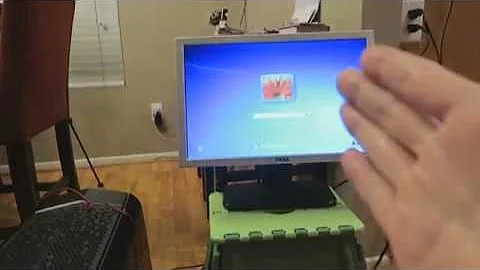Windows 7 unable to log in
Solution 1
Try an offline password reset disk. http://pogostick.net/~pnh/ntpasswd/ Be sure to heed the warnings on their site - this can go south, although I've never had it happen to me. Best to blank the password with this tool and then set a new one from Windows rather than trying to set a change it directly.
Solution 2
Though I have never tried this, looks fairly reasonable:
PC World: How to Reset Your WindowsPassword
Reset Your Windows Password Using the Command Prompt
Boot your computer using a Windows installation disc.
Wait for the setup files to load, and select your language. Click Next.
Click the Repair your computer link on the Install Windows screen.
Select the operating system to repair, and note the drive letter on which the OS is installed (it is probably C: or D:). Click Next.
Click Command Prompt at the bottom of the list of recovery tools.
Now you need to overwrite the Sticky Keys executable with the Command Prompt executable....
The instructions below use drive letter C: as an example. If your operating system is installed on another drive, replace C: with the appropriate drive letter.
In the Command Prompt window, type
copy c:\windows\system32\sethc.exe c:\and press Enter.Type
copy /y c:\windows\system32\cmd.exe c:\windows\system32\sethc.exeand press Enter.Exit the Command Prompt and reboot the computer. At the login screen, tap Shift five times. The Command Prompt will pop up.
Type
net user username password, replacing username with your username and password with a new password.Exit the Command Prompt, and log in using your new password.
To prevent another user from exploiting the same trick to reset your password, you can restore Sticky Keys as follows:
Step through the instructions above to boot the PC using your Windows installation disc, open the recovery tools, and launch the Command Prompt.
Type copy /y c:\sethc.exe c:\windows\system32\sethc.exe and press Enter.
Exit the Command Prompt and reboot the computer. Pressing Shift five times will now activate Sticky Keys instead of the Command Prompt. Store your Windows installation disc in a secure location.
Caution: Resetting a password using the trick means you may lose access to encrypted files, encrypted email messages, and stored passwords for Internet Explorer and network resources. Remember to back up your important data regularly.
Otherwise, there are countless utilities to reset the password from a linux disc or back up data from an old hard drive from a live disc (people above have mentioned some).
If you are certain that 1. Your username and domain are correct 2. Your password is correct (and you don't have something like capslock or numlock on) 3. That no one (including yourself) has changed your password
Then you have a bigger issue that may be related to a corruption of important system files. That could be hardware issues, software, viruses, etc... You may want to look into that. Oh, and start making regular backups.
Solution 3
You can always attach a hard drive to another PC with a working windows. Or you can use a Linux Live CD.
Related videos on Youtube
Noble-Surfer
Updated on September 18, 2022Comments
-
Noble-Surfer almost 2 years
I have a laptop that is running Windows 7 (had it for a couple of years).
Recently, I turned it on, and was presented with the Windows log in screen as usual. However, despite entering my password correctly (I have checked several times), I am unable to log in to Windows- a message is displayed telling me that my password is incorrect... even though I know that it's not.
I had a quick Google about this, and it seems that it's not an uncommon problem with Windows, however, all of the solutions I've found seem to indicate that I will need to reinstall Windows.
There are some files on the laptop that I do not want to lose, so I was wondering if anyone knows if it's possible to 'bypass' the Windows log in, and access the hard drive some other way?
I know that this should theoretically be possible, but have no idea how to do it- can anyone tell me?
Thanks in advance!
-
Ramhound over 10 yearsYou would have to reset the password. But this type of problem doesn't simply happen without a trigger. Its very likely something else has happen which caused your user profile to become corrupt.
-
Tog over 10 yearsBefore you go resetting your password, have you tried plugging in a USB keyboard, it may just be that you have a duff keypad. Or you could try using the on-screen keyboard.
-
Noble-Surfer over 10 yearsRamhound- Yes, it would seem that my user profile has become corrupt... at least that's what everything I've found when Googling it says. The problem, as stated in my original post is that I cannot reset the password because I cannot log in to Windows, even though I am typing in the correct password.
-
Noble-Surfer over 10 yearsTog- it is not a duff keyboard- they keyboard works absolutely fine, and the laptop has not sustained any knocks/ damage, so there's nothing that would have caused the keyboard to break.
-