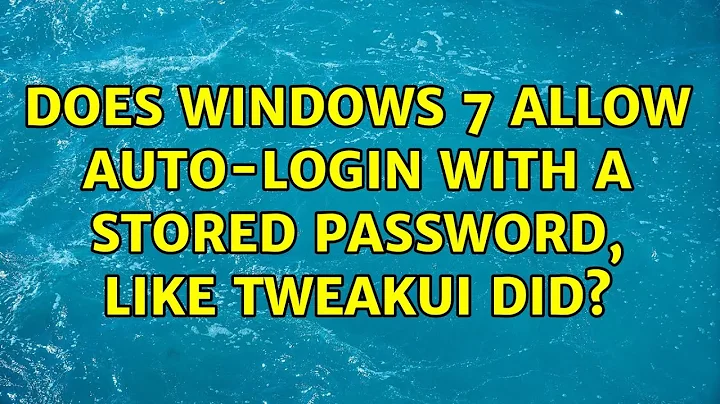Does Windows 7 allow auto-login with a stored password, like TweakUI did?
Solution 1
Yep. Run control userpasswords2 from the command line. Uncheck the box for "Users must enter a user name and password to use this computer". When you click "Apply", you'll be asked for the username/password combo you want to use to login. This user will then get logged in automatically.


Solution 2
Windows Registry Editor Version 5.00
[HKEY_LOCAL_MACHINE\SOFTWARE\Microsoft\Windows NT\CurrentVersion\Winlogon]
"AutoAdminLogon"="1"
"DefaultUserName"="USER@AD-DOMAIN"
"DefaultPassword"="PASSWORD"
"ForceAutoLogon"="0"
Solution 3
TweakUI is just a GUI interface for registry keys, which can also be accessed using Systinternals Autologon.
Related videos on Youtube
bortao
Updated on September 17, 2022Comments
-
bortao over 1 year
The TweakUI powertoy for Windows XP had an option to auto-login. It stored your password and did the login for you. This was useful, since you kept password protection, but had login programs loaded when you first booted.
When you switched users or hibernated, it would still ask for a password, which is the desired behavior.
Is there a way of doing this in Windows 7?
-
bortao about 13 yearsI found this as well: torch.freeweb7.com/autologon.html -- it auto logon (to load programs, etc) and lock immediately. exactly what i needed :)
-
nhinkle about 13 yearsIf you want to have it lock automatically, just add a shortcut to
rundll32.exe user32.dll, LockWorkStationto your Startup folder. No need to install third party programs. -
Simon Sheehan over 12 yearswhat will this do?
-
Ramhound about 8 yearsAn (unstated) important step is that by disabling
Users must enter a user name and password to use this computer, you are allowed to select the user which you want to be the default account, once you have selected the user and you enableUsers must enter a user name and password to use this computerand hit apply the prompt is displayed. There are numerous other questions with slightly incomplete answers, this answer does work for ALL accounts, even those without a password.


![Windows 7: Enable Auto Login [Tutorial]](https://i.ytimg.com/vi/nUbf11FD_tI/hq720.jpg?sqp=-oaymwEcCNAFEJQDSFXyq4qpAw4IARUAAIhCGAFwAcABBg==&rs=AOn4CLAOEUfK-p7dEyLzRhgLfrbLWFcGEw)