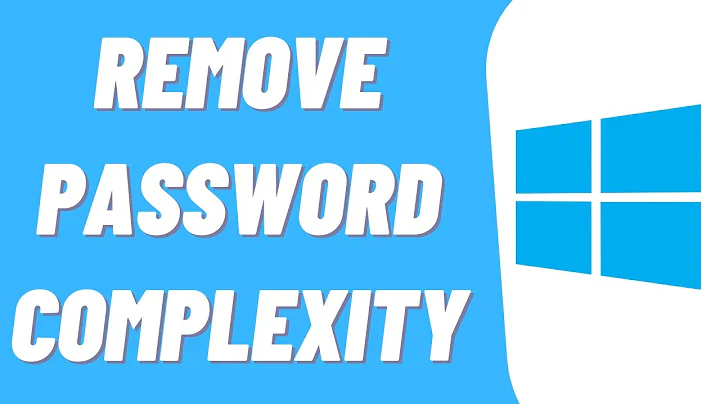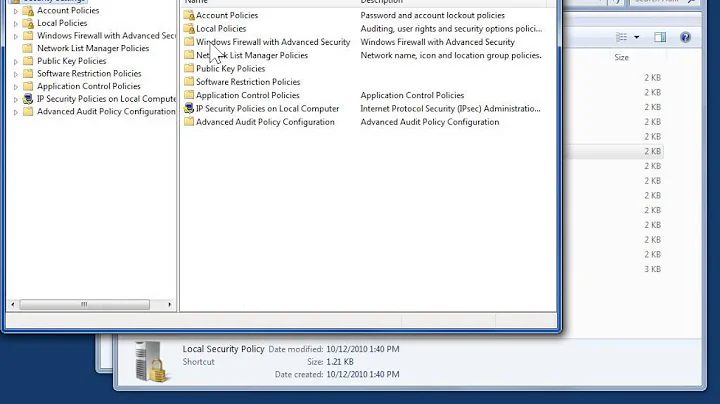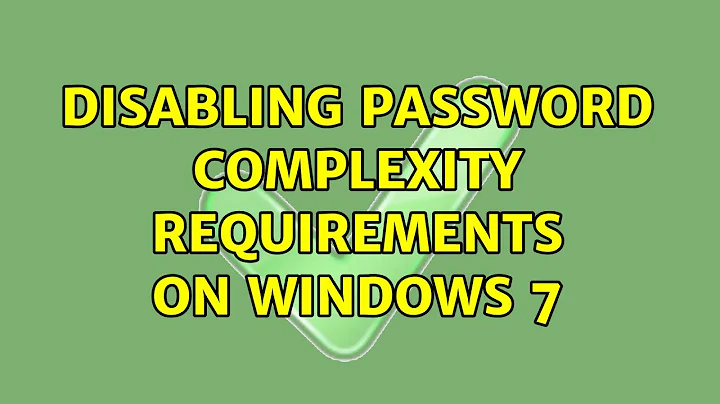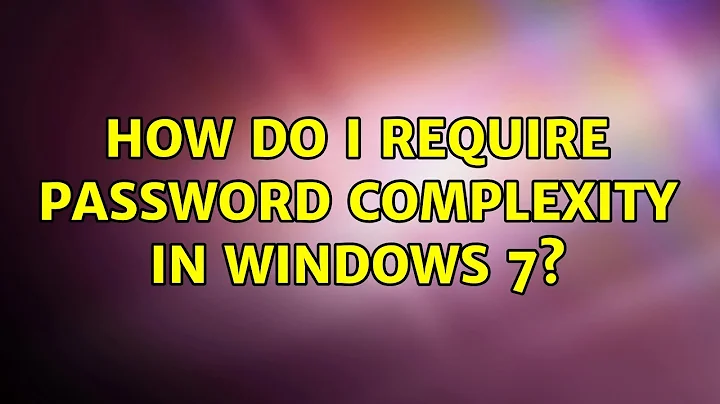How do I require password complexity in Windows 7?
9,396
You can set it through Local Security Policy in Windows 7. To enable Local Security Policy see this one
Once you Enable the local security policy
1.Type Local Security policy in search Box(other way can be achieved through control panel) 2.Expand Account Policies → Password Policy. In the Right pane, select and click Password must meet complexity requirements.
Notable things while you set Password Complexity :
- Not contain the user’s account name or parts of the user’s full name that exceed two consecutive characters
- Be at least six characters in length
- Contain characters from three of the following four categories:
- English uppercase characters (A through Z)
- English lowercase characters (a through z)
- Base 10 digits (0 through 9)
- Non-alphabetic characters (for example, !, $, #, %)
- Complexity requirements are enforced when passwords are changed or created.
Related videos on Youtube
Author by
Admin
Updated on September 18, 2022Comments
-
 Admin over 1 year
Admin over 1 yearIs there a way that I can require a Windows 7 user account to maintain a password with a certain level of complexity?
After expiration, I want to prevent a password such as
123orpassword.The Windows 7 machine that I want to accomplish this on is:
- Not on a domain
- Is Windows 7 Home Premium (therefore no Group Policy Editor)