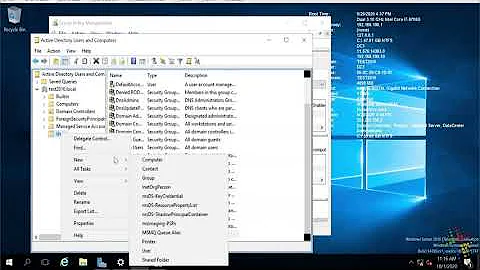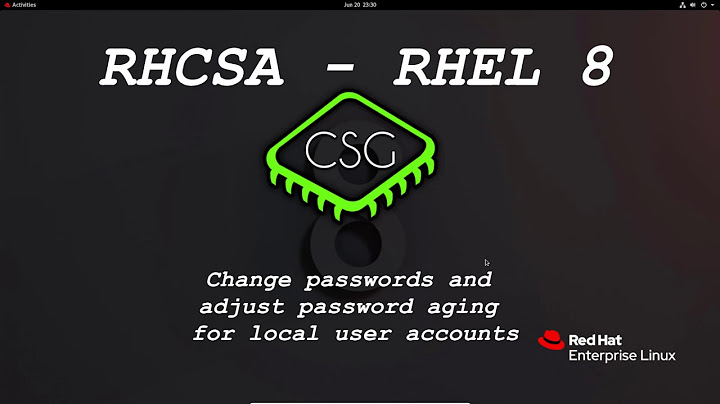How can I force users to change login passwords every 30 days?
Solution 1
You can do this for standalone computers (without being connected to a network domain) by adjusting user account settings for Windows.
You can only do this while logged in as an administrator. In Windows 8, this only applies to local accounts, and not Microsoft accounts.
(I am posting these instructions from another source, so see screenshots at link below)
Open the Local Users and Groups Manager.
In the left pane, click on Users, then double click on the name of the user account that you want to enable or disable password expiration for.
-
To Enable Password Expiration for this User Account
A) Uncheck the password never expires box, then click on OK.
B) You will now need to change the maximum and minimum password age of this user account for what you would like.
C) Go to step 5.
-
To Disable Password Expiration for this User Account
A) Check the password never expires box, then click on OK. (see screenshot above) NOTE: If password never expires is grayed out, then this means that this user account as reached it's set maximum password age. You will need to either change the maximum password age to more days so that it has not expired yet, or change the password for the user account in Windows 7 or Windows 8.
Repeat steps 2 to 3/4 for any other user account that you want to enable or disable password expiration for.
When done, close the Local Users and Groups Manager.
In Windows XP is a little different. Here are instructions for that - Password Expiration Policy
Solution 2
If you are referring to client computers, then you cannot unless you have a central service managing logins.
For Wi-Fi, this would require your Wi-Fi to be set up using an enterprise profile rather than the consumer standard WPA2. It needs a server to manage the user ids and passwords.
For client computers, you need a central service that is capable of enforcing password policies. Typically, this would be something like a Windows Domain Service. The user ids and passwords would be controlled by the domain and policies are enforced at login.
UPDATE:
You can set up a "Windows" Domain using a Linux computer. The software that does the job is called SAMBA which is likely to be installed on most standard Linux distributions. However, I warn you, setting up a Windows Domain using SAMBA is not necessarily trivial. It also requires you to have a PC turned on all the time which isn't cheap (depending on the cost of electricity in your country).
It also requires everyone to actually log in to the domain rather than logging in locally and that needs changes to the Windows PC's. Assuming you can get the server set up, create new user ID's for each user and get them to log in, you should then go round each PC to:
- Copy any user data and settings from the local login to the domain login
- Delete the local login's
- Make sure that SAMBA is configured correctly to expire the users password at the desired interval and requires a reasonable level of password complexity.
Here are a couple of articles to point you in the right direction for setting up a domain with Samba:
Note that what you are setting up is called a "Domain Controller" or "Primary Domain Controller". The Windows Server component that controls domain controllers is called "Active Directory".
Related videos on Youtube
S Nash
27 years of software development. Started with a notepad, Fortran 4, and punch cards.
Updated on September 18, 2022Comments
-
 S Nash over 1 year
S Nash over 1 yearI want to make users in my home network change their login passwords every 30 days. All are Windows based 7/8/XP. I have access to all of them. I have admin access to all computers.
Is this possible for home network?
-
CharlieRB almost 10 yearsIt is unclear what you are asking. What do you mean "Home network which is internet based(wifi)"? Are you wanting to force change to user's password to access the Internet or user account of the computer?
-
 S Nash almost 10 yearsYes that is correct. I want to force password change to the user for his/her computer login.
S Nash almost 10 yearsYes that is correct. I want to force password change to the user for his/her computer login. -
CharlieRB almost 10 yearsDo you have access to all computers using your network? What are the OS for the different computers? Are they all Windows? Apple? Linux? Android? You need to give us details if you want help.
-
 S Nash almost 10 yearsAll are Windows based 7/8/XP. I have access to all of them. I have admin access to all computers.
S Nash almost 10 yearsAll are Windows based 7/8/XP. I have access to all of them. I have admin access to all computers. -
Daniel R Hicks almost 10 yearsPlease don't. Forcing users to change passwords every 30 days on personal accounts is way excessive and can easily lead to more exposures than it prevents.
-
-
 S Nash almost 10 yearsOK but what software do I need? I do not want to use windows server. do you know any specific free or cheap software?
S Nash almost 10 yearsOK but what software do I need? I do not want to use windows server. do you know any specific free or cheap software? -
Julian Knight almost 10 yearsPlease see my update