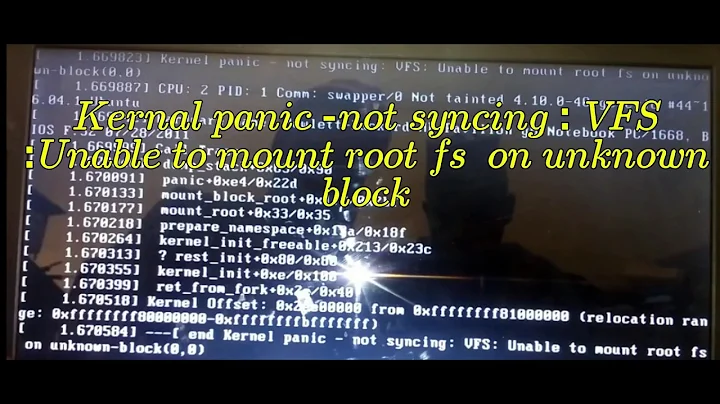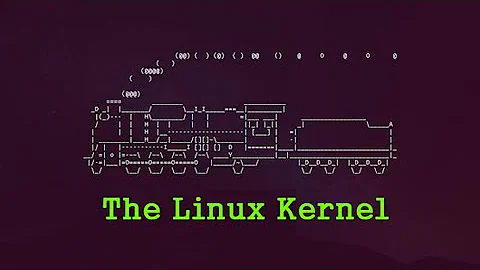Downgrade to kernel 5.4.0 because kernel 5.8.45 doesn't like my bluetooth controller
9,304
Run in a terminal
sudo apt install linux-generic
This will install the latest 5.4 Ubuntu kernel.
Then reboot and select a 5.4 kernel in advanced options of grub menu.
Then remove the 5.8 kernel packages including headers, modules and modules-extra
Related videos on Youtube
Author by
FeDos
Updated on September 18, 2022Comments
-
FeDos over 1 year
I had no bluetooth issues with kernel 5.4.XX until I updated to kernel 5.8.0. I can't select 5.4.XX from Grub, is not there.
If I type
dpkg --list | grep linux-image | grep ^iion the terminal that's the result:ii linux-image-5.8.0-38-generic 5.8.0-38.43~20.04.1 amd64 Signed kernel image generic ii linux-image-5.8.0-40-generic 5.8.0-40.45~20.04.1 amd64 Signed kernel image generic ii linux-image-generic-hwe-20.04 5.8.0.40.45~20.04.25 amd64 Generic Linux kernel imageHow can I downgrade to the latest kernel 5.4.xx again?
-
FeDos over 3 yearsHow do I remove
5.8kernel? -
 Pilot6 over 3 yearsRemove the kernel packages using synaptic or
Pilot6 over 3 yearsRemove the kernel packages using synaptic orapt remove -
FeDos over 3 yearsI never removed a kernel and I don't want to make a mess. Should I type
sudo apt remove linux-image-5.8.0-38-generic? -
 Pilot6 over 3 yearsThis is correct. But it is better to remove first ` sudo apt remove linux-modules-extra-5.8.0-38-generic linux-modules-5.8.0-38-generic`. The same with headers.
Pilot6 over 3 yearsThis is correct. But it is better to remove first ` sudo apt remove linux-modules-extra-5.8.0-38-generic linux-modules-5.8.0-38-generic`. The same with headers. -
 Pilot6 over 3 yearsCheck the installed packages the same as you did, but not
Pilot6 over 3 yearsCheck the installed packages the same as you did, but notlinux-image, butlinuxpattern. -
FeDos over 3 yearsWhat about Linux-images? Should I remove that packages as well?
-
 Pilot6 over 3 yearsFirst remove modules, then images and headers.
Pilot6 over 3 yearsFirst remove modules, then images and headers. -
FeDos over 3 yearsI did it as you said, then restarted with my finger crossed. Everything went fine but I can still see 5.8.xx if I type
dpkg --list | grep linux-in the terminal -
 Pilot6 over 3 yearsI am doing this almost every day ;-)
Pilot6 over 3 yearsI am doing this almost every day ;-) -
 Pilot6 over 3 yearsLook if they are installed
Pilot6 over 3 yearsLook if they are installedii. If not, then it's OK. -
FeDos over 3 years
ii linux-hwe-5.8-headers-5.8.0-48 ii linux-hwe-5.8-headers-5.8.0-40 -
 Pilot6 over 3 yearsSo remove the headers too. They won't cause harm, but they will get update and occupy space.
Pilot6 over 3 yearsSo remove the headers too. They won't cause harm, but they will get update and occupy space. -
FeDos over 3 yearsimgur.com/a/PyKcmLd thanks a lot!
-
 Pilot6 over 3 yearsAll looks great
Pilot6 over 3 yearsAll looks great