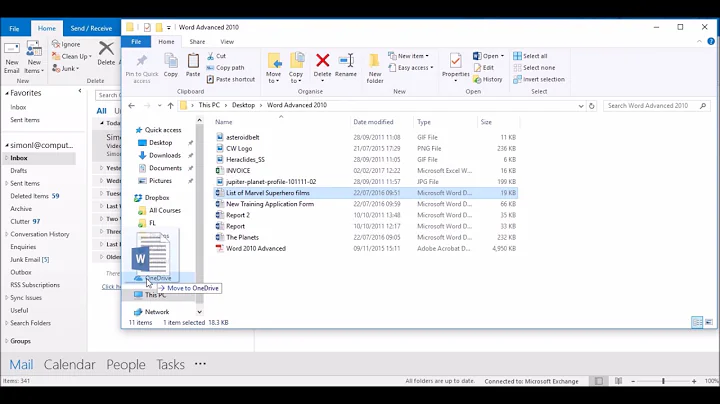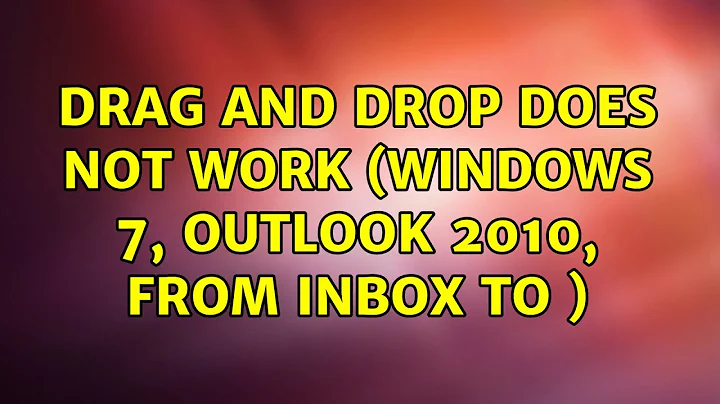Drag and drop does not work (Windows 7, Outlook 2010, from inbox to )
Solution 1
You'll be laughing. I have just encountered this annoying issue again. I could not drag-n-drop emails from one folder to another.
What have I done is killing the 'explorer.exe' process from Task Manager and then running it again. I was really excited to find out that good old trick works in this irritating case.
Solution 2
With your Outlook as the active window, hit "Esc" key several times. Then try "drag-and-drop" on the mail items. It should work.
Related videos on Youtube
moudrick
Updated on September 18, 2022Comments
-
moudrick over 1 year
Sometimes I start Outlook and encounter the problem that I cannot drag and drop my emails from Inbox to other folders in my personal folders. Sometimes the best way to sort out the emails is to manually and quickly (by drag'n'drop) move them to the appropriate location rater that rely on rules or call the context menu with move command. So this issue is really annoying.
Restarting Outlook does not help. Generally, I did not find the way to get drag and drop working except rebooting the system.
Anyway, I hope someone could suggest the way to get it back working without rebooting the system...
-
moudrick over 11 yearsremoved. sorry for confusion
-
Ramhound over 11 yearsAre you able verify this behavior on a virtual machine? This sounds like a add-on or a specific conflict unique to your system.
-
 Dave over 11 yearsWhen you write drag and drop 'letters' do you mean emails? How big is your PST file, or are you using IMAP? To test, create a new profile and see if the problem persists or not.
Dave over 11 yearsWhen you write drag and drop 'letters' do you mean emails? How big is your PST file, or are you using IMAP? To test, create a new profile and see if the problem persists or not. -
moudrick over 11 yearsReplacing "letters" to "emails". I have no idea about the size of my PST file. Anyway, I inclined to believe that the size has nothing to do with this issue, because it does not persist, it rather occurs sometimes. It appears quite rarely, but it is annoying anyway.
-
moudrick over 11 yearsMy Outlook is connected to an Exchange Server, so I have no idea if this is IMAP or POP3 or anything else. It has been done by sysadmins.
-
-
Antoine over 9 yearswow, looks so easy, could not believe it is actually fully working ! At least for me (Windows 7 x64 fully updated, Office 2010). Weird isn't it ?
-
 rory.ap about 9 yearsWhat the heck?? Why does this work (it does, I had the same issue), and what caused it??
rory.ap about 9 yearsWhat the heck?? Why does this work (it does, I had the same issue), and what caused it??
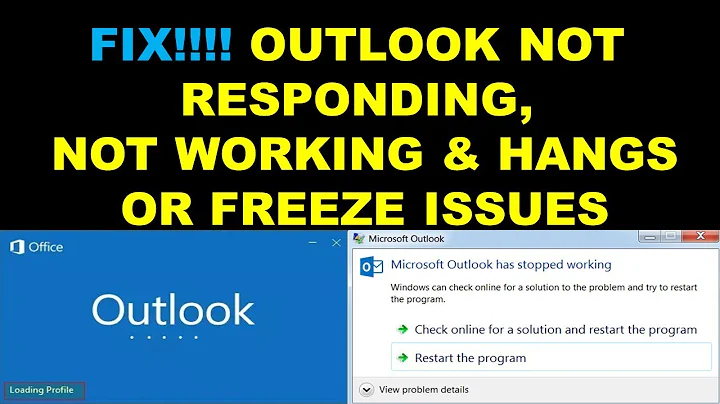
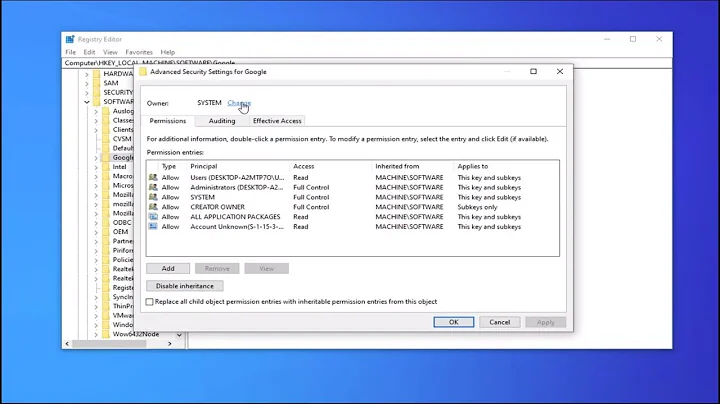
![Fix Drag and Drop Not Working on Windows 10/8/7 [2022]](https://i.ytimg.com/vi/L3a3tRYzRqw/hq720.jpg?sqp=-oaymwEcCNAFEJQDSFXyq4qpAw4IARUAAIhCGAFwAcABBg==&rs=AOn4CLADzczkN8mf1gh0O5_zQ2V2KTisEg)