Driver for Intel 2200BG wireless network card
Solution 1
ipw2200 cards should work just fine under Linux (judging from your kernel you run Ubuntu?). The driver is correct too and it seems not to complain about missing firmware either (you should have some files in /lib/firmware/ called ipw2*.ko).
I remember an old TravelMate (with the same Intel card) had a hardware switch to turn off the WiFi. Even if rfkill reports "no", did you check it?
BTW, you do not need aceracpi, your kernel should have acer-wmi which is the in-kernel successor of aceracpi.
Solution 2
You are not using the right driver
Which kernel driver is your wireless card relying on? Everything from your log seems indicates that you are using ipw, which, according to this wikipedia page, is suitable for Intel PRO/Wireless 2100, but not for Intel 2200 BG. Try using iwi.
As a side note, from what I read in your log: Radio Frequency Kill Switch is On. Have you installed rfkill and checked the current status of the switch? Documentation here.
Related videos on Youtube
xralf
Updated on September 18, 2022Comments
-
xralf over 1 year
I'm trying to make work my wireless network card
Intel 2200BGin my laptopAcer Travelmate 4002WLMI.I tried so far:
$ sudo lshw -C network *-network:1 description: Wireless interface product: PRO/Wireless 2200BG [Calexico2] Network Connection vendor: Intel Corporation physical id: 4 bus info: pci@0000:02:04.0 logical name: eth1 version: 05 serial: 00:0e:35:b0:a7:88 width: 32 bits clock: 33MHz capabilities: pm bus_master cap_list ethernet physical wireless configuration: broadcast=yes driver=ipw2200 driverversion=1.2.2kmprq firmware=ABG:9.0.5.27 (Dec 12 2007) latency=64 link=no maxlatency=24 mingnt=3 multicast=yes wireless=IEEE 802.11bg resources: irq:10 memory:d0208000-d0208fff $ sudo modprobe ipw2200 $ dmesg | grep ipw [ 12.087836] libipw: 802.11 data/management/control stack, git-1.1.13 [ 12.087839] libipw: Copyright (C) 2004-2005 Intel Corporation <[email protected]> [ 12.209561] ipw2200: Intel(R) PRO/Wireless 2200/2915 Network Driver, 1.2.2kmprq [ 12.209566] ipw2200: Copyright(c) 2003-2006 Intel Corporation [ 12.335295] ipw2200 0000:02:04.0: PCI INT A -> Link[LNKB] -> GSI 10 (level, low) -> IRQ 10 [ 12.335329] ipw2200: Detected Intel PRO/Wireless 2200BG Network Connection [ 12.652808] ipw2200: Radio Frequency Kill Switch is On: [ 12.667645] ipw2200: Detected geography ZZM (11 802.11bg channels, 0 802.11a channels) [ 55.212245] ipw2200: Failed to send POWER_MODE: Command timed out. [ 57.368256] ipw2200: Failed to send POWER_MODE: Command timed out.or
sudo apt-get install linux-headers-$(uname -r) build-essential wget http://aceracpi.googlecode.com/files/acer_acpi-0.11.1.tar.bz2 tar -xvjf acer_acpi-0.11.1.tar.bz2 cd acer_acpi-0.11.1 sudo make # this command never endsor to search here
useful information:
$ uname -r 3.2.0-24-generic $ sudo rfkill list 0: phy0: Wireless LAN Soft blocked: no Hard blocked: no distribution : Ubuntu 12.04 LTSDo you know how to solve this? Should I further try to get my wireless card work or is this hopeless and I should give this up?
-
 Admin over 11 yearsDid you update the Makefile as instructed in the INSTALL file? What kernel are you using?
Admin over 11 yearsDid you update the Makefile as instructed in the INSTALL file? What kernel are you using? -
 Admin over 11 years@slafat01 completed in question.
Admin over 11 years@slafat01 completed in question. -
 Admin over 11 yearsHas this wirelless card worked ever in this notebook? Maybe under different OS? Also did you try another Linux distributions? I like OpenSUSE very much...
Admin over 11 yearsHas this wirelless card worked ever in this notebook? Maybe under different OS? Also did you try another Linux distributions? I like OpenSUSE very much... -
 Admin over 11 years@George Yes, it worked a few years ago on
Admin over 11 years@George Yes, it worked a few years ago onWindows XP.
-
-
xralf over 11 yearsI edited the question. Could you please write more about the downloading and installation of
iwi? -
zhenech over 11 yearsThat's because I lied :), the files should be
*.fw-- sorry. -
xralf over 11 yearsOK :-) These are the files
ipw2100-1.3.fw ipw2100-1.3-i.fw ipw2100-1.3-p.fw ipw2200-bss.fw ipw2200-ibss.fw ipw2200-sniffer.fw -
user977606 over 11 yearsipw2200 is the correct driver for Intel Wireless 2200bg. I've used this driver on ibm thinkpad t42 with such wifi adapter and haven't noticed any problem.
-
xralf over 11 yearsI tried to use this wiki, maybe it will work. I will ask another question for my problem
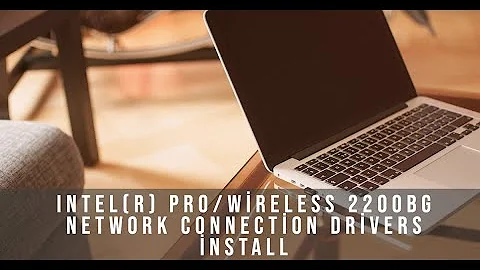

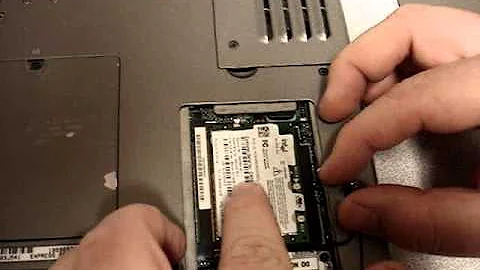
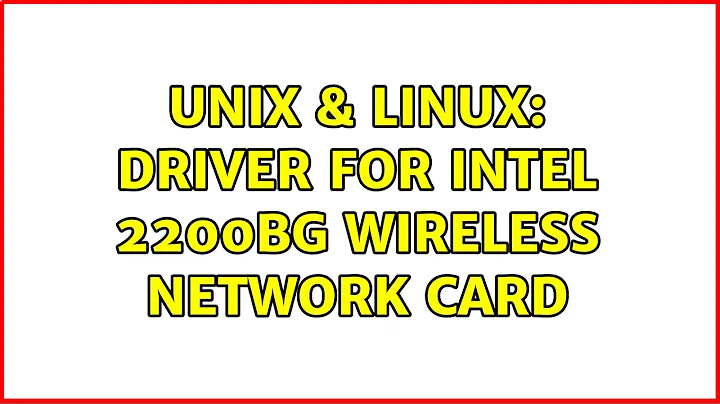
![No network, WiFi connection windows 10, code 10, wireless AC 9560 not working & more Fixed [2020]](https://i.ytimg.com/vi/ZfbEPm1cR8c/hq720.jpg?sqp=-oaymwEcCNAFEJQDSFXyq4qpAw4IARUAAIhCGAFwAcABBg==&rs=AOn4CLApS0OPBTxAWi0mpMcSL60xFsIQyg)