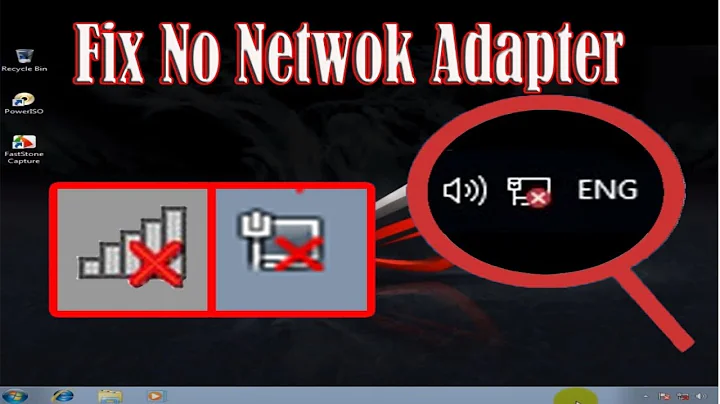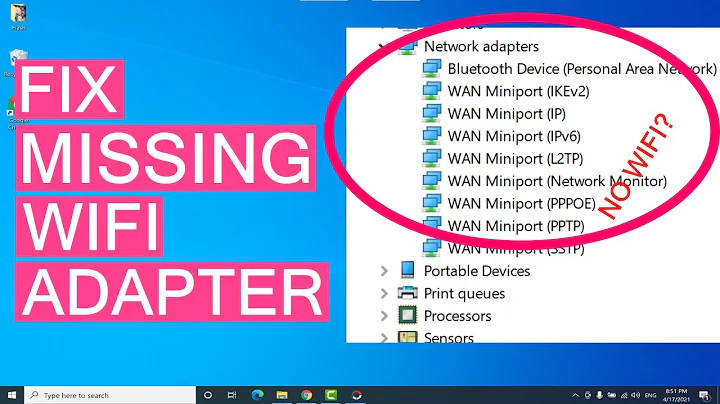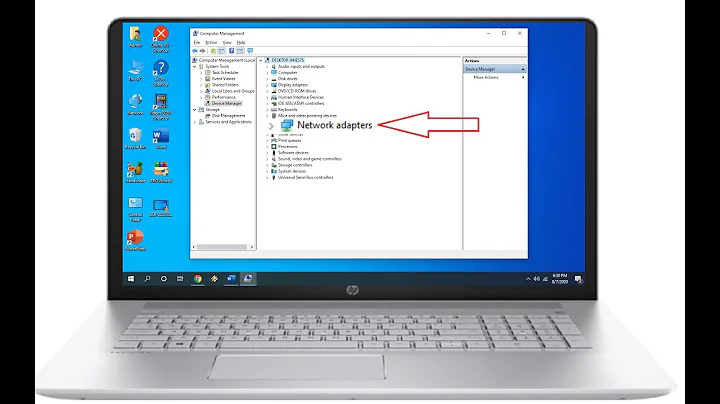No ethernet/wireless connection after dist upgrade - "network UNCLAIMED"
This question turned out to have two answers, both suggested by @JosephR in the comments.
1) Fixing the /lib/modules/3.5.0-030500-generic/build: No such file or directory error while trying to install the ethernet driver just needed a sudo ln -sv /usr/src/linux-headers-$(uname -r) /lib/modules/$(uname -r)/build - after I did that, the driver install from source worked fine, and I got an ethernet connection.
(Presumably repeating the process with the driver for the wireless controller would have made that work too, but I didn't actually try, due to solution #2.)
2) It turned out that if I just booted with the other kernel that was already installed (3.5.0-41-generic instead of 3.5.0-030500-generic - I don't actually know what the difference is), both the ethernet and the wireless worked fine!
It also solved some other problems I was having after the upgrade. So I changed the default boot kernel to that, and will probably stick with that unless I run into other issues.
Related videos on Youtube
morrows_end
Bioinformatics programmer/analyst in an academic lab
Updated on September 18, 2022Comments
-
morrows_end over 1 year
I did an upgrade from Xubuntu 12.04 to 12.10, and I can't connect to the internet now.
When I press the network button on the panel, I see "No network devices available" on top (greyed out), then "VPN Connections", "Enable Networking" with a checkmark next to it, "Information" (greyed out) and "Edit".
Here's the output from some commands that seem relevant:
~ % lspci | grep -i ethernet 03:00.0 Ethernet controller: Realtek Semiconductor Co., Ltd. RTL8111/8168B PCI Express Gigabit Ethernet controller (rev 07) ~ % lspci | grep -i network 02:00.0 Network controller: Intel Corporation Centrino Wireless-N 1030 (rev 34) ~ % sudo lshw -C network PCI (sysfs) *-network UNCLAIMED description: Network controller product: Centrino Wireless-N 1030 vendor: Intel Corporation physical id: 0 bus info: pci@0000:02:00.0 version: 34 width: 64 bits clock: 33MHz capabilities: pm msi pciexpress bus_master cap_list configuration: latency=0 resources: memory:f7c00000-f7c01fff *-network UNCLAIMED description: Ethernet controller product: RTL8111/8168B PCI Express Gigabit Ethernet controller vendor: Realtek Semiconductor Co., Ltd. physical id: 0 bus info: pci@0000:03:00.0 version: 07 width: 64 bits clock: 33MHz capabilities: pm msi pciexpress msix vpd bus_master cap_list configuration: latency=0 resources: ioport:e000(size=256) memory:f0004000-f0004fff memory:f0000000-f0003fff ~ % uname -a Linux bleen 3.5.0-030500-generic #201207211835 SMP Sat Jul 21 22:35:55 UTC 2012 x86_64 x86_64 x86_64 GNU/Linux ~ % ifconfig lo Link encap:Local Loopback
inet addr:127.0.0.1 Mask:255.0.0.0 inet6 addr: ::1/128 Scope:Host UP LOOPBACK RUNNING MTU:16436 Metric:1 RX packets:472 errors:0 dropped:0 overruns:0 frame:0 TX packets:472 errors:0 dropped:0 overruns:0 carrier:0 collisions:0 txqueuelen:0 RX bytes:35080 (35.0 KB) TX bytes:35080 (35.0 KB) ~ % ifconfig eth0 up eth0: ERROR while getting interface flags: No such deviceI think that UNCLAIMED means I don't have a driver for the Ethernet controller. It seems that the driver should be called something including 816 (I don't remember where I found that), and it does seem to be missing:
~ % lsmod | grep 816 ~ %
I tried downloading and installing the driver (after moving on a USB stick from a computer with a connection), but I get this issue:
~/r8168-8.037.00 % sudo ./autorun.sh Check old driver and unload it. Build the module and install make: * /lib/modules/3.5.0-030500-generic/build: No such file or directory. Stop. make1: [clean] Error 2 make: ** [clean] Error 2
Not sure what to do next.
-
Jeff Hewitt over 10 yearsFor your last issue (when compiling the module from source), you probably need to install the kernel headers:
sudo apt-get install linux-headers-$(uname -r)and try again. -
morrows_end over 10 years@JosephR. That tells me
linux-headers-3.5.0-030500-generic is already the newest version.and doesn't do anything. -
Jeff Hewitt over 10 yearsPlease check that both these directories are available on your system:
/lib/modules/3.5.0-030500-genericand/usr/src/linux-headers-3.5.0-030500-generic. -
morrows_end over 10 years@JosephR. They are. The first one just doesn't have a
buildsubdirectory in it. -
Jeff Hewitt over 10 yearsOn my system (Debian Wheezy),
buildis actually a symlink to/usr/src/linux-headers-$(uname -r). So simply add the symlink:sudo ln -sv /usr/src/linux-headers-$(uname -r) /lib/modules/$(uname -r)/build -
 terdon over 10 yearsWhich driver did you download? Where from? Is this the official realtek one?
terdon over 10 yearsWhich driver did you download? Where from? Is this the official realtek one? -
morrows_end over 10 years@JosephR. That made the driver install go through! Now to figure out what to do next...
-
morrows_end over 10 years@terdon Yes, that one, "LINUX driver for kernel 3.x and 2.6.x and 2.4.x" specifically.
-
Jeff Hewitt over 10 years@weronika If the install went through correctly, usually a reboot is all that's required.
-
morrows_end over 10 years@JosephR. Yep, I have an ethernet connection now, thanks! Still no wireless - I guess I just need to repeat the process for the Centrino Wireless-N 1030 (still showing up as UNCLAIMED in lshw).
-
Jeff Hewitt over 10 years@weronika Glad to see things starting to work out. Two more points: 1- Was/were the NIC(s) working out of the box before the upgrade? 2- If you're able to get the wireless working in a similar way, please answer your own question summarizing the steps you've taken.
-
morrows_end over 10 years@JosephR. I got the laptop with Xubuntu pre-installed on it - things were working out of the box as far as I could tell, but I don't know if the vendor needed to do any tweaking before I got it. I'll add the answer when I have the rest working. Thanks again!
-
Jeff Hewitt over 10 years@weronika You're most welcome :). From what you say, it seems that a kernel upgrade is what caused the breakage. If the upgrade upgraded your kernel, your bootloader (GRUB/Lilo?) will probably provide alternative entries for booting with the older kernel. If that's the case, can you try booting into one of these and seeing if things work?
-
morrows_end over 10 years@JosephR. You're right, if I boot with 3.5.0-41-generic, everything works! (The default is 3.5.0-030500-generic - I don't actually know which one is newer or what the difference is, hmm.)
-
Jeff Hewitt over 10 years@weronika I don't know either. The moral of the story: keep the driver source(s) and compilation instructions (e.g. symlink
/lib/modules/$(uname -r)/buildbefore compiling) somewhere you can easily return to for future upgrades. -
morrows_end over 10 years@JosephR. Yup! I posted an answer here, and saved the info for myself so I can refer to it next time. I'm so glad you thought of the kernel thing! I wouldn't have, and it fixed all the various problems I was having.
-
BurninLeo over 6 yearsI had this issue after updating the kernel within Ubuntu 16.04. Unbelievable: The
sudo apt-get install linux-headers-$(uname -r)plus a reboot was all it needed to get the network back. Wonderful!
-
-
 Tim over 9 yearsI think I might have a similar problem. unix.stackexchange.com/questions/163276/… and unix.stackexchange.com/questions/163028/…. I need to figure out which
Tim over 9 yearsI think I might have a similar problem. unix.stackexchange.com/questions/163276/… and unix.stackexchange.com/questions/163028/…. I need to figure out whichlinux-headerswill work. -
 Admin almost 2 yearsDo you have any suggestion if my min, max and nothing in between supported versions are not found in git repo?
Admin almost 2 yearsDo you have any suggestion if my min, max and nothing in between supported versions are not found in git repo?