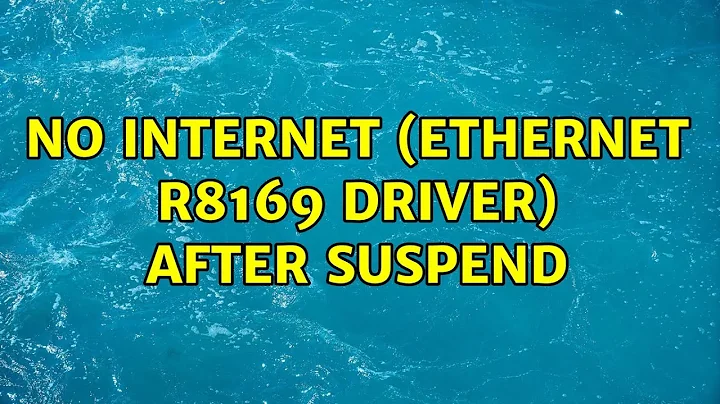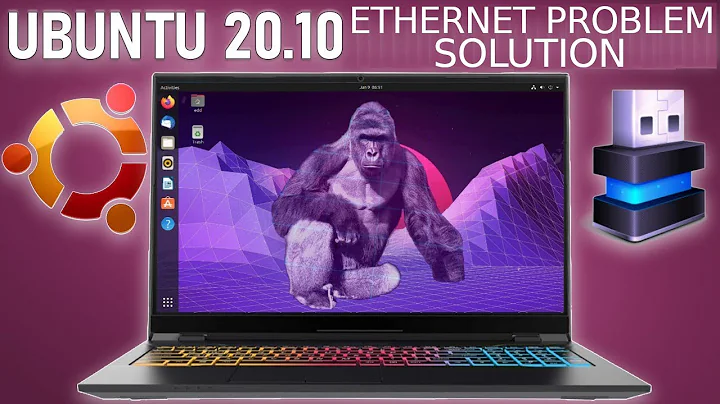Ethernet not working on Ubuntu - Driver r8169: link down
The driver r8169 is problematic and there are several things we might try. Let's start with the simplest first and see if we can fix it. If not, I will edit this answer to proceed to the more complex.
Please open a terminal and do:
sudo ethtool -s eth0 speed 100 duplex full autoneg off
Now check:
dmesg | grep eth0
Does the link come back up? Note that it was previously:
r8169 0000:02:00.0 eth0: link down
I notice that you are dual-booting with Windows. This is an issue with the driver r8169 in some cases. Please see: https://en.opensuse.org/SDB:Realtek_8169_driver_problem In particular:
- You enable "Wake-on-lan after shutdown." in the Windows device manager. This prevents the Windows driver to disable the card. With newer Windows driver versions this option is not available anymore, instead there is an option "Shutdown Wake On Lan". Changing that new option from "Enabled" to "Disabled" cannot be confirmed to fix the issue.
Please find and reverse the setting for Wake-on-LAN in Windows. Reboot into Ubuntu and check again:
dmesg | grep -e r8169 -e eth0
Any improvement?
If you have compiled the r8168 driver, I suggest you blacklist r8169:
sudo -i
echo "blacklist r8169" >> /etc/modprobe.d/blacklist.conf
exit
Reboot. Confirm that r8168 is loaded:
lsmod
Any improvement?
Related videos on Youtube
Chirag Mittal
Updated on September 18, 2022Comments
-
 Chirag Mittal over 1 year
Chirag Mittal over 1 yearThis is the first time that I am using Ubuntu 14.04 alongside Windows 10 on my Lenovo Z51. My Ethernet connection is not recognized in Ubuntu, but it is connected in Windows. Wireless is working fine.
chirag@chirag:~$ lspci -knn | grep Eth -A2; ifconfig 02:00.0 Ethernet controller [0200]: Realtek Semiconductor Co., Ltd. RTL8111/8168/8411 PCI Express Gigabit Ethernet Controller [10ec:8168] (rev 15) Subsystem: Lenovo Device [17aa:3826] Kernel driver in use: r8169 eth0 Link encap:Ethernet HWaddr f0:76:1c:b9:ef:d6 UP BROADCAST MULTICAST MTU:1500 Metric:1 RX packets:0 errors:0 dropped:0 overruns:0 frame:0 TX packets:0 errors:0 dropped:0 overruns:0 carrier:0 collisions:0 txqueuelen:1000 RX bytes:0 (0.0 B) TX bytes:0 (0.0 B) lo Link encap:Local Loopback inet addr:127.0.0.1 Mask:255.0.0.0 inet6 addr: ::1/128 Scope:Host UP LOOPBACK RUNNING MTU:65536 Metric:1 RX packets:212 errors:0 dropped:0 overruns:0 frame:0 TX packets:212 errors:0 dropped:0 overruns:0 carrier:0 collisions:0 txqueuelen:1 RX bytes:19539 (19.5 KB) TX bytes:19539 (19.5 KB) wlan1 Link encap:Ethernet HWaddr ac:e0:10:2e:b1:b7 inet addr:10.42.0.18 Bcast:10.42.0.255 Mask:255.255.255.0 inet6 addr: fe80::aee0:10ff:fe2e:b1b7/64 Scope:Link UP BROADCAST RUNNING MULTICAST MTU:1500 Metric:1 RX packets:1179 errors:0 dropped:0 overruns:0 frame:0 TX packets:1206 errors:0 dropped:0 overruns:0 carrier:0 collisions:0 txqueuelen:1000 RX bytes:838341 (838.3 KB) TX bytes:183256 (183.2 KB) chirag@chirag:~$ cat /etc/network/interfaces # interfaces(5) file used by ifup(8) and ifdown(8) auto lo iface lo inet loopbackI tried adding
auto eth0andiface eth0 inet dhcpin/etc/network/interfacesusingsudo su gedit /etc/netwwork/interfacesbut after this, it took very long to restart with a message on the startup screen:
Waiting for Network Configuration
and then:
Starting without full Network Configuration
As a result, I removed
auto eth0andiface eth0 inet dhcpfrom/etc/network/interfacesAfter rebooting with the wireless switched off and the ethernet cable attached:
chirag@chirag:~$ dmesg | grep -e eth -e r8169 [ 0.965727] r8169 Gigabit Ethernet driver 2.3LK-NAPI loaded [ 0.965739] r8169 0000:02:00.0: can't disable ASPM; OS doesn't have ASPM control [ 0.975229] r8169 0000:02:00.0 eth0: RTL8168h/8111h at 0xffffc90000cbe000, f0:76:1c:b9:ef:d6, XID 14100880 IRQ 48 [ 0.975232] r8169 0000:02:00.0 eth0: jumbo features [frames: 9200 bytes, tx checksumming: ko] [ 4.311764] vga_switcheroo: detected switching method \_SB_.PCI0.GFX0.ATPX handle [ 6.616934] r8169 0000:02:00.0 eth0: link down [ 6.616935] r8169 0000:02:00.0 eth0: link down [ 6.617017] IPv6: ADDRCONF(NETDEV_UP): eth0: link is not ready chirag@chirag:~$ ethtool eth0 Settings for eth0: Supported ports: [ TP MII ] Supported link modes: 10baseT/Half 10baseT/Full 100baseT/Half 100baseT/Full 1000baseT/Half 1000baseT/Full Supported pause frame use: No Supports auto-negotiation: Yes Advertised link modes: 10baseT/Half 10baseT/Full 100baseT/Half 100baseT/Full 1000baseT/Full Advertised pause frame use: Symmetric Receive-only Advertised auto-negotiation: Yes Speed: 10Mb/s Duplex: Half Port: MII PHYAD: 0 Transceiver: internal Auto-negotiation: on Cannot get wake-on-lan settings: Operation not permitted Current message level: 0x00000033 (51) drv probe ifdown ifup Link detected: noLink to my network diagnostics result:
-
 chili555 about 8 yearsYou posted the wireless-info for an ethernet problem. Most of it is unrelated. Please reboot with the wireless switched off and the ethernet cable attached, and run:
chili555 about 8 yearsYou posted the wireless-info for an ethernet problem. Most of it is unrelated. Please reboot with the wireless switched off and the ethernet cable attached, and run:dmesg | grep -e eth -e r8169and edit your question to add the result. -
 Chirag Mittal about 8 years@chili555 I have added the result of
Chirag Mittal about 8 years@chili555 I have added the result ofdmesg | grep -e eth -e r8169to my question. -
 acejavelin over 7 years@Chirag How did you get the "network diagnostic" output you have linked?
acejavelin over 7 years@Chirag How did you get the "network diagnostic" output you have linked?
-
-
 Chirag Mittal about 8 yearsThe link is still down. Also, I have added the result of
Chirag Mittal about 8 yearsThe link is still down. Also, I have added the result ofethtool eth0to my question. -
 chili555 about 8 yearsPlease see my edit above.
chili555 about 8 yearsPlease see my edit above. -
 Chirag Mittal about 8 yearsDisabled Shutdown Wake On LAN but didn't see any improvement. Tried to intall r8168 driver after downloading it from Realtek website, and it gave the error:
Chirag Mittal about 8 yearsDisabled Shutdown Wake On LAN but didn't see any improvement. Tried to intall r8168 driver after downloading it from Realtek website, and it gave the error:Could not remove module r8169: Operation not permitted -
 chili555 about 8 yearsPlease see my edit above in a few moments.
chili555 about 8 yearsPlease see my edit above in a few moments. -
 Moreno over 7 yearsIn order to make
Moreno over 7 yearsIn order to makesudo ethtool -s eth0 speed 100 duplex full autoneg offpermanent try askubuntu.com/questions/268200/how-to-automate-ethtool/268321