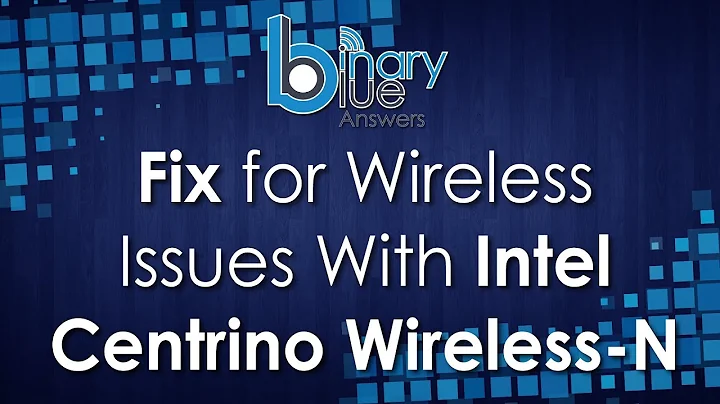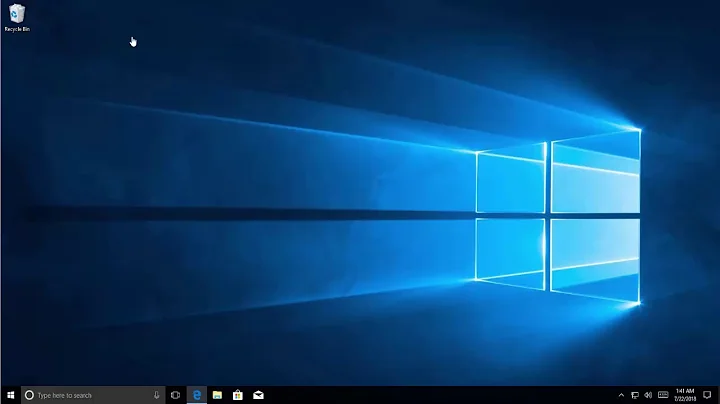Wireless issues with Centrino Wireless-N 2230 on Ubuntu 14.04
The advice from @chili555 to disable n11 was the right idea, but I had to disable it fully, that is, with
11n_disable=1
The different values are documented in
$ modinfo iwlwifi
parm: 11n_disable:disable 11n functionality, bitmap: 1: full, 2: disable agg TX, 4: disable agg RX, 8 enable agg TX (uint)
Source: What is "options iwlwifi 11n_disable=1" in WiFi setting?
Related videos on Youtube
Harald Nordgren
Coding since 2004. Master thesis on video compression. I work at Betalo handling credit card payment by writing API:s in Golang.
Updated on September 18, 2022Comments
-
Harald Nordgren over 1 year
I am having problems with my wireless adapter on Ubuntu 14.04. Sometimes when I boot the computer it is able to establish a connection, maybe one fifth of the time, but mostly it is just trying to connect forever:
% nmcli nm RUNNING STATE WIFI-HARDWARE WIFI WWAN-HARDWARE WWAN running connecting enabled enabled enabled disabledEven when it is able to establish a connection there are problems. After a long uptime the connection seems to get congested and is often dropped. The same thing happens if I try to stream video or download large files.
My current hardware setup is somewhat peculiar. I spilled soda all over my other laptop, ruining the motherboard, so I decided to put this hard drive into my old one (the one I am currently on) in order to keep all my files and settings. Everything worked right away except for the wifi.
On that old machine I had noticed problems with the wireless connection under low signal strength. I solved that problem by downgrading and putting the
bcmwl-kernel-sourceon hold usingapt-mark. But that option doesn't seem to exist for my current drivers. I have since purged the obsolete drivers to make sure there is no conflict, but that had no effect on the problem.Other threads prompted my to try the following, but to no avail:
sudo apt-get install --reinstall linux-firmware sudo modprobe -r iwlwifi sudo modprobe iwlwifi
System info:
% sudo lshw -C network *-network description: Wireless interface product: Centrino Wireless-N 2230 vendor: Intel Corporation physical id: 0 bus info: pci@0000:02:00.0 logical name: wlan0 version: c4 serial: 60:6c:66:32:96:f5 width: 64 bits clock: 33MHz capabilities: pm msi pciexpress bus_master cap_list ethernet physical wireless configuration: broadcast=yes driver=iwlwifi driverversion=4.2.0-35-generic firmware=18.168.6.1 latency=0 link=no multicast=yes wireless=IEEE 802.11bgn resources: irq:33 memory:f7d00000-f7d01fff
% rfkill list 1: phy0: Wireless LAN Soft blocked: no Hard blocked: no 2: asus-wlan: Wireless LAN Soft blocked: no Hard blocked: no 3: asus-bluetooth: Bluetooth Soft blocked: yes Hard blocked: no
% dmesg | grep iwl [ 9.487676] iwlwifi 0000:02:00.0: can't disable ASPM; OS doesn't have ASPM control [ 9.514737] iwlwifi 0000:02:00.0: loaded firmware version 18.168.6.1 op_mode iwldvm [ 9.566860] iwlwifi 0000:02:00.0: CONFIG_IWLWIFI_DEBUG disabled [ 9.566863] iwlwifi 0000:02:00.0: CONFIG_IWLWIFI_DEBUGFS enabled [ 9.566865] iwlwifi 0000:02:00.0: CONFIG_IWLWIFI_DEVICE_TRACING enabled [ 9.566868] iwlwifi 0000:02:00.0: Detected Intel(R) Centrino(R) Wireless-N 2230 BGN, REV=0xC8 [ 9.566968] iwlwifi 0000:02:00.0: L1 Enabled - LTR Disabled [ 9.630114] ieee80211 phy0: Selected rate control algorithm 'iwl-agn-rs' [ 10.361252] iwlwifi 0000:02:00.0: L1 Enabled - LTR Disabled [ 10.368831] iwlwifi 0000:02:00.0: Radio type=0x2-0x0-0x0 [ 10.613667] iwlwifi 0000:02:00.0: L1 Enabled - LTR Disabled [ 10.621565] iwlwifi 0000:02:00.0: Radio type=0x2-0x0-0x0
% sudo iwlist wlan0 scan wlan0 Scan completed : Cell 01 - Address: A0:21:B7:AC:C1:3C Channel:11 Frequency:2.462 GHz (Channel 11) Quality=39/70 Signal level=-71 dBm Encryption key:on ESSID:"JsNet" Bit Rates:1 Mb/s; 2 Mb/s; 5.5 Mb/s; 11 Mb/s; 6 Mb/s 9 Mb/s; 12 Mb/s; 18 Mb/s Bit Rates:24 Mb/s; 36 Mb/s; 48 Mb/s; 54 Mb/s Mode:Master Extra:tsf=000000001928e67b Extra: Last beacon: 32ms ago IE: Unknown: 00054A734E6574 IE: Unknown: 010882848B960C121824 IE: Unknown: 03010B IE: IEEE 802.11i/WPA2 Version 1 Group Cipher : CCMP Pairwise Ciphers (1) : CCMP Authentication Suites (1) : PSK IE: Unknown: 2A0100 IE: Unknown: 32043048606C IE: Unknown: DD180050F2020101830003A4000027A4000042435E0062322F00 IE: Unknown: DD1E00904C33CC111BFFFF000000000000000000000000000000000000000000 IE: Unknown: 2D1ACC111BFFFF000000000000000000000000000000000000000000 IE: Unknown: DD1A00904C340B001B00000000000000000000000000000000000000 IE: Unknown: 3D160B001B00000000000000000000000000000000000000 IE: Unknown: DD0900037F01010000FF7F IE: Unknown: DD0A00037F04010002004000 IE: Unknown: DD860050F204104A0001101044000102103B0001031047001000000000000010000000A021B7ACC13C1021000D4E6574676561722C20496E632E10230008574E4452333730301024000456314831104200046E6F6E651054000800060050F204000110110017574E445233373030763228576972656C65737320415029100800020086103C000103
% sudo iw wlan0 scan BSS a0:21:b7:ac:c1:3c (on wlan0) TSF: 742840547 usec (0d, 00:12:22) freq: 2462 beacon interval: 100 capability: ESS Privacy ShortPreamble ShortSlotTime (0x0431) signal: -71.00 dBm last seen: 0 ms ago SSID: JsNet Supported rates: 1.0* 2.0* 5.5* 11.0* 6.0 9.0 12.0 18.0 DS Parameter set: channel 11 RSN: * Version: 1 * Group cipher: CCMP * Pairwise ciphers: CCMP * Authentication suites: PSK * Capabilities: (0x0000) ERP: <no flags> Extended supported rates: 24.0 36.0 48.0 54.0 WMM: * Parameter version 1 * u-APSD * BE: CW 15-1023, AIFSN 3 * BK: CW 15-1023, AIFSN 7 * VI: CW 7-15, AIFSN 2, TXOP 3008 usec * VO: CW 3-7, AIFSN 2, TXOP 1504 usec HT capabilities: Capabilities: 0x11cc HT20 SM Power Save disabled RX HT40 SGI TX STBC RX STBC 1-stream Max AMSDU length: 3839 bytes DSSS/CCK HT40 Maximum RX AMPDU length 65535 bytes (exponent: 0x003) Minimum RX AMPDU time spacing: 8 usec (0x06) HT RX MCS rate indexes supported: 0-15 HT TX MCS rate indexes are undefined HT operation: * primary channel: 11 * secondary channel offset: no secondary * STA channel width: 20 MHz * RIFS: 0 * HT protection: non-HT mixed * non-GF present: 0 * OBSS non-GF present: 1 * dual beacon: 0 * dual CTS protection: 0 * STBC beacon: 0 * L-SIG TXOP Prot: 0 * PCO active: 0 * PCO phase: 0 WPS: * Version: 1.0 * Wi-Fi Protected Setup State: 2 (Configured) * Response Type: 3 (AP) * UUID: 00000000-0000-1000-0000-a021b7acc13c * Manufacturer: Netgear, Inc. * Model: WNDR3700 * Model Number: V1H1 * Serial Number: none * Primary Device Type: 6-0050f204-1 * Device name: WNDR3700v2(Wireless AP) * Config methods: Ethernet, Label, PBC * RF Bands: 0x3-
 chili555 about 8 yearsPlease edit your question to add the result of:
chili555 about 8 yearsPlease edit your question to add the result of:dmesg | grep iwl. -
Harald Nordgren about 8 yearsDone, I added dmesg!
-
-
Harald Nordgren about 8 yearsThanks for taking the time! I set the regulatory domain, ignored IPv6 and tried 11n_disable=8. None of it made any difference unfortunately. I don't have direct access to the router as it belongs to my landlord, but I will try to talk to him about it. For those times that I am able to connect to the network, is there any way for me to check the WPA mode and channel width as a non-admin?
-
 chili555 about 8 yearsYou can find out about it with:
chili555 about 8 yearsYou can find out about it with:sudo iwlist scanPost your landlord's router only, not all the others in the neighborhood, and we'll help you decipher it. -
Harald Nordgren about 8 yearsOkay, I added
iwlistandiwscans now. -
 dmatej about 3 yearsWell, this finally worked. Just for complete info, my laptop is Lenovo Y510P, yesterday i unstalled new router TpLink Archer AX50. Laptop was able to connect if I removed authentication on the router, but not with it. All other devices worked well, also laptop was able to connect to hotspot wifi on mobile phone. 11n_disable=8 did not help, but 1 works :-)
dmatej about 3 yearsWell, this finally worked. Just for complete info, my laptop is Lenovo Y510P, yesterday i unstalled new router TpLink Archer AX50. Laptop was able to connect if I removed authentication on the router, but not with it. All other devices worked well, also laptop was able to connect to hotspot wifi on mobile phone. 11n_disable=8 did not help, but 1 works :-)