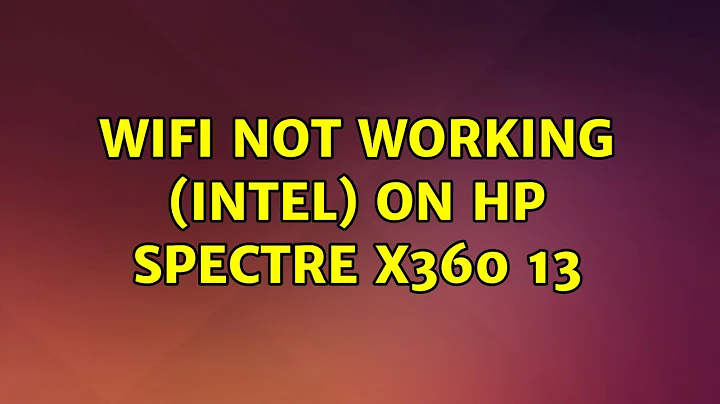Wifi not working (Intel) on HP Spectre x360 13
Your exact device 8086:24fd, subsystem 1010 is not yet covered in the driver version in Ubuntu 14.04. I suggest that you install a later 4.8.14 linux-image as well as the required firmware.
I assume that your installation is 64-bit; confirm:
arch
If the terminal returns x86_64 then yours is a 64-bit install. Download the files to your desktop:
http://kernel.ubuntu.com/~kernel-ppa/mainline/v4.8.14/linux-headers-4.8.14-040814_4.8.14-040814.201612101431_all.deb <--The package I initially missed.
http://mirrors.kernel.org/ubuntu/pool/main/l/linux-firmware/linux-firmware_1.169.2_all.deb
Install them all from the terminal:
cd ~/Desktop
sudo dpkg -i *.deb
Reboot and tell us if your wireless is working.
NOTE: Edited Jan 27`18 to update firmware link.
Related videos on Youtube
Marses
Updated on September 18, 2022Comments
-
Marses over 1 year
I've been trying to follow around to fix my wifi problems, however I don't know how to find out my actual wifi device name. The problem is that on Ubuntu (14.04) there seems to be no indication that the computer is aware it has a wifi adapter (it definitely has one) and it can't connect to or see wireless networks.
I guess it could be a device driver problem, but I can't find out the name of my adapter, other than that it is either one of the two:
Intel Corporation Device 24fd (rev 78) Subsystem: Intel Corporation Device 1010Which don't seem to match with what I need to figure out which driver to install.
Here is the output Network Controller part of the output of
lspci -v01:00.0 Network controller: Intel Corporation Device 24fd (rev 78) Subsystem: Intel Corporation Device 1010 Flags: bus master, fast devsel, latency 0, IRQ 11 Memory at dc100000 (64-bit, non-prefetchable) [size=8K] Capabilities: <access denied>And here is the
lsusboutputlsusb Bus 004 Device 003: ID 0bda:8153 Realtek Semiconductor Corp. Bus 004 Device 002: ID 05e3:0617 Genesys Logic, Inc. Bus 004 Device 001: ID 1d6b:0003 Linux Foundation 3.0 root hub Bus 003 Device 003: ID 0835:2a01 Action Star Enterprise Co., Ltd Bus 003 Device 002: ID 05e3:0610 Genesys Logic, Inc. 4-port hub Bus 003 Device 001: ID 1d6b:0002 Linux Foundation 2.0 root hub Bus 002 Device 001: ID 1d6b:0003 Linux Foundation 3.0 root hub Bus 001 Device 003: ID 8087:0a2b Intel Corp. Bus 001 Device 002: ID 064e:3401 Suyin Corp. Bus 001 Device 001: ID 1d6b:0002 Linux Foundation 2.0 root hubUPDATE - When trying to install the new kernel:
linux-headers-4.8.14-040814-generic depends on linux-headers-4.8.14-040814; however: Package linux-headers-4.8.14-040814 is not installed. dpkg: error processing package linux-headers-4.8.14-040814-generic (--install): dependency problems - leaving unconfigured-
 chili555 over 7 yearsYour exact device 8086:24fd, subsystem 1010 is not yet covered in the driver version in Ubuntu 14.04. Would you consider upgrading to 16.10, or would you prefer another, less convenient solution?
chili555 over 7 yearsYour exact device 8086:24fd, subsystem 1010 is not yet covered in the driver version in Ubuntu 14.04. Would you consider upgrading to 16.10, or would you prefer another, less convenient solution? -
Marses over 7 yearsDoes it have to be 16.10? Would 16.04 work as well for this purpose? In any case, sure, it's just that the computer guy who set up my laptop told me he tried to install 16.04 directly (I'm running a dual-boot with windows). However apparently something about 16.04 was giving a bug during the dual boot grub stage, so he put 14.04 instead. Maybe getting 16.04/10 as an update instead of a direct install might work better, what do you think?
-
 chili555 over 7 yearsI am not an install expert. All I know is that when I install, it works. I will propose a solution in a few moments.
chili555 over 7 yearsI am not an install expert. All I know is that when I install, it works. I will propose a solution in a few moments. -
 chili555 over 7 yearsBefore we proceed, please verify the result of:
chili555 over 7 yearsBefore we proceed, please verify the result of:lspci -nn | grep 0280 -
Marses over 7 yearsThanks for the help. The output is: "01:00.0 Network controller [0280]: Intel Corporation Device [8086:24fd] (rev 78)" By the way, may I ask what we are doing? :D
-
 chili555 over 7 yearsWe are going to install a 4.8.14 kernel which includes coverage for your device and then the required firmware. Please see my answer in a few moments.
chili555 over 7 yearsWe are going to install a 4.8.14 kernel which includes coverage for your device and then the required firmware. Please see my answer in a few moments.
-
-
Marses over 7 yearsApparently there are some unmet dependencies. Specifically: ´linux-headers-4.8.14-040814-generic depends on linux-headers-4.8.14-040814; however:´ Package linux-headers-4.8.14-040814 is not installed. ´dpkg: error processing package linux-headers-4.8.14-040814-generic (--install):´ dependency problems - leaving unconfigured
-
Marses over 7 yearsOk, it seems that my wireless is now working. However, I would still like to check something. After the above message, it seems the Kernel update failed. So I did a partial update. Maybe I should have been more careful with what I was doing, but it seems to have worked and now my kernel is 4.8.14-040814-generic Would running a partial update like that have had the potential to cause some serious problems? It seems like the partial update did resolve the unmet dependencies, but I'm just wondering if there's a chance that it will cause problems.
-
 chili555 over 7 yearsSorry, I missed a package. I am doing an edit to my answer now. Sorry for my misstep. Install the missing package and you should be all set.
chili555 over 7 yearsSorry, I missed a package. I am doing an edit to my answer now. Sorry for my misstep. Install the missing package and you should be all set. -
 muru over 6 yearsThe linux-firmware link is dead. Related: askubuntu.com/q/1000568/158442
muru over 6 yearsThe linux-firmware link is dead. Related: askubuntu.com/q/1000568/158442
![Fix HP Wi-Fi Not Working in Windows 10/8/7 [2022]](https://i.ytimg.com/vi/YVC549g8Kjo/hq720.jpg?sqp=-oaymwEcCNAFEJQDSFXyq4qpAw4IARUAAIhCGAFwAcABBg==&rs=AOn4CLCXBKJ8I-DnCkAo6Cz2OzJ9GwW4gA)
![Fix HP Wi-Fi Not Working in Windows 11 [2022]](https://i.ytimg.com/vi/GJeQCpHS_p0/hq720.jpg?sqp=-oaymwEcCNAFEJQDSFXyq4qpAw4IARUAAIhCGAFwAcABBg==&rs=AOn4CLBcySkaJ1XWg8KwOECzpR7E4mM0uQ)