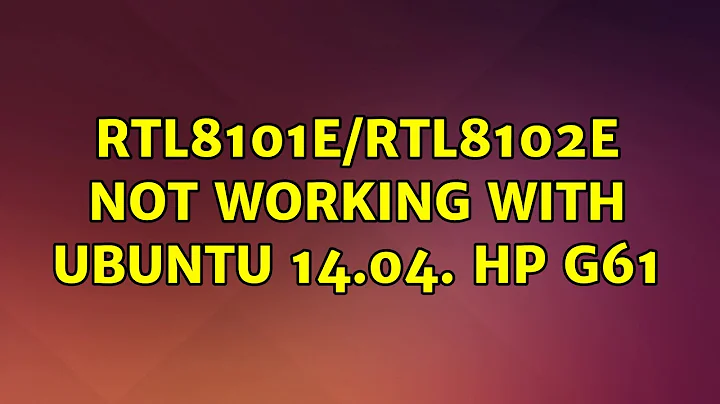RTL8101E/RTL8102E not working with ubuntu 14.04. HP G61
I have a Dell Inspiron 3521 Laptop.
After update from Ubuntu 12.04 LTS to Ubuntu 14.04, I had the same problem with my eth0 network card (an RTL8101E/RTL8102E). Using lspic (list PCI devices) to show the devices in the machine, with:
lspci -nn
06:00.0 Ethernet controller [0200]: Realtek Semiconductor Co., Ltd. RTL8101E/RTL8102E PCI Express Fast Ethernet controller [10ec:8136] (rev 05)
(It was not present at ifconfig command)
I download the driver from Realtek to my Desktop folder from: driver's page
Then I untar the file and open the path to a terminal and install it with:
$ cd Desktop
$ tar xvvf r8101-1.025.00.tar.bz2
$ cd r8101-1.025.00/src
$ make clean modules
$ sudo make install
$ sudo depmod -a
$ sudo modprobe r8101
$ lsmod |grep r8101
r8101 153264 0
$ /sbin/ifconfig -a
eth0 Link encap:Ethernet HWaddr 74:86:7a:5d:c6:01
inet addr:192.168.1.4 Bcast:192.168.1.255 Mask:255.255.255.0
inet6 addr: fe80::7686:7aff:fe5d:c601/64 Scope:Link
UP BROADCAST RUNNING MULTICAST MTU:1500 Metric:1
RX packets:368426 errors:0 dropped:0 overruns:0 frame:0
TX packets:258622 errors:0 dropped:0 overruns:0 carrier:0
collisions:0 txqueuelen:1000
RX bytes:347809708 (347.8 MB) TX bytes:143626976 (143.6 MB)
Interrupt:47 Base address:0x4000
For me it worked ....
Edited to remove superfluous commands that would cause no action in example, and to add sudo usage where appropriate.
Related videos on Youtube
DeLiK
Updated on September 18, 2022Comments
-
DeLiK over 1 year
After searching questions, forums, guides, I could find any solutions that would fit the average Joe... Being Ubuntu, Linux for humans, I'll ask the question once again, trying to adjust the best answer so that anyone could use it.
I plug a ethernet cable on eth0 and it doesn't appear on the network manager as a connection. I use Ubuntu 14.04
lspci -nn
03:00.0 Ethernet controller [0200]: Realtek Semiconductor Co., Ltd. RTL8101E/RTL8102E PCI Express Fast Ethernet controller [10ec:8136] (rev 02)
ifconfig eth0
eth0 Link encap:Ethernet Endereço de HW 00:00:00:00:00:00 BROADCAST MULTICAST MTU:1500 Métrica:1 pacotes RX:0 erros:0 descartados:0 excesso:0 quadro:0 Pacotes TX:0 erros:0 descartados:0 excesso:0 portadora:0 colisões:0 txqueuelen:1000 RX bytes:0 (0.0 B) TX bytes:0 (0.0 B)I'm a newbie, so help me, helping you helping me. =) How can i debug this furthermore?
-
 Admin almost 10 yearsInstall common wifi drivers and connect through the application wicd.
Admin almost 10 yearsInstall common wifi drivers and connect through the application wicd.sudo apt-get install linux-firmware-nonfree wicd wicd-gtk wicd-daemon wicd-cli wicd-curses. Update the results. -
 chili555 almost 10 yearslinux-firmware-nonfree has nothing to add here. The firmware for the driver r8169 is installed by default. As well, if the driver won't connect with NM, I doubt it will connect with Wicd.
chili555 almost 10 yearslinux-firmware-nonfree has nothing to add here. The firmware for the driver r8169 is installed by default. As well, if the driver won't connect with NM, I doubt it will connect with Wicd.
-
-
Moses about 9 yearsThe installation of the driver works, but HWaddr stays 00:00:00:00:00:00, which causes problems. I can do
sudo ifconfig eth0 down,sudo ifconfig eth0 hw ether 74:86:7a:5d:c6:01thensudo ifconfig eth0 up, which triggers a good connection right away, but when I restart the system the problem returns. -
rubo77 about 6 yearsOn that driver page, there is only a driver for the kernel 4.7. how do I get this running on Ubuntu 16.04?