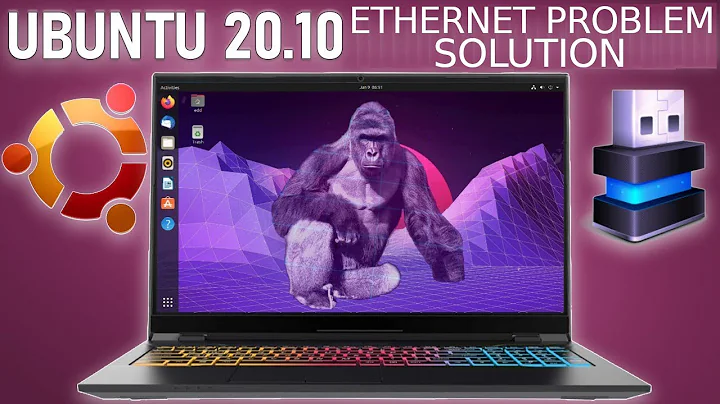Ubuntu 14.04 Ethernet and Wifi not working (unclaimed network)
The incorrect driver has been installed for the wireless. Let's fix it:
sudo apt-get purge bcmwl-kernel-source
Now let's load the correct ethernet driver:
sudo modprobe b44
Now that the ethernet is working, install the required firmware for the wireless:
sudo apt-get update
sudo apt-get install firmware-b43-installer
After a reboot, all should be working as expected.
EXPLANATION: The installation of the driver bcmwl-kernel-source, in your specific case, the wrong driver, blacklists conflicting drivers:
blacklist b43
blacklist b43legacy
blacklist ssb
blacklist bcm43xx
blacklist brcm80211
blacklist brcmfmac
blacklist brcmsmac
blacklist bcma
The installation is supposed to determine if you have a Broadcom ethernet device and allow its driver b44 and the crucially blacklisted ssb to load nevertheless. Like most things in Linux or, for that matter, life, it usually goes perfectly and invisibly. Once in a while, it does not.
When it goes perfectly, the blacklist file is longer:
blacklist b43
blacklist b43legacy
blacklist ssb
blacklist bcm43xx
blacklist brcm80211
blacklist brcmfmac
blacklist brcmsmac
blacklist bcma
blacklist b44
install wl
modprobe -r b43 b44 b43legacy ssb; modprobe --ignore-install wl ; modprobe --ignore-install b44
That is supposed to allow the otherwise blacklisted ssb to load and bring along b44 allowing the ethernet to work. For some reason it did not install such.
Since you had the incorrect driver all along, it was quick and easy to purge bcmwl-kernel-source which also removes the blacklist-bcm43.conf file altogether. This allowed ssb, b43 (for wireless) and b44 (for ethernet) to load normally. The installation of firmware then gets your wireless working well, too.
Related videos on Youtube
yvoloshin
Updated on September 18, 2022Comments
-
 yvoloshin over 1 year
yvoloshin over 1 yearI'm having a problem that seems to be a common issue for new Ubuntu installations (as in http://ubuntuforums.org/showthread.php?t=2260232), but none of the posted solutions work for me. I replaced Windows XP on a Dell Inspiron 6400 laptop (32-bit) with Ubuntu 14.04.4 using LiveUSB. With Windows, Wifi worked well. When I booted up Ubuntu using LiveUSB, the wifi would not work, but wired connection worked. I decided to go ahead with the permanent installation and fix the connection later. After replacing Windows with Ubuntu, wired ethernet does not work either. From reading posts on this issue, it clear that the kernel needs to be updated, but I don't know which version, or which linux image file, to use. I'd greatly appreciate any pointers. System parameters are below.
**lshw -C network** *-network description: Network controller product: BCM4311 802.11b/g WLAN vendor: Broadcom Corporation physical id: 0 bus info: pci@0000:0b:00.0 version: 01 width: 32 bits clock: 33MHz capabilities: pm msi pciexpress bus_master cap_list configuration: driver=wl latency=0 resources: irq:16 memory:efdfc000-efdfffff *-network UNCLAIMED description: Ethernet controller product: BCM4401-B0 100Base-TX vendor: Broadcom Corporation physical id: 0 bus info: pci@0000:03:00.0 version: 02 width: 32 bits clock: 33MHz capabilities: pm bus_master cap_list configuration: latency=64 resources: memory:ef9fe000-ef9ffff **nm-tool** NetworkManager Tool State: disconnected **cat /var/lib/NetworkManager/NetworkManager.state** [main] NetworkingEnabled=true WirelessEnabled=true WWANEnabled=true WimaxEnabled=true **cat /etc/NetworkManager/NetworkManager.conf** [main] plugins=ifupdown,keyfile,ofono dns=dnsmasq [ifupdown] managed=false # interfaces(5) file used by ifup(8) and ifdown(8) auto lo iface lo inet loopback rfkill list (blank output) **ifconfig -a** lo Link encap:Local Loopback inet addr:127.0.0.1 Mask:255.0.0.0 inet6 addr: ::1/128 Scope:Host UP LOOPBACK RUNNING MTU:65536 Metric:1 RX packets:161 errors:0 dropped:0 overruns:0 frame:0 TX packets:161 errors:0 dropped:0 overruns:0 carrier:0 collisions:0 txqueuelen:0 RX bytes:11790 (11.7 KB) TX bytes:11790 (11.7 KB) **cat /etc/udev/rules.d/70-persistent-net.rules** # This file was automatically generated by the /lib/udev/write_net_rules # program, run by the persistent-net-generator.rules rules file. # # You can modify it, as long as you keep each rule on a single # line, and change only the value of the NAME= key. # PCI device 0x14e4:0x170c (b44) SUBSYSTEM=="net", ACTION=="add", DRIVERS=="?*", ATTR{address}=="00:19:b9:6e:82:cf", ATTR{dev_id}=="0x0", ATTR{type}=="1", KERNEL=="eth*", NAME="eth0" iwconfig lo no wireless extensions. -
 yvoloshin almost 8 yearsThank you sir! The first step ran successfully, but when I tried sudo modprobe b44, the machine froze. It was still stuck after 15 minutes and eventually I had to Ctrl-C. Any idea what else I can try?
yvoloshin almost 8 yearsThank you sir! The first step ran successfully, but when I tried sudo modprobe b44, the machine froze. It was still stuck after 15 minutes and eventually I had to Ctrl-C. Any idea what else I can try? -
 yvoloshin almost 8 yearsAlso, just in case it comes up, the /etc/modprobe.d directory does not have any files with b44 or b43 in either contents or title.
yvoloshin almost 8 yearsAlso, just in case it comes up, the /etc/modprobe.d directory does not have any files with b44 or b43 in either contents or title. -
 yvoloshin almost 8 yearsUpdate: wired ethernet started working after a reboot. Thank you! While following the next steps,
yvoloshin almost 8 yearsUpdate: wired ethernet started working after a reboot. Thank you! While following the next steps,sudo apt-get updateran well, but after enteringsudo apt-get install firmware-b43-installerI getMedia change: please insert the disc labeled 'Ubuntu 14.04.4 LTS _Trusty Tahr_ - Release i386 (20160217.1)' in the drive '/media/cdrom/' and press enterOf course, I don't have such a disk, since I installed Ubuntu using a LiveUSB. Any suggestions on how to get around this? -
 chili555 almost 8 yearsPlease open Software & Updates, select the tab for Other Software and un-check the CD-ROM. If you aren't prompted to reload the software list automatically, then re-run
chili555 almost 8 yearsPlease open Software & Updates, select the tab for Other Software and un-check the CD-ROM. If you aren't prompted to reload the software list automatically, then re-runsudo apt-get updateagain and thensudo apt-get install firmware-b43-installerPost back any problems. -
 yvoloshin almost 8 yearsThanks a lot! Now I can connect to wireless. That was super helpful.
yvoloshin almost 8 yearsThanks a lot! Now I can connect to wireless. That was super helpful. -
 muru about 6 yearsThoughts? meta.askubuntu.com/q/17727/158442
muru about 6 yearsThoughts? meta.askubuntu.com/q/17727/158442