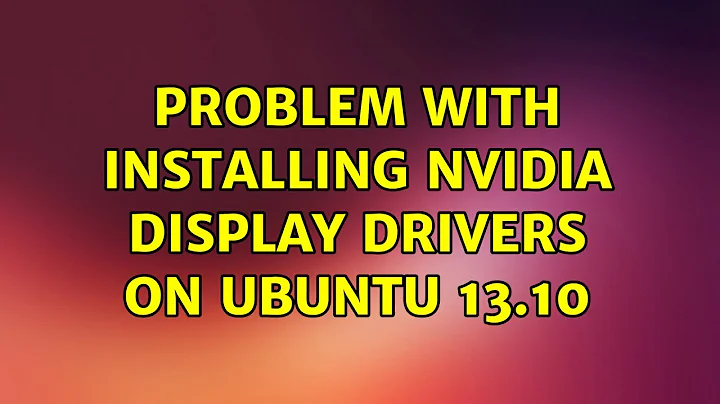Drivers for Ubuntu 13.10
First open a terminal using ctrl + alt + T. Then type in the command:
sudo apt-get install nvidia-current
After it's installed, reboot.
Mouse sensitivity can be adjusted by going to System Settings > Mouse & Touchpad and dragging the Pointer speed slider.
You can find the System Settings Application in the launcher at the left of the screen or by searching for it in the Dash (Press  to launch the dash.)
to launch the dash.)
Related videos on Youtube
Fernando De Souza Martins
Updated on September 18, 2022Comments
-
Fernando De Souza Martins over 1 year
I just installed Ubuntu 13.10, my screen resolution is not fitting my screen as the ubuntu interface is all around stretching over the screen, so i thought i might install nvidia's driver that i know can let me adjust the exact resolution i need. So i began a 2 hour quest, i downloaded the driver hoping i would have a wizard to instal it, but yeah, so i tried to do a bit of research and i found that feature, i think its called in english additional drivers, but it wont show the nvidia drivers, i tried the terminal, but once i write the commands i found it asks for a password but i cant type anything once the password is asked.
So, my question, obviously, how do i install this driver? I am not sure if this is appropriate, but why doesnt ubuntu have a wizard to install things? I feel like im working for the OS, when it should be the other way around, but i love the concept of linux, so im pushing forward and trying to use it. Another thing is, i had to install a bunch of drivers and applications for the drivers in windows, do i need to install any other driver? I cant change my mouse's sensibility in the os, it seems, so how do i do it? I'm sorry i'm asking all of this, but it seems necessary.
-
Fernando De Souza Martins over 10 yearsThanks for answering and so quick. So, I was about to say i couldnt type the password, but i decided to try trying again, the thing is, nothing shows that you are writing something, not even the cursor moves, but i wrote and hit enter and it worked -.- thanks. Still i wonder, do i need any intel driver? I have a i7 3770, asrock z77 pro3
-
Fernando De Souza Martins over 10 yearsWhat about the mouse sensibility?
-
Fernando De Souza Martins over 10 yearsIn the end of this question, i asked about this issue with the mouse sensibility
-
Fernando De Souza Martins over 10 yearsThe Os is not loading now, the mouse becomes an x, the screen goes black and nothing happens.
-
piotrektt over 10 yearsthe fact that nothing shows when you are typing passwords is normal. That's how it works. So remember that.