Dual monitors behaving strangely with ATI Mobility Radeon HD 3650
Solution 1
Try moving /etc/X11/xorg.conf somewhere else, like /etc/X11/xorg.conf.disabled, then rebooting (or just restarting the display with sudo service lightdm restart or sudo service gdm restart). This worked for me. I'm using Unity 2D, by the way.
I also tried the proprietary driver(s), then going back to the FLOSS drivers, neither of which seemed to help. I think I'm back to using the FLOSS driver(s) now.
Solution 2
I had the same issue and found this solution elsewhere:
Edit your /etc/X11/xorg.conf
Section "Screen"
Identifier "Default Screen"
Device "Default Video Device"
DefaultDepth 24
SubSection "Display"
Virtual 3840 1080
EndSubSection
EndSection
The above sample is what I am currently using for the Section block - you will need to edit the Virtual parameter to describe your multi-monitor resolution; in my case it is dual 1920*1080p.
Once you have done this you need to log out (or reboot), then go back into the Catalyst Control Centre (Administration mode) and configure your Multiple Displays.
Related videos on Youtube
Carwyn Stephen
Updated on September 18, 2022Comments
-
Carwyn Stephen over 1 year
I recently installed Ubuntu and intended to use my 1920x1080 monitor with my 1440 x 900 laptop via HDMI, however, when I went into system settings to extend the displays I got this error:
The selected configuration for displays could not be applied requested position/size for CRTC 147 is outside the allowed limit: position=(1920, 180), size=(1440, 900), maximum=(1920, 1920)
I tried installing the proprietary drivers for my graphics card, which is an ATI Mobility Radeon HD 3650 and then changing my settings through the ATI Catalyst Control Center as one of the solutions online suggested, but this did not work.
The strange thing is the 1920x1080 screen seems to display 2 bars accross the top with 2 sets of wifi status icons, battery/email etc.
Any help would be greatly appreciated as I love the way ubuntu looks and can't wait to begin learning more about this OS.
-
Jo-Erlend Schinstad over 12 yearsGreat! Welcome to Ubuntu. Your first lesson is that Ubuntu is undergoing massive changes just now, and particularly with regards to multiple monitors, there are numerous issues to fix. Bugs are reported on launchpad.net. What you're experiencing is no doubt a bug, and it would be nice if you took the time to report it. If you need help doing that, please open a new question about it. :)
-
Carwyn Stephen over 12 yearsThanks for the quick answer, I definitely will report this bug, but I forgot to mention in my original post that initially it worked fine, it was only after i installed ATI's proprietary drivers it messed up and now it won't revert to how it was before no matter what I do.
-
Jo-Erlend Schinstad over 12 yearsIn the meantime, until it gets fixed, you can probably log in using Unity 2D. You choose it by clicking the button next to the password field when you login.
-
-
Olhovsky over 12 yearsI had the same issue as the OP, and I solved it using this method -- almost. I added the
Virtualblock like you did, using the larger of the vertical and horizontal sizes for the virtual display size. Then I added multi display in the Catalyst Control Center (from the terminal rungksudo amdcccle). Reboot. Open the ubuntu display manager ("Displays" in the system settings) and set up multi display. -
Dan Menes about 12 yearsThis solution works with the open source
radeondriver, which is what I needed. There are numerous places that recommend installing the proprietaryfglrxdriver, which may be the best solution for many people. But I have been unable to get the proprietary driver to work witn Xen--so this is the solution I needed.

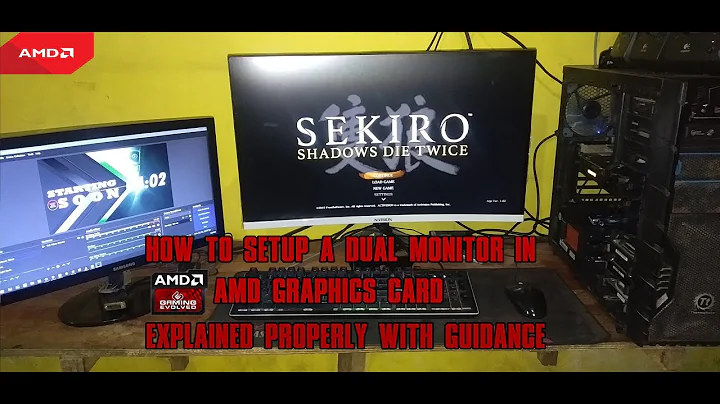

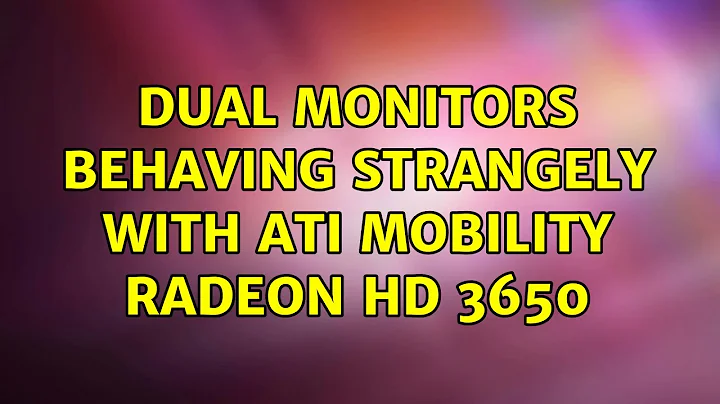
![FIX: Windows 10 Not Detecting Second Monitor [Quick Tutorial]](https://i.ytimg.com/vi/VI85Qfq41Hk/hqdefault.jpg?sqp=-oaymwEcCOADEI4CSFXyq4qpAw4IARUAAIhCGAFwAcABBg==&rs=AOn4CLAvmH6Uqi0qlvPdb1aElGnMPPSWOA)