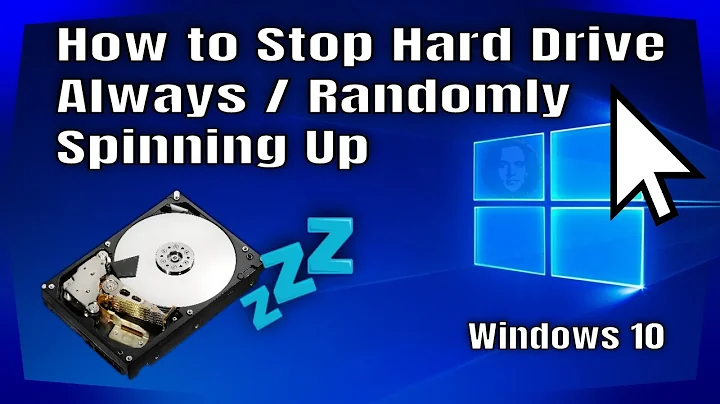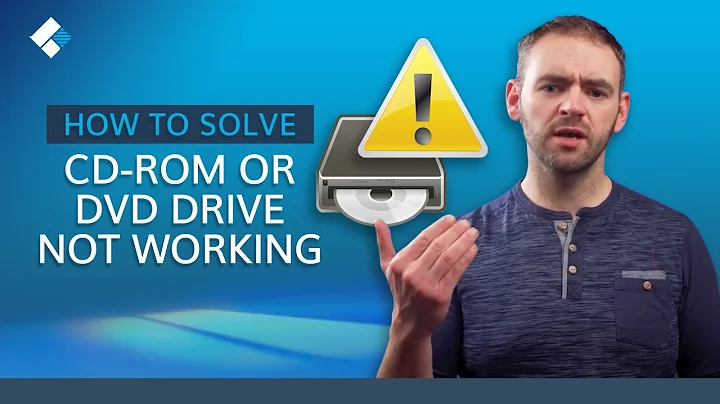DVD ROM Keeps Spining at random times, especially when starting windows explorer
Solution 1
Some likely causes:
Drives set to sleep
In the power settings for Windows, choose the option to not put hard drives to sleep. That has been reported to also effect the optical drives as well.
Anti-virus set to scan on certain events
Your A/V program might be set to perform scans on all drives, including the optical drive. Tinker with those settings and see if that's the culprit. Then determine if you want to continue to have the A/V program scan optical drives. You might want to put up with the random spinning if A/V is doing it.
It might also be set to perform some kind of pre-scan on any drive that is accessed. If a program needs to discover all filesystems connected to the PC, perhaps the A/V program is doing an activity scan of some kind.
Firmware update needed
Check the manufacturer website for your optical drive. It may be that there is an updated firmware for the device that will take care of this behavior.
Solution 2
It sounds like whenever it spins up, it is due to an action that you're performing. For example, if you go to My Computer and wanted to see what drives you had listed, the DVD drive would spin up. It does this for a few reasons. If it case a custom icon then it will need to spin up to display it as it has to read from the disc. Also, if you did happen to want to explore the contents of the Dvd drive then it would have to spin up. Windows is probably spinning up the drive in advance invade you do go to that drive. It is similar to hard drives that have a spindown mode. Usually it will take a few seconds in order to spin up the hdd to access your info. Same concept, but the rotation of the dvd drive is louder and more noticeable.
Solution 3
I had the same behavior on my desktop computer. It was produced with the upgrade from Win 7 to Win 10. Thereafter, DVD ROM began to spin at random times. I disassembled my computer and move the SATA cable to another free slot on the motherboard. Symptoms disappeared. Perhaps someone this way will help.
Solution 4
For me, running Win10 64-bit (ver 1607), I tracked it down to a scheduled task which runs periodically and launches the Power Efficiency Diagnostics System Analyzer.
If you think this may be the cause, you can quickly check it's the same sound by running powercfg.exe -energy from an elevated command prompt. After 60 seconds you will hear an audible "click" from the CD- / DVD-ROM drive.
Further checking Task Scheduler for the AnalyzeSystem task under \Microsoft\Windows\Power Efficiency Diagnostics would reveal in the History tab whether the task fired off at the time the click was heard, remembering to allow for the 60s run-time.
Unfortunately the task does not readily lend itself to having its' configuration altered so that it fires less frequently or at more convenient times, but it is possible to disable it, which is what I have chosen to do.
An alternative approach would be to disable the stock MS task and create your own Task with all the parameters you desire.
The usual MSDN searches will provide information on the Analyzer and whether you need or want to have it running on you system.
Hope this helps....
Related videos on Youtube
Omu
https://youtu.be/h-K2sMmUlxA http://youtu.be/0fFLZuQ20Qw https://github.com/omuleanu/ValueInjecter http://demo.aspnetawesome.com http://prodinner.aspnetawesome.com
Updated on September 18, 2022Comments
-
Omu over 1 year
I didn't had this problem before, recently I bought a SSD and installed Windows 7 x64 on it, and now the DVD sometimes spins without reason, it has no CD in it (this makes a bit of a lag).
EDIT:
it usually spins when I start windows explorer, or some other action that probably involves exploring windows folders (starting winamp also could spin it)
saving a file (in ms word ctrl+s) can also spin it
-
henry700 over 12 yearsI cannot think of a time ever when my optical drive "spins" or makes any spinning noises without a disc in the drive, even when performing an operation that relies on the device. The drive itself (without OS interference) detects and spins up when there is a disc. Perhaps the drive's disc detection mechanism is malfunctioning.
-
henry700 over 12 yearsp.s. by way of expanding the comment, one can connect an optical drive to 12v power without any motherboard connection, insert a disc, and it will detect and spin up. I once did this as a joke with an old CD ROM drive and PSU, connecting the CDROM headphone out to speakers and used it as a CD player. Your drive may be erroneously signaling to the OS that there is media inserted, and then Explorer attempts to enumerate the volume info.
-
user about 10 yearsI have the same problem with Windows 7 x64. I've disabled my CD/DVD drive via Device Manager but it still randomly becomes active for a few seconds. How can I permanently silence it (short of physically tampering or removing it)
-
-
Omu over 12 yearsI tried this, didn't helped, please check my edit
-
Omu over 12 yearsI don't have any cds inside it, and it sometimes spins when I enter some random folders (not "My Computer"), or when I start winamp
-
kobaltz over 12 yearsWinAMP can play CDs and could be the same concept. With no disc in the drive, does your computer show that it's empty or does it look like there is a disc in the drive?
-
Omu over 12 yearsit shows empty, btw saving a file (just ctrl+s ms word) can also make it spin
-
kobaltz over 12 yearsI'm not too sure if your problem is related to the SSD. It could have been a Windows update or something that was not previously installed. Have you looked up your model of the drive to see if there is a firmware update available?
-
Ramhound over 7 years"The usual MSDN searches will provide information on the Analyzer and whether you need or want to have it running on you system." - Answers which contains phrases like this are not really helpful. If the author of the question knew which phrases to use, in their research, they wouldn't have submitted the question.
-
IanW over 7 years@Ramhound - the answer was aimed more at other users searching for "randomly clicking cd-rom dvd-rom " and arriving at this thread. The original responses didn't answer my question but I eventually resolved it myself (through a tedious trawl of the eventvwr) and thought I'd post it here for the benefit of others. It's not for me to decide whether other users need to run the analyzer on their system(s) or not but I'm suggesting they understand it before disabling - hence the reference to MSDN.
-
Daniel B over 7 yearsThat’s so unlikely, calling it “far-fetched” is an euphemism. Downvoted.