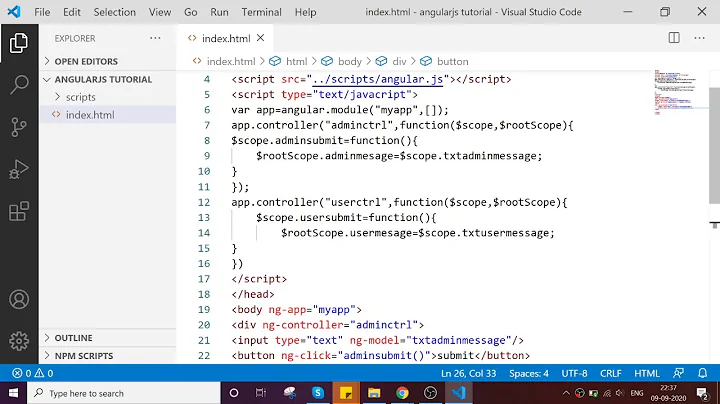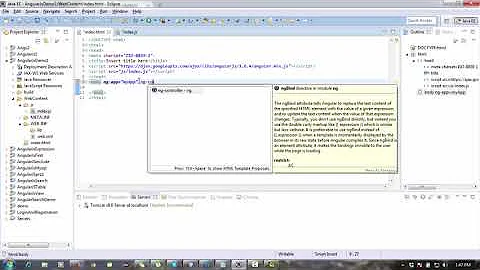Easiest way to pass an AngularJS scope variable from directive to controller?
Solution 1
Edited on 2014/8/25: Here was where I forked it.
Thanks @anvarik.
Here is the JSFiddle. I forgot where I forked this. But this is a good example showing you the difference between = and @
<div ng-controller="MyCtrl">
<h2>Parent Scope</h2>
<input ng-model="foo"> <i>// Update to see how parent scope interacts with component scope</i>
<br><br>
<!-- attribute-foo binds to a DOM attribute which is always
a string. That is why we are wrapping it in curly braces so
that it can be interpolated. -->
<my-component attribute-foo="{{foo}}" binding-foo="foo"
isolated-expression-foo="updateFoo(newFoo)" >
<h2>Attribute</h2>
<div>
<strong>get:</strong> {{isolatedAttributeFoo}}
</div>
<div>
<strong>set:</strong> <input ng-model="isolatedAttributeFoo">
<i>// This does not update the parent scope.</i>
</div>
<h2>Binding</h2>
<div>
<strong>get:</strong> {{isolatedBindingFoo}}
</div>
<div>
<strong>set:</strong> <input ng-model="isolatedBindingFoo">
<i>// This does update the parent scope.</i>
</div>
<h2>Expression</h2>
<div>
<input ng-model="isolatedFoo">
<button class="btn" ng-click="isolatedExpressionFoo({newFoo:isolatedFoo})">Submit</button>
<i>// And this calls a function on the parent scope.</i>
</div>
</my-component>
</div>
var myModule = angular.module('myModule', [])
.directive('myComponent', function () {
return {
restrict:'E',
scope:{
/* NOTE: Normally I would set my attributes and bindings
to be the same name but I wanted to delineate between
parent and isolated scope. */
isolatedAttributeFoo:'@attributeFoo',
isolatedBindingFoo:'=bindingFoo',
isolatedExpressionFoo:'&'
}
};
})
.controller('MyCtrl', ['$scope', function ($scope) {
$scope.foo = 'Hello!';
$scope.updateFoo = function (newFoo) {
$scope.foo = newFoo;
}
}]);
Solution 2
Wait until angular has evaluated the variable
I had a lot of fiddling around with this, and couldn't get it to work even with the variable defined with "=" in the scope. Here's three solutions depending on your situation.
Solution #1
I found that the variable was not evaluated by angular yet when it was passed to the directive. This means that you can access it and use it in the template, but not inside the link or app controller function unless we wait for it to be evaluated.
If your variable is changing, or is fetched through a request, you should use $observe or $watch:
app.directive('yourDirective', function () {
return {
restrict: 'A',
// NB: no isolated scope!!
link: function (scope, element, attrs) {
// observe changes in attribute - could also be scope.$watch
attrs.$observe('yourDirective', function (value) {
if (value) {
console.log(value);
// pass value to app controller
scope.variable = value;
}
});
},
// the variable is available in directive controller,
// and can be fetched as done in link function
controller: ['$scope', '$element', '$attrs',
function ($scope, $element, $attrs) {
// observe changes in attribute - could also be scope.$watch
$attrs.$observe('yourDirective', function (value) {
if (value) {
console.log(value);
// pass value to app controller
$scope.variable = value;
}
});
}
]
};
})
.controller('MyCtrl', ['$scope', function ($scope) {
// variable passed to app controller
$scope.$watch('variable', function (value) {
if (value) {
console.log(value);
}
});
}]);
And here's the html (remember the brackets!):
<div ng-controller="MyCtrl">
<div your-directive="{{ someObject.someVariable }}"></div>
<!-- use ng-bind in stead of {{ }}, when you can to avoids FOUC -->
<div ng-bind="variable"></div>
</div>
Note that you should not set the variable to "=" in the scope, if you are using the $observe function. Also, I found that it passes objects as strings, so if you're passing objects use solution #2 or scope.$watch(attrs.yourDirective, fn) (, or #3 if your variable is not changing).
Solution #2
If your variable is created in e.g. another controller, but just need to wait until angular has evaluated it before sending it to the app controller, we can use $timeout to wait until the $apply has run. Also we need to use $emit to send it to the parent scope app controller (due to the isolated scope in the directive):
app.directive('yourDirective', ['$timeout', function ($timeout) {
return {
restrict: 'A',
// NB: isolated scope!!
scope: {
yourDirective: '='
},
link: function (scope, element, attrs) {
// wait until after $apply
$timeout(function(){
console.log(scope.yourDirective);
// use scope.$emit to pass it to controller
scope.$emit('notification', scope.yourDirective);
});
},
// the variable is available in directive controller,
// and can be fetched as done in link function
controller: [ '$scope', function ($scope) {
// wait until after $apply
$timeout(function(){
console.log($scope.yourDirective);
// use $scope.$emit to pass it to controller
$scope.$emit('notification', scope.yourDirective);
});
}]
};
}])
.controller('MyCtrl', ['$scope', function ($scope) {
// variable passed to app controller
$scope.$on('notification', function (evt, value) {
console.log(value);
$scope.variable = value;
});
}]);
And here's the html (no brackets!):
<div ng-controller="MyCtrl">
<div your-directive="someObject.someVariable"></div>
<!-- use ng-bind in stead of {{ }}, when you can to avoids FOUC -->
<div ng-bind="variable"></div>
</div>
Solution #3
If your variable is not changing and you need to evaluate it in your directive, you can use the $eval function:
app.directive('yourDirective', function () {
return {
restrict: 'A',
// NB: no isolated scope!!
link: function (scope, element, attrs) {
// executes the expression on the current scope returning the result
// and adds it to the scope
scope.variable = scope.$eval(attrs.yourDirective);
console.log(scope.variable);
},
// the variable is available in directive controller,
// and can be fetched as done in link function
controller: ['$scope', '$element', '$attrs',
function ($scope, $element, $attrs) {
// executes the expression on the current scope returning the result
// and adds it to the scope
scope.variable = scope.$eval($attrs.yourDirective);
console.log($scope.variable);
}
]
};
})
.controller('MyCtrl', ['$scope', function ($scope) {
// variable passed to app controller
$scope.$watch('variable', function (value) {
if (value) {
console.log(value);
}
});
}]);
And here's the html (remember the brackets!):
<div ng-controller="MyCtrl">
<div your-directive="{{ someObject.someVariable }}"></div>
<!-- use ng-bind instead of {{ }}, when you can to avoids FOUC -->
<div ng-bind="variable"></div>
</div>
Also, have a look at this answer: https://stackoverflow.com/a/12372494/1008519
Reference for FOUC (flash of unstyled content) issue: http://deansofer.com/posts/view/14/AngularJs-Tips-and-Tricks-UPDATED
For the interested: here's an article on the angular life cycle
Related videos on Youtube
winduptoy
Updated on August 25, 2022Comments
-
winduptoy almost 2 years
What is the easiest way to pass an AngularJS scope variable from directive to controller? All of the examples that I've seen seem so complex, isn't there a way I can access a controller from a directive, and set one of it's scope variables?
-
 Saksham over 8 yearssee stackoverflow.com/questions/17900201/… for more insight
Saksham over 8 yearssee stackoverflow.com/questions/17900201/… for more insight
-
-
kshep92 over 11 yearsGreat explanation and example! I wonder why the documentation is so complex?... Or is it that i'm not that great a programmer?
-
eremzeit over 10 yearsNote that this fiddle works as in, but if you change the angular version to a more recent one (ie from 1.0.1 to 1.2.1), it won't work anymore. Something must have changed about the syntax.
-
event_jr about 10 yearsWhat's changed is in 1.2 isolate scopes are isolated to its template, and this example does not use a template. Move the code into a template and it will work. See stackoverflow.com/a/20936387/903943
-
 anvarik almost 10 yearsYou forked it from here: onehungrymind.com/angularjs-sticky-notes-pt-2-isolated-scope
anvarik almost 10 yearsYou forked it from here: onehungrymind.com/angularjs-sticky-notes-pt-2-isolated-scope -
Chris over 9 yearsFinally a clear example that makes sense. 2hr headache solved in 10 seconds.
-
Justin German almost 9 yearsSometimes a simple
ng-if="someObject.someVariable"on the directive (or the element with the directive as an attribute) is sufficient - the directive kicks in only aftersomeObject.someVariableis defined. -
 Tiberiu C. over 8 yearsHow come everybody vote this answer up while the method explains how to pass a value from controller to a directive and not from a directive to a controller?
Tiberiu C. over 8 yearsHow come everybody vote this answer up while the method explains how to pass a value from controller to a directive and not from a directive to a controller? -
maxisam over 8 yearsisolatedBindingFoo:'=bindingFoo' can pass the data from directive to controller. or you can use service. Before you down vote someone you are welcome to ask it first if you don't understand.
-
Paulo Borralho Martins over 6 yearsSimple and clear explanation. Kudos for you @maxisam. Wasted a couple of hours on this until I found your example.