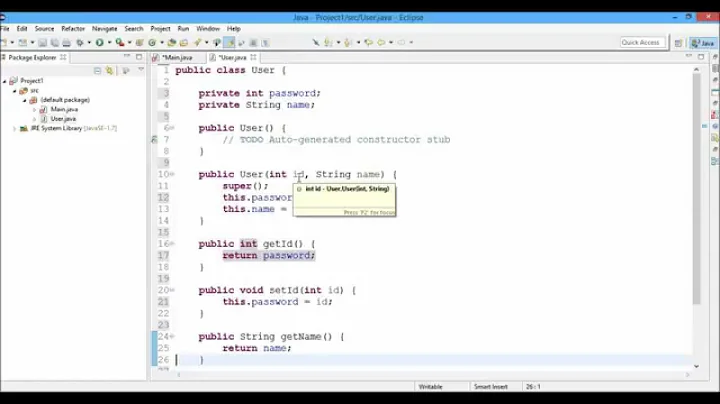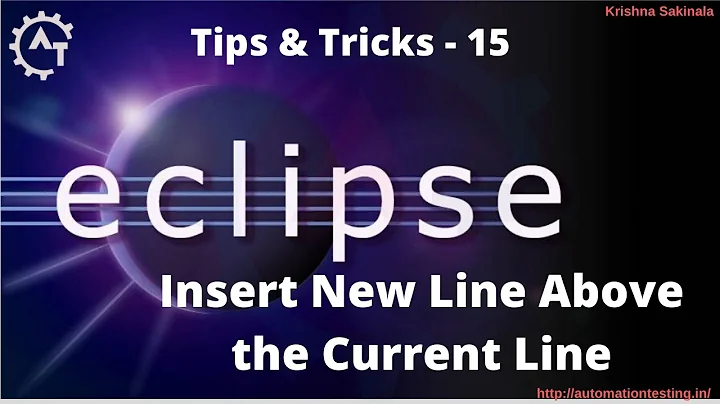Eclipse "add unimplemented methods" shortcut
18,252
Solution 1
Ctrl+. then Ctrl1 then Enter should work
Also, you could try to create your single key bindings from these combinations
Solution 2
If you are using Mac, you may use Command + . to iterate to the error line and then Command + 1, then Enter to add unimplemented methods.
Related videos on Youtube
Author by
AlexC
Updated on June 26, 2022Comments
-
AlexC almost 2 years
Is there a keyboard shortcut in Eclipse IDE to add unimplemented methods when inheriting an abstract method from a superclass? It's kinda annoying to always have to click on the class name to do it. Thank you
-
 matbrgz almost 10 yearsCtrl-comma/Ctrl-period to navigate errors, Ctrl-1 to quickfix.
matbrgz almost 10 yearsCtrl-comma/Ctrl-period to navigate errors, Ctrl-1 to quickfix.
-
-
Lucky over 8 years@TadasDavidsonas Only if the cursor is active on the
classline. TheCtrl + .goes to theclassline wherever you are on the file.