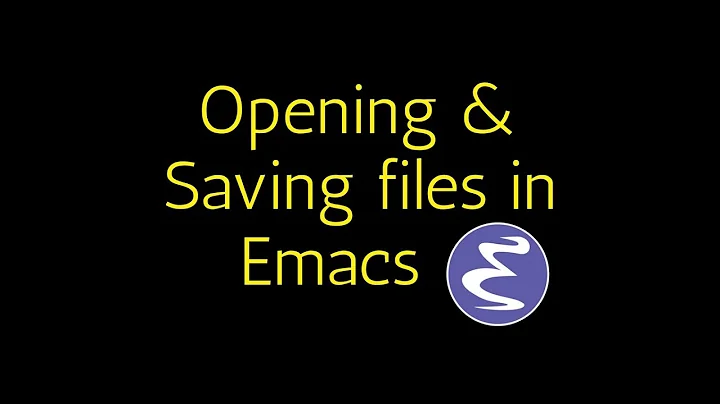Emacs opens files in a new frame when opened with "open -a"
Answer is here: emacs variable to "open with" in original frame
It's a change to the default settings in newer versions of emacs. Add:
(setq ns-pop-up-frames nil)
to .emacs file.
Very happy to have found this.
Related videos on Youtube
michiakig
Updated on September 18, 2022Comments
-
michiakig over 1 year
I want to be able to invoke Emacs from the command-line, and either start graphical Emacs if it isn't running or visit a file in an already running Emacs. I tried to do this with
emacsclientwhich I know is the "right" way to do this, but I had a lot of problems with it on OS X, it would randomly crash, or theemacs --daemonprocess would hang during shut down or rebooting the machine, and general flakiness. While I'd like to get that to work, at the momentopen -aactually works much better, except for this one problem I'll describe below:Using
open -alike this:$ open -a Emacs file.txtwill start Emacs if it's not running, and visit the file. But if I do this when the current buffer isn't
*scratch*the file is opened in a new frame (ie a new system window).Here's an example session:
$ open -a Emacs file.txtThis starts Emacs and opens file.txt, so there's a single frame with this buffer in it. If I switch to the
*scratch*buffer, and do this:$ open -a Emacs file1.txtIt opens this file in the same frame. Now there's a single frame with this file open, and if I do this:
$ open -a Emacs file2.txtIt opens a new frame, resulting in two frames open at once.
I've tried fiddling with command-line args to Emacs using the
--argsswitch toopen, but this doesn't seem to work for subsequent calls, for instance:$ open -a Emacs --args --eval='(print "foo")' $ open -a Emacs --args --eval='(print "bar")'This only prints "foo" in the message buffer... the second time Emacs is just brought to the foreground but no message is printed.
I'm not sure how
opencommunicates with applications that are already running, does anyone know how I could find out? Or is there some way to get a much more detailed log of what's going on than theMessagesbuffer? Nothing interesting is printed to that buffer during the session above, so I don't know how I could hack some Emacs Lisp to do what I want...Thanks!
-
Joe Casadonte almost 13 yearsI don't know a thing about OSX so I can't provide anything concrete. If I were to debug this, though, I would throw some syntax error into
find-fileand then setdebug-on-errorto t and check out the stack trace for some clue as to how Emacs is being invoked. Adding an error tofind-filecould be as simple as copying the function definition to the lisp scratch buffer and adding a call toerrorin it (e.g.(error "cause stack trace"). NEVER CHANGE THE SOURCE FILE FORfind-file-- always do this in a scratch bufer! -
michiakig almost 13 years@Joe Thanks! That's a pretty good idea, I'll keep it in mind for the future. I actually ended up trying to use
emacsclientagain, and starting it with(server-start)in myinit.elseems to be working better thanemacs --daemonat boot up, which is what I had been trying the first time I triedemacsclient.
-
-
Dror over 11 yearsThis was very helpful! Together with an alias
open -a /Applications/Emacs.app $1things seems to work fine! Note that I start the server in my init, to have emacs available for git for example.