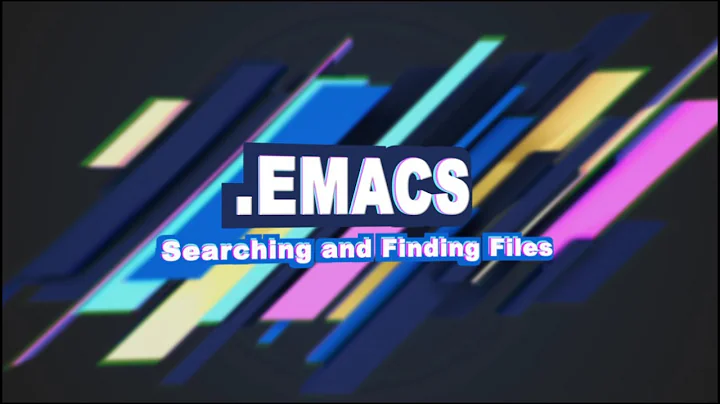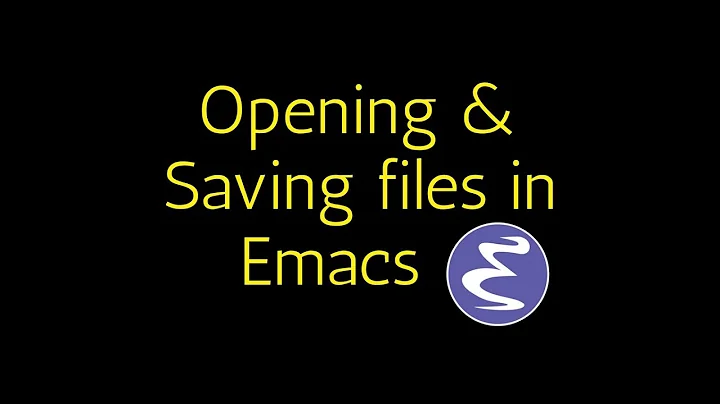where is the .emacs files in Snow Leopard?
7,821
Solution 1
emacs will not create the config file for you. If you wish to make configurations you can create the file manually and start your configuration. You should place it in your home directory.
You could also use M-x customize to use emacs's inbuilt customization tool. Any changes saved in customize will be saved in your .emacs file (a new one will be created if one does't already exist).
Solution 2
C-x C-f ~/.emacs will get you there.
Solution 3
It should be in your home directory (~/.emacs).
If it doesn't exist, you can create it.
To create the tilde (~), press Option+n followed by a space.
Related videos on Youtube
Author by
yazz.com
CEO, Solidity and Web3 developer at https://yazz.com
Updated on September 17, 2022Comments
-
 yazz.com over 1 year
yazz.com over 1 yearwhere is the .emacs file in Snow Leopard? I need it to configure Emacs.
-
viam0Zah about 14 yearsA more generic but similar question here: superuser.com/questions/73458/where-is-emacs-file
-
-
Studer about 14 yearsIf it doesn't exist, just create it.
-
John T about 14 yearsYep, if one isn't already there you can make one.
-
 yazz.com about 14 yearsanother problem. i have a mac keyboard and there is no ~ sign??
yazz.com about 14 yearsanother problem. i have a mac keyboard and there is no ~ sign?? -
John T about 14 yearsYou can use Alt+n to make a tilde or simply use
cdto get to your home directory, then make the .emacs file. -
 yazz.com about 14 yearsalt + n produces ñ on a mac
yazz.com about 14 yearsalt + n produces ñ on a mac -
 yazz.com about 14 yearsand find / -type -f -name ".emacs" doesnt work on a mac
yazz.com about 14 yearsand find / -type -f -name ".emacs" doesnt work on a mac -
 yazz.com about 14 yearsThis Option+n and another n doesn't work on my Snow Leapard. Which version of OS X are you using?
yazz.com about 14 yearsThis Option+n and another n doesn't work on my Snow Leapard. Which version of OS X are you using? -
John T about 14 yearsoption+n then space. I'm not using OSX.