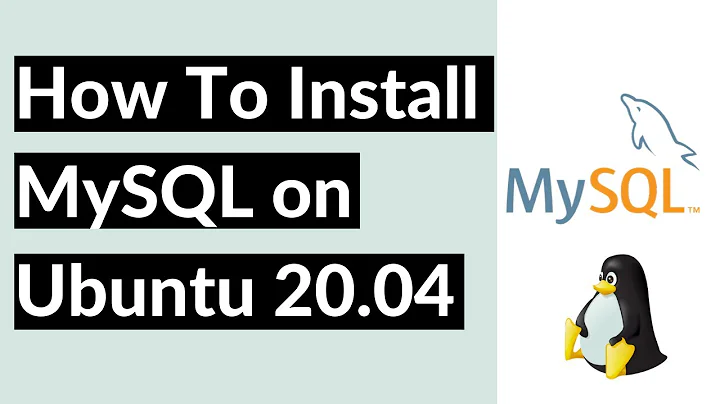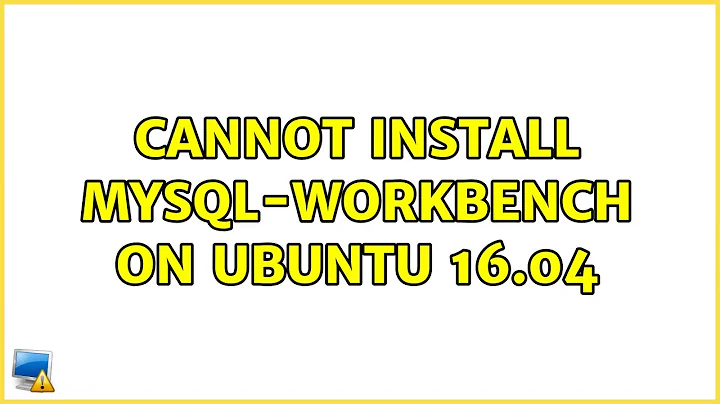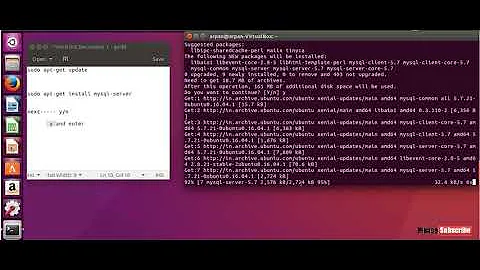Error in installing mysql-server in Ubuntu 16.04
Finally, I found a solution from this site.
As stated in other answers, uninstall all the existing mysql modules. To get the list of installed mysql modules, use the following command:
dpkg -l | grep mysql
Download the mysql-apt-config_0.7.3-1_all.deb from the MySQL website.
Install the package using the following command:
sudo dpkg -i mysql-apt-config_0.7.3-1_all.deb
Create a new file /etc/apt/preferences.d/mysql with this content
Package: *
Pin: origin "repo.mysql.com"
Pin-Priority: 999
Run the following command to update the cache
sudo apt update
Run the following command to install MySQL
sudo apt install mysql-client mysql-server libmysqlclient-dev
Related videos on Youtube
Gobinath
Computer Science Engineering undergraduate and Java lecturer in an IT institute.
Updated on September 18, 2022Comments
-
 Gobinath over 1 year
Gobinath over 1 yearWhen I install mysql-server, I get the following error:
Reading package lists... Done Building dependency tree Reading state information... Done Some packages could not be installed. This may mean that you have requested an impossible situation or if you are using the unstable distribution that some required packages have not yet been created or been moved out of Incoming. The following information may help to resolve the situation: The following packages have unmet dependencies: mysql-server : Depends: mysql-server-5.7 but it is not going to be installed E: Unable to correct problems, you have held broken packages.However, I am able to install the mysql-client without any problem. I have tried all the solutions given for related questions but nothing worked. The related problems I have tried are:
- 16.04 upgrade broke mysql-server
- Error Installing mySql on Ubuntu 16.04
- Install MySql 5.6 on Ubuntu 16.04
The following question also does not match with my problem: Error in installing Mysql-server in ubuntu16.04
Could anyone help me to resolve this issue. Thanks in advance.
-
Cheery almost 8 yearsCheck what other mysql packages you have in the system -
apt list --installed | grep mysql. In my case there was a conflict withmysql-commonand I had to remove it (it also removed some of the packages I need, so I reinstalled them later). After that I was able to install mysql normally. -
 Gobinath almost 8 yearsThanks Cherry, but there are no other mysql packages. The
Gobinath almost 8 yearsThanks Cherry, but there are no other mysql packages. Theapt list --installed | grep mysqlreturns nothing.