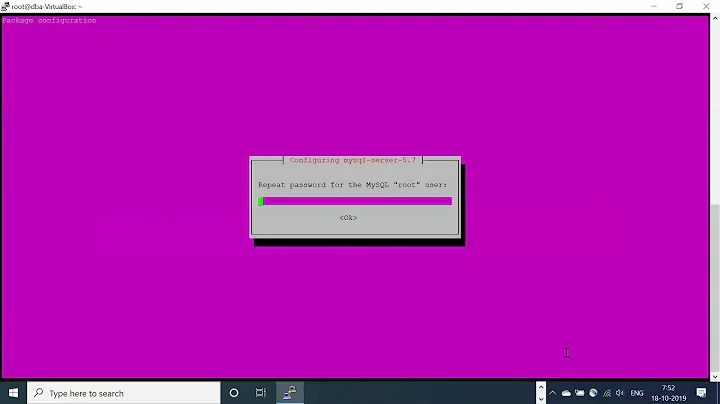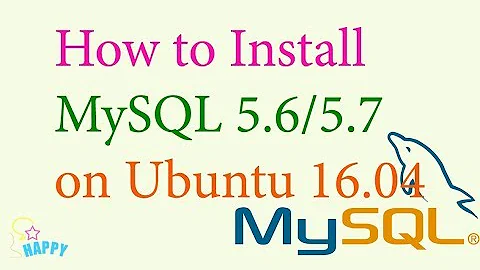How to install multiple versions (5.5.xx and 5.7) of MySQL in Ubuntu 16.04?
5,395
Install the 2nd one either from a snap install or from source.
1 of the 2 installs needs to be told to Listen to another port than the default 3306 (stop mysql, add in my.cnf the line port = 3333 and start mysql).
Commands send to that changed version will need to point to port 3333.
Related videos on Youtube
Author by
Dabeen Heo
Updated on September 18, 2022Comments
-
Dabeen Heo over 1 year
I want to use MySQL multi version(5.5.xx and 5.7) in my desktop.
I installed mysql 5.7 using apt-get
sudo apt-get mysql-server mysql-client
How to install mysql 5.5 and run multi mysql version?
-
Dabeen Heo almost 7 yearsI already installed mysql 5.7, (sudo apt-get mysql-server mysql-client). I don't understand your comment. Are you telling me to completely remove mysql and reinstall using source?
-
Rinzwind almost 7 yearsNo? "Install the 2nd one from snap or source"... means you end up with 2 mysqls. One regular from apt and one from either a snap or a source. Those 2 do not conflict with apt. 2 installs of mysql from apt do conflict (ie. you can not use apt to install mysql and mariadb (a open source clone of mysql))