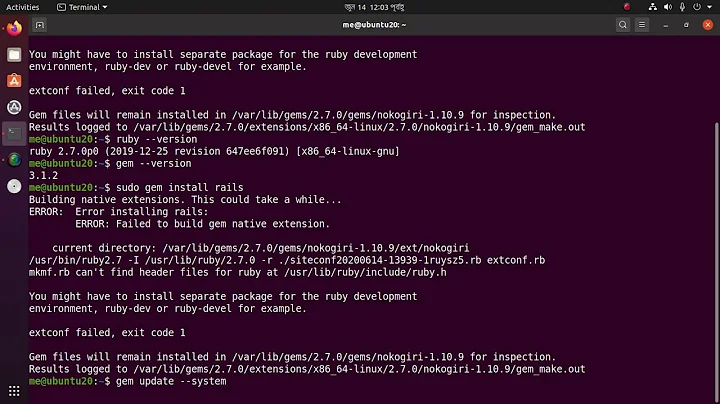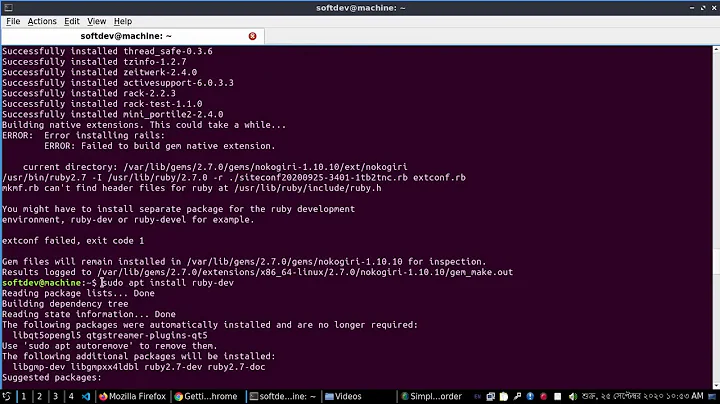Error installing nokogiri: ERROR: Failed to build gem native extensions
6,512
Solution 1
The key library here was libgmp-dev, installed with:
sudo apt-get install libgmp-dev
possibly due to my use of RVM to manage my ruby versions.
Once done, nokogiri and all the other failing gems were able to be installed (mostl easily just with bundle).
The other gems that had been failing were:
bcrypt-ruby 3.0.1
hitimes 1.2.3
ffi 1.9.10
eventmachine 1.0.7
geoip-c 0.8.1
mysql2 0.3.20
but after the nokogiri install they all installed with bundle
Solution 2
If the above answer doesnt work try this
sudo apt-get install build-essential patch ruby-dev zlib1g-dev liblzma-dev
then install Nokogiri
gem install nokogiri
Related videos on Youtube
Comments
-
Michael Durrant over 1 year
I can build my rails application on my mac
On my Ubuntu machine when I
bundleI get errors with a bunch of gems including nokogiri, version 1.6.7.2Error installing nokogiri: ERROR: Failed to build gem native extensions
I try
gem install nokogiri -v1.6.7.2but I still get the error.I am using rvm and ruby 2.3.0
-
Alessio about 8 yearsor you could just install the ruby-nokogiri package (with versions ranging from 1.5.0-1 in precise to 1.6.7.2-3build1 in xenial - see packages.ubuntu.com/… ). bundling code that is available in a distro package is always a bad idea. instead, make a package of your code that depends on other packages....and if a particular ruby gem (or whatever) doesn't exist as a package, make a separate package of that rather than bundle it with your code.
-
Alessio about 8 yearsBTW, ALL of the ruby gems you mention except for
geoip-care available pre-packaged for Ubuntu....andgeoip-c's dependencies (minitestandrake) are both available as packages for ubuntu, so building aruby-geoip-cpackage should be fairly easy.