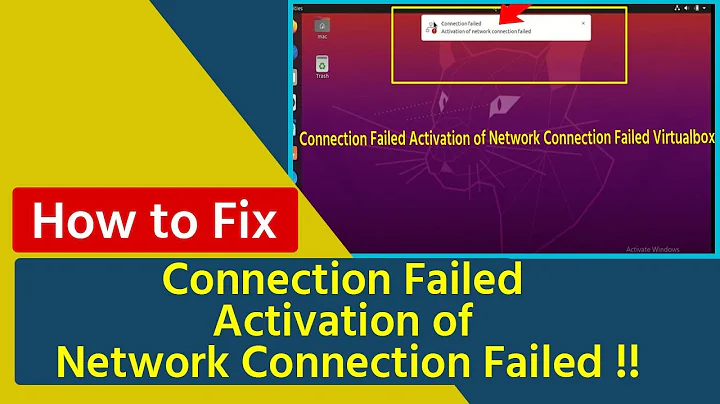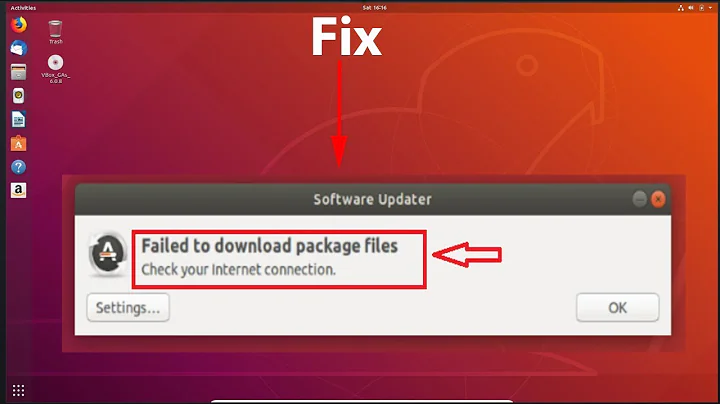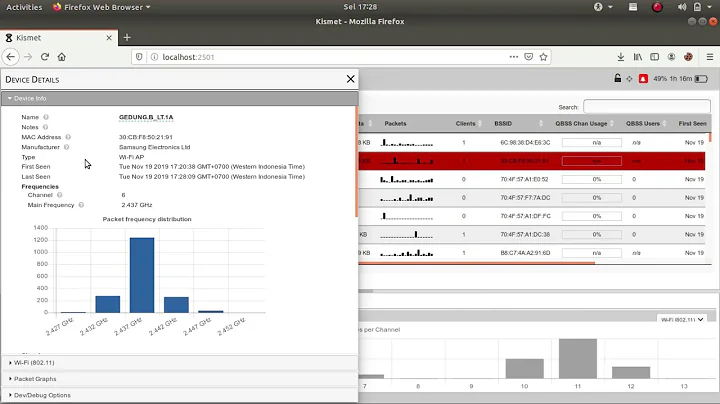ERROR: Packet source 'wlan0' failed to set channel 2: mac80211_setchannel() in Kismet and Ubuntu 12.10
Solution 1
I believe ncsource=wlan0 is correct.
Some cards have trouble switching to monitor mode seamlessly at the command of Kismet.
I have to do:
sudo ifconfig wlan0 down
sudo iwconfig wlan0 mode monitor
sudo kismet
I also notice the channel lists include 802.11a channels; if you know your card doesn't do 802.11a, you might comment out those lines in kismet.conf.
Solution 2
This worked for me:
sudo apt-get install iw
(if you don't have it)
iw dev wlan0 interface add wlan0mon type monitor
iw dev wlan0 del
then adding this to the conf file
ncsource=wlan0mon
Related videos on Youtube
M. Cunille
Updated on September 18, 2022Comments
-
M. Cunille over 1 year
I have installed Ubuntu 12.10 in my computer with an Atheros AR5007 wireless card.
I want to use Kismet but when I run it it starts displaying the message:
ERROR: Packet source 'wlan0' failed to set channel X: mac80211_setchannel()
It keeps displaying the same for every channel except channel 1. I have installed the compat-wireless-3.6.6-1 drivers and patched them with the following patch in order to use them with aircrack-ng.
I have installed the latest version of Kismet in the git repository and I even tried with the svn but it keeps displaying the same error. I also have set the kismet.conf file with the
nsource=wlan0as it is the name of my wireless interface according toiwconfig:lo no wireless extensions. wlan0 IEEE 802.11bg ESSID:"XXXX" Mode:Managed Frequency:2.412 GHz Access Point: XX:XX:XX:XX:XX:XX Bit Rate=18 Mb/s Tx-Power=20 dBm Retry long limit:7 RTS thr:off Fragment thr:off Power Management:off Link Quality=28/70 Signal level=-82 dBm Rx invalid nwid:0 Rx invalid crypt:0 Rx invalid frag:0 Tx excessive retries:0 Invalid misc:282 Missed beacon:0I haven't found any answer since similar errors are supposed to be fixed with the latest Kismet release but this isn't my case. Any help will be appreciated.
Thank you!
-
 chili555 over 11 yearsIs that your entire "source=" line? I'd suggest source=ath5k,wlan0,Atheros. I'm not actually sure the name part makes any difference.
chili555 over 11 yearsIs that your entire "source=" line? I'd suggest source=ath5k,wlan0,Atheros. I'm not actually sure the name part makes any difference. -
M. Cunille over 11 years@chili555 Thank you, but after changing the kismet.conf file to 'ncsource=ath5k,wlan0,Atheros' and running kismet it displays the following error: Al packet sources are in error state...
-
 chili555 over 11 yearsIt says source=ath5k,wlan0,Atheros and not nsource= , Right?
chili555 over 11 yearsIt says source=ath5k,wlan0,Atheros and not nsource= , Right? -
M. Cunille over 11 years@chili555 I first tried with
ncsource=ath5k,wlan0,Atherosand kismet displayed the error: Al packet sources are in error state. Now I tried withsource=ath5k,wlan0,Atherosand kismet displayed the error: Kismet started with no packet sources defined. -
 chili555 over 11 yearsI believe ncsource=wlan0 is correct. Some cards have trouble switching to monitor mode seamlessly at the command of Kismet. I have to do: sudo ifconfig wlan0 down; sudo iwconfig wlan0 mode monitor; sudo kismet. I also notice the channel lists include 802.11a channels; if you know your card doesn't do 802.11a, you might comment out those lines in kismet.conf.
chili555 over 11 yearsI believe ncsource=wlan0 is correct. Some cards have trouble switching to monitor mode seamlessly at the command of Kismet. I have to do: sudo ifconfig wlan0 down; sudo iwconfig wlan0 mode monitor; sudo kismet. I also notice the channel lists include 802.11a channels; if you know your card doesn't do 802.11a, you might comment out those lines in kismet.conf. -
M. Cunille over 11 years@chili555 Great! It worked! I used
ncsource=wlan0in my kismet.conf file, then I usedsudo ifconfig wlan0 downandsudo iwconfig wlan0 mode monitorfollowed bysudo kismetand it worked perfectly! Thank you! One last question, how do I restore my wireless card after putting it in monitor mode? -
 chili555 over 11 yearsYou need to do the reverse: sudo iwconfig wlan0 mode managed; sudo ifconfig wlan0 up.Then you should be able to click the Network Manager icon and connect.
chili555 over 11 yearsYou need to do the reverse: sudo iwconfig wlan0 mode managed; sudo ifconfig wlan0 up.Then you should be able to click the Network Manager icon and connect.
-
-
 Wingman4l7 over 2 yearsIf using something other than kismet, don't forget to add a corresponding
Wingman4l7 over 2 yearsIf using something other than kismet, don't forget to add a correspondingifconfig [device] upcommand.