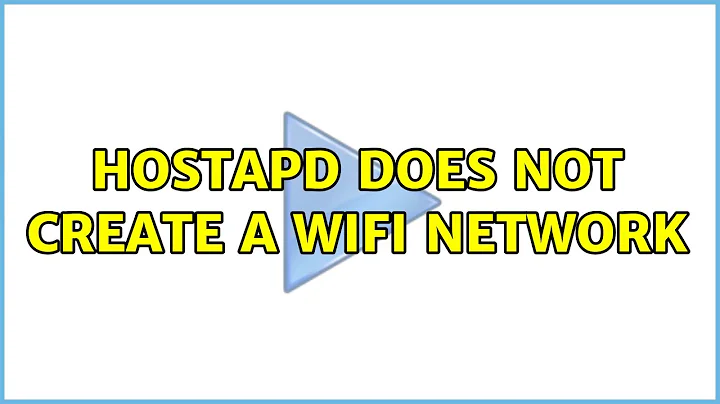hostapd does not create a wifi network
I managed to make it work.
Just before giving up and buying another card, I tried another PCIe slot... moved it from a 1x slot to a 4x slot... now it works perfectly!
Still receiving the Failed to update rate sets in kernel module but now it works as expected.
Related videos on Youtube
Alessandro Faccioli
Updated on September 18, 2022Comments
-
Alessandro Faccioli over 1 year
I'm trying to setup a wireless AP to share a wired internet connection over Wi-Fi.
It's a newly built PC, and at first I thought that the wireless card might be defective, however everything works correctly trying connectify under windows.
I chose a wireless card just for this scope hoping that it wouldn't give me problems (ath9k driver), but I can't figure out what I'm doing wrong.
The card is a TP-Link TL-WN781ND, with AR9285 Atheros chipset.even the simplest configuration of hostapd with this .conf file
interface=wlan0 driver=nl80211 ssid=test channel=1 hw_mode=g country_code=IT(same behaviour even without country_code) and launching it with
sudo hostapd /location/to/hostapd.confseems to run successfully, however it won't generate any network.
I'm scanning for Wi-Fi networks on 3 different devices (Android tablet, iOS phone, Ubuntu laptop) and the network doesn't show up in any of them.the only warning/error that it gives me is this:
$ sudo hostapd hostapd.conf Configuration file: hostapd.conf Failed to update rate sets in kernel module #<-- this one Using interface wlan0 with hwaddr 64:66:b3:fa:df:1a and ssid 'test'I'll paste here the output of launching it with
-ddoption:random: Trying to read entropy from /dev/random Configuration file: hostapd.conf nl80211: interface wlan0 in phy phy0 rfkill: initial event: idx=0 type=2 op=0 soft=0 hard=0 rfkill: initial event: idx=1 type=1 op=0 soft=0 hard=0 nl80211: Using driver-based off-channel TX nl80211: Use separate P2P group interface (driver advertised support) nl80211: TDLS supported nl80211: TDLS external setup nl80211: Register frame command failed (type=208): ret=-114 (Operation already in progress) nl80211: Register frame match - hexdump(len=2): 04 0a nl80211: Failed to register Action frame processing - ignore for now nl80211: Add own interface ifindex 3 nl80211: Set mode ifindex 3 iftype 3 (AP) nl80211: Create interface iftype 6 (MONITOR) nl80211: New interface mon.wlan0 created: ifindex=11 nl80211: Add own interface ifindex 11 BSS count 1, BSSID mask 00:00:00:00:00:00 (0 bits) nl80211: Regulatory information - country=IT nl80211: 2402-2482 @ 40 MHz nl80211: 5170-5250 @ 40 MHz nl80211: 5250-5330 @ 40 MHz nl80211: 5490-5710 @ 40 MHz nl80211: 57240-65880 @ 2160 MHz nl80211: Added 802.11b mode based on 802.11g information Allowed channel: mode=1 chan=1 freq=2412 MHz max_tx_power=20 dBm Allowed channel: mode=1 chan=2 freq=2417 MHz max_tx_power=20 dBm Allowed channel: mode=1 chan=3 freq=2422 MHz max_tx_power=20 dBm Allowed channel: mode=1 chan=4 freq=2427 MHz max_tx_power=20 dBm Allowed channel: mode=1 chan=5 freq=2432 MHz max_tx_power=20 dBm Allowed channel: mode=1 chan=6 freq=2437 MHz max_tx_power=20 dBm Allowed channel: mode=1 chan=7 freq=2442 MHz max_tx_power=20 dBm Allowed channel: mode=1 chan=8 freq=2447 MHz max_tx_power=20 dBm Allowed channel: mode=1 chan=9 freq=2452 MHz max_tx_power=20 dBm Allowed channel: mode=1 chan=10 freq=2457 MHz max_tx_power=20 dBm Allowed channel: mode=1 chan=11 freq=2462 MHz max_tx_power=20 dBm Allowed channel: mode=1 chan=12 freq=2467 MHz max_tx_power=20 dBm Allowed channel: mode=1 chan=13 freq=2472 MHz max_tx_power=20 dBm Allowed channel: mode=0 chan=1 freq=2412 MHz max_tx_power=20 dBm Allowed channel: mode=0 chan=2 freq=2417 MHz max_tx_power=20 dBm Allowed channel: mode=0 chan=3 freq=2422 MHz max_tx_power=20 dBm Allowed channel: mode=0 chan=4 freq=2427 MHz max_tx_power=20 dBm Allowed channel: mode=0 chan=5 freq=2432 MHz max_tx_power=20 dBm Allowed channel: mode=0 chan=6 freq=2437 MHz max_tx_power=20 dBm Allowed channel: mode=0 chan=7 freq=2442 MHz max_tx_power=20 dBm Allowed channel: mode=0 chan=8 freq=2447 MHz max_tx_power=20 dBm Allowed channel: mode=0 chan=9 freq=2452 MHz max_tx_power=20 dBm Allowed channel: mode=0 chan=10 freq=2457 MHz max_tx_power=20 dBm Allowed channel: mode=0 chan=11 freq=2462 MHz max_tx_power=20 dBm Allowed channel: mode=0 chan=12 freq=2467 MHz max_tx_power=20 dBm Allowed channel: mode=0 chan=13 freq=2472 MHz max_tx_power=20 dBm Completing interface initialization Mode: IEEE 802.11g Channel: 1 Frequency: 2412 MHz nl80211: Set freq 2412 (ht_enabled=0 sec_channel_offset=0) Failed to update rate sets in kernel module RATE[0] rate=10 flags=0x1 RATE[1] rate=20 flags=0x1 RATE[2] rate=55 flags=0x1 RATE[3] rate=110 flags=0x1 RATE[4] rate=60 flags=0x0 RATE[5] rate=90 flags=0x0 RATE[6] rate=120 flags=0x0 RATE[7] rate=180 flags=0x0 RATE[8] rate=240 flags=0x0 RATE[9] rate=360 flags=0x0 RATE[10] rate=480 flags=0x0 RATE[11] rate=540 flags=0x0 Flushing old station entries Deauthenticate all stations wpa_driver_nl80211_set_key: ifindex=3 alg=0 addr=(nil) key_idx=0 set_tx=0 seq_len=0 key_len=0 wpa_driver_nl80211_set_key: ifindex=3 alg=0 addr=(nil) key_idx=1 set_tx=0 seq_len=0 key_len=0 wpa_driver_nl80211_set_key: ifindex=3 alg=0 addr=(nil) key_idx=2 set_tx=0 seq_len=0 key_len=0 wpa_driver_nl80211_set_key: ifindex=3 alg=0 addr=(nil) key_idx=3 set_tx=0 seq_len=0 key_len=0 Using interface wlan0 with hwaddr 64:66:b3:fa:df:1a and ssid 'test' VLAN: vlan_set_name_type(name_type=2) nl80211: Set beacon (beacon_set=0) wpa_driver_nl80211_set_operstate: operstate 0->1 (UP) netlink: Operstate: linkmode=-1, operstate=6 wlan0: Setup of interface done. random: Got 20/20 bytes from /dev/random RTM_NEWLINK: operstto me everything seems to execute correctly except for that
Failed to update rate sets in kernel module, even if I have to say that I saw someone who had hostapd working even with this message.
Can anyone help me or point me to the right direction?
Thank you very much