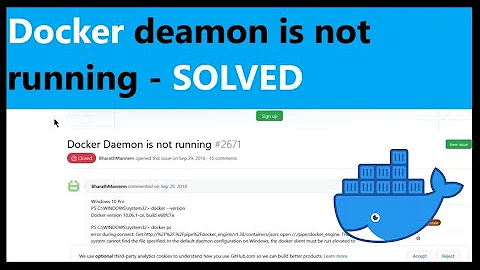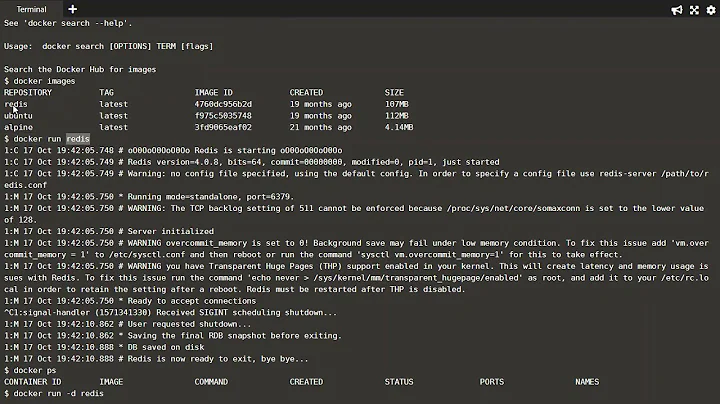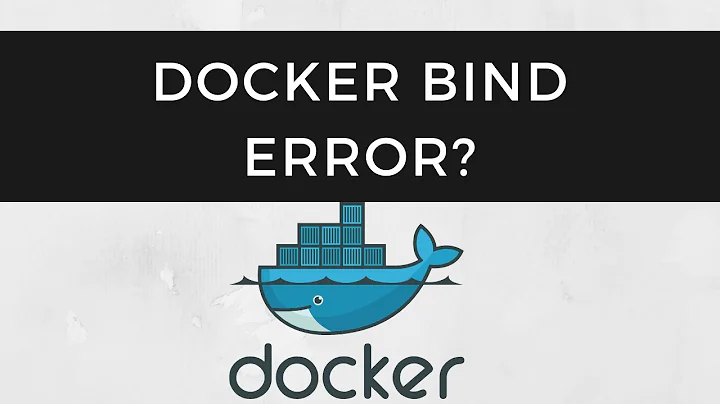error response from daemon: no such container: dionaea
Try calling it by ID instead of name.
To see the container's ID, execute the command:
docker ps
It will show you an output similar to
CONTAINER ID IMAGE COMMAND CREATED STATUS PORTS NAMES
399a864df5cc dockercompose_db "/entrypoint.sh " About an hour ago Up 5 minutes 8080/tcp, 0.0.0.0:49160->22/tcp, 0.0.0.0:49161->1521/tcp dockercompose_db_1
Then you can take CONTAINER ID and use it like:
docker restart 399a864df5cc
Related videos on Youtube
firepro20
Updated on September 15, 2022Comments
-
 firepro20 about 2 months
firepro20 about 2 monthsI am working on T-Pot 16.03 which is a bundle of honeypots working in dockerised format for research purposes. This is running on Ubunutu 14.04 .4 LTS.
As you can see, container dionaea has stopped working for no reason at all. I did not modify anything from the machine in the last three days except for the fact that I let it run for 3-6hrs straight. I tried restarting the docker container but I was given the error:
Failed to kill container (dionaea) : Error response from daemon: No such container : dionaea
This was outputted when giving the command sudo docker restart dionaea
What can I do?