/etc/inittab respawn script migrating from RHEL/CentOS 5.x to 6.x
Solution 1
What does 'initctl list' show? Have you tried 'initctl reload-configuration' after creating the job?
Solution 2
The problem is that after your process seems to be terminating by itself. We don't have the log message for the process with pid 2083 but I suspect it died unexpectedly before you issued the next 'initctl restart pref' (like how pids 2128 and 2133 died for example). The key is that 'initctl restart foo' ONLY WORKS if the foo job name is still running. If it is dead, you need to do a normal 'initctl start foo'. I ran into this too. I was explicitly calling 'initctl stop foo' and then expecting 'initctl restart foo' to just work like they do with init scripts. They don't. You have to use 'initctl start foo'.
Related videos on Youtube
Alexander Farber
/me/likes: Java, С#, Perl, PHP, JavaScript, PostgreSQL, Linux, Azure /me/speaks: German, English, Russian /me/learns: https://github.com/afarber/android-questions https://github.com/afarber/unity-questions https://github.com/afarber/ios-questions
Updated on September 18, 2022Comments
-
 Alexander Farber almost 2 years
Alexander Farber almost 2 yearsI have a non-forking perl script running as a TCP-sockets daemon (this script is a backend for a multiplayer game) in CentOS 5.7. It is being started and respawned by /etc/inittab:
pref:3:respawn:/bin/su -c '/usr/local/pref/pref.pl >/tmp/pref-`date +%a`.txt 2>&1' afarberIt is being restarted every night by the cronjob:
33 1 * * * kill `cat /tmp/pref.pid`(where the /tmp/pref.pid file is created by the script itself).
This setup has worked well for me since many moons. Now I'm trying to upgrade to CentOS 6.x and have created a new /etc/init/pref.conf file after reading "man 5 init":
start on stopped rc RUNLEVEL=3 stop on starting rc RUNLEVEL=[!3] console output respawn chdir /tmp exec /bin/su -c '/usr/local/pref/pref.pl >/tmp/pref-`date +%a`.txt 2>&1' afarberAnd can start it with
# sudo initctl start pref pref start/running, process 2590and also see the script running under user afarber with "ps uawx" and listening at port 8080 (as it should) with "netstat -an".
But my problem is that I can't stop or restart the script (and I need that for the nightly cronjob):
# sudo initctl restart pref initctl: Unknown instance: # sudo initctl stop pref initctl: Unknown instance:Any ideas please?
(And I don't want to install any 3rd party software, like daemontools/Tivoli/etc. - because I want to be my web server to be easily reinstallable and movable to other hosters).
UPDATE: here is what I see -
# initctl reload-configuration # initctl list rc stop/waiting tty (/dev/tty3) start/running, process 1515 tty (/dev/tty2) start/running, process 1513 tty (/dev/tty1) start/running, process 1511 tty (/dev/tty6) start/running, process 1521 tty (/dev/tty5) start/running, process 1519 tty (/dev/tty4) start/running, process 1517 plymouth-shutdown stop/waiting control-alt-delete stop/waiting kexec-disable stop/waiting quit-plymouth stop/waiting rcS stop/waiting prefdm stop/waiting pref start/running, process 1507 init-system-dbus stop/waiting splash-manager stop/waiting start-ttys stop/waiting rcS-sulogin stop/waiting serial stop/waiting # initctl status pref pref start/running, process 1507 # initctl restart pref pref start/running, process 2083 # initctl restart pref initctl: Unknown instance: # initctl restart pref initctl: Unknown instance:UPDATE2:
My script has 2 pecularities:
1) When it gets SIGTERM or SIGINT, it writes some data into PostgreSQL and this takes 10-15 seconds
2) When it is started numerous times, then the subsequent runs will fail immediately, because only the 1st instance will be able to listen at the TCP-port 8080
And in /var/log/messages I see:
... 17:44:25 static init: pref main process ended, respawning 17:44:26 static init: pref main process (2128) terminated with status 98 17:44:26 static init: pref main process ended, respawning 17:44:26 static init: pref main process (2133) terminated with status 98 17:44:26 static init: pref respawning too fast, stoppedis that all maybe the reason and is there something I could do? (maybe somehow delay the subsequent spawns?)
-
sinping over 12 yearsIt looks like you can restart the service once going by your newly added output. Is that correct? What does status say after the first restart?
-
sinping over 12 yearsI see it in the man page for both RHEL and Ubuntu. Where did you get this information from?
-
 Alexander Farber over 12 yearsI see "restart" in "man 5 init" for CentOS 6 :-)
Alexander Farber over 12 yearsI see "restart" in "man 5 init" for CentOS 6 :-) -
Simba Phoenix over 12 yearsThe command is 'initctl' not 'init'. If you view the man page at man 8 initctl, it only lists start, stop, and status as valid verbs for affecting the jobs. on the web, the man page is here [link]linux.die.net/man/8/initctl (linux.die.net/man/8/initctl)
-
sinping over 12 yearsIt could be a vendor/distribution specific addition. In any event, the output above clearly shows the restart command working, which means it is there, which makes this answer and resulting conversation less than useful.
-
sinping over 12 yearsI am inclined to believe the delay is the cause. It is assigning a pid to the new process which dies and is no longer there. That makes more sense with the output you show above. I have found the debug.conf addition from this post very useful, you might try it and see if it gives you any additional insight. serverfault.com/questions/291546/centos-6-and-upstart
-
Wesley over 12 yearsFYI, there is no automatic way to include signatures in answers or questions on ServerFault because sigs are frowned upon. If any text does not obviously pertain to either the question or answers at hand, then it's likely to be discouraged. I removed your signature since it will likely be viewed by the community at large as being dangerously close to spamming for your company.
-
S. Acarsoy about 9 yearsYou are a legend! Thank you. :) I needed to run
initctl startinstead ofinitctl restart. You would think they could give us a clearer error message.

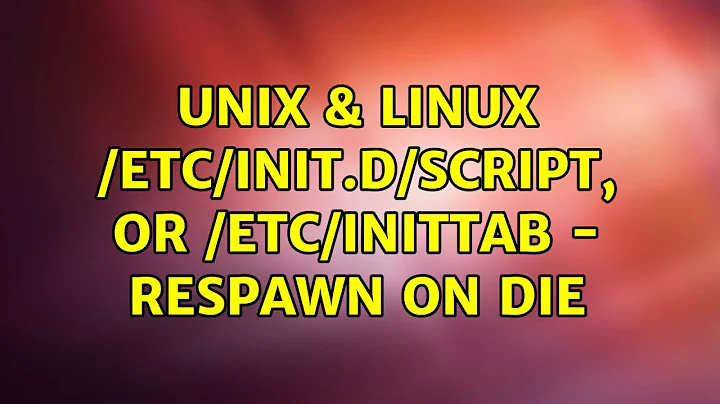


![Linux Emergency mode error | RHEL/CentOS [SOLVED]](https://i.ytimg.com/vi/mnZ3YUnKzDU/hqdefault.jpg?sqp=-oaymwEcCOADEI4CSFXyq4qpAw4IARUAAIhCGAFwAcABBg==&rs=AOn4CLAdxc2oor_kIlxhYPHSJsnkiQksKQ)