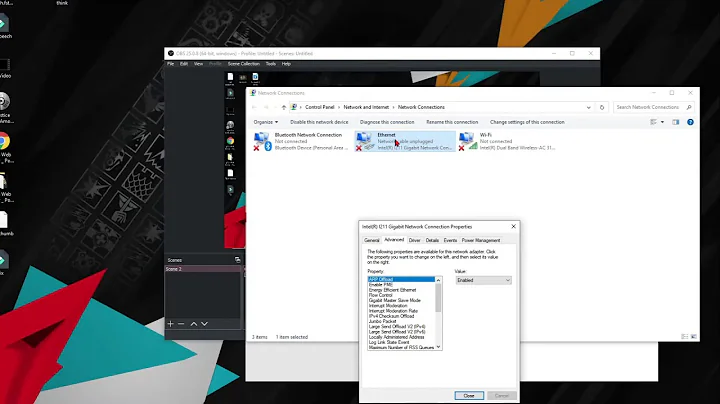Ethernet link going up/down repeatedly
A better issue report is #14144 Interface eth1 up and down continuously.
It was closed as "defect (not_a_bug)" with the following message :
This ticket can be closed.
I have tried to repeat the PPPoE connection setup command by hand and noticed that timeout waiting for PADO packet appeared after about 5 connection failures. Then I waited for about another 5 minutes and tried reconnecting, the PPPoE server responded. The timing is far from accurate but generally that is the case.
Passwords for PPPoE accounts are dynamically generated by the local ISP and have an expiration period associated with them. Currently, OpenWrt will try connecting again and again even with the expired password if the connection is not up. So my guess is that the ISP device have blocked my reconnection attempt for a while for the sake of security.
There are some workarounds mentioned in the ticket which are probably without effect. The problem is apparently with OpenWRT trying to reconnect without renewing the dynamic password, coupled with your ISP's security measure cutting off your connection after too many bad connection requests.
As the OpenWRT devs have decided not to fix the problem, your option is either to turn off the router for several minutes when this happens, or reinstalling the original firmware. The TL-WR841ND router is also supported by DD-WRT, so you could give it a try to see if it better handles this condition.
Related videos on Youtube
Petr
Updated on September 18, 2022Comments
-
Petr over 1 year
I have a TP-Link TL-WR841ND router with OpenWRT connected to an ADSL modem. The problem is that it often happens that the Ethernet link starts going up and down repeatedly and the Internet connection is then of course broken. This is what I see in the router's syslog:
Apr 12 17:19:22 OpenWrt kern.info kernel: [10847.500000] eth0: link up (100Mbps/Full duplex) Apr 12 17:19:24 OpenWrt kern.info kernel: [10849.500000] eth0: link down Apr 12 17:19:27 OpenWrt kern.info kernel: [10852.500000] eth0: link up (10Mbps/Full duplex) Apr 12 17:19:31 OpenWrt kern.info kernel: [10856.500000] eth0: link down Apr 12 17:19:32 OpenWrt kern.info kernel: [10857.500000] eth0: link up (100Mbps/Full duplex) Apr 12 17:19:34 OpenWrt kern.info kernel: [10859.500000] eth0: link down Apr 12 17:19:35 OpenWrt kern.info kernel: [10860.500000] eth0: link up (100Mbps/Full duplex) Apr 12 17:19:37 OpenWrt kern.info kernel: [10862.500000] eth0: link up (10Mbps/Full duplex) Apr 12 17:24:55 OpenWrt kern.info kernel: [11180.500000] eth0: link down Apr 12 17:24:57 OpenWrt kern.info kernel: [11182.500000] eth0: link up (100Mbps/Full duplex) Apr 12 17:25:01 OpenWrt kern.info kernel: [11186.500000] eth0: link down Apr 12 17:25:02 OpenWrt kern.info kernel: [11187.500000] eth0: link up (10Mbps/Full duplex) Apr 12 17:26:30 OpenWrt kern.info kernel: [11275.500000] eth0: link down Apr 12 17:26:31 OpenWrt kern.info kernel: [11276.500000] eth0: link up (100Mbps/Full duplex) Apr 12 17:26:33 OpenWrt kern.info kernel: [11278.500000] eth0: link down Apr 12 17:26:34 OpenWrt kern.info kernel: [11279.500000] eth0: link up (100Mbps/Full duplex) Apr 12 17:26:36 OpenWrt kern.info kernel: [11281.500000] eth0: link down Apr 12 17:26:39 OpenWrt kern.info kernel: [11284.500000] eth0: link up (10Mbps/Full duplex) Apr 12 17:26:51 OpenWrt kern.info kernel: [11296.500000] eth0: link down Apr 12 17:26:56 OpenWrt kern.info kernel: [11301.500000] eth0: link up (100Mbps/Full duplex) Apr 12 17:27:00 OpenWrt kern.info kernel: [11305.500000] eth0: link down Apr 12 17:27:03 OpenWrt kern.info kernel: [11308.500000] eth0: link up (10Mbps/Full duplex) Apr 12 17:28:03 OpenWrt kern.info kernel: [11368.500000] eth0: link down Apr 12 17:28:04 OpenWrt kern.info kernel: [11369.500000] eth0: link up (100Mbps/Full duplex) Apr 12 17:28:08 OpenWrt kern.info kernel: [11373.500000] eth0: link down Apr 12 17:28:09 OpenWrt kern.info kernel: [11374.500000] eth0: link up (10Mbps/Full duplex)This can go as long as for several hours. Sometimes it happens many times a day, sometimes it doesn't occur at all.
I asked my Internet provider to check the situation. They asked us to disconnect the router, monitored the connection and found no problem. On the other hand, I had never problems with the router anywhere else. It could be something with the ADSL modem, it could be a problem of the TP-Link router, or perhaps something that just happens with these two devices.
What could be possible causes? What could I try to further diagnose or fix the problem?
Update: apparently it's related to OpenWrt and affects other people as well.
-
Petr about 10 yearsI'm not sure if this bug applies - I'm not using any PPP daemon/connection. I only use the device as a router.
-
 harrymc about 10 yearsEven if it doesn't exactly apply, the behavior of OpenWRT is probably the same: to keep on hammering on the connection rather than handle the problem. Only trying another firmware will tell if this is a bug in OpenWRT or not.
harrymc about 10 yearsEven if it doesn't exactly apply, the behavior of OpenWRT is probably the same: to keep on hammering on the connection rather than handle the problem. Only trying another firmware will tell if this is a bug in OpenWRT or not. -
g2mk over 8 yearsShouldn't it be just a comment to the question? However it could be helpful it's not really an answer...