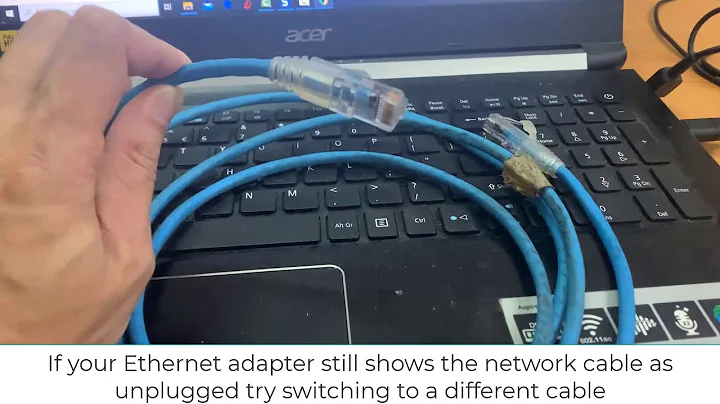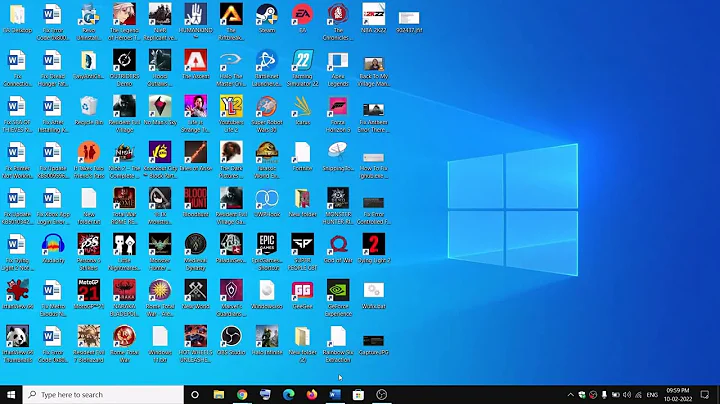Ethernet not working after update 14.04 (64 bit)
open /etc/network/interfaces using
sudo vi /etc/network/interfaces
add line
auto eth0
iface eth0 inet dhcp
then do
sudo ifdown eth0
sudo ifup eth0
you are saying sudo dhclient eth0 working so do above change it will search for DHCP when you start system also make sure you have proper proxy setting in your system .current ifconfig output shows your system getting IP from DHCP.
EDIT: For device not managed you have to open /etc/NetworkManager/NetworkManager.conf using command :
sudo vi /etc/NetworkManager/NetworkManager.conf
and change the line managed=false to managed=true and restart NetworkManager
sudo service network-manager restart
For more info related this problem you can take help from Askubuntu another question network manager says “device not managed”
Related videos on Youtube
imhobo
Updated on September 18, 2022Comments
-
imhobo over 1 year
After updating Ubuntu a few days back my ethernet has stopped working. The wifi works fine. I even managed to make my ethernet work once using sudo dhclient eth0 but could not replicate it after reboot. I have another laptop with Windows and the physical cable is fine.
My ethernet connection gets connected but internet doesn't work. Also I am behind a proxy if that helps in anyway.
I have posted this after reading a lot of fixes on the internet. None of them seem to even temporarily fix my problem.
Any help would be appreciated.
Here are a few outputs :
ifconfig
eth0 Link encap:Ethernet HWaddr 14:dd:a9:0d:88:29 inet addr:172.24.136.242 Bcast:172.24.143.255 Mask:255.255.248.0 inet6 addr: fe80::16dd:a9ff:fe0d:8829/64 Scope:Link UP BROADCAST RUNNING MULTICAST MTU:1500 Metric:1 RX packets:0 errors:0 dropped:0 overruns:0 frame:0 TX packets:1443 errors:0 dropped:3302 overruns:0 carrier:0 collisions:0 txqueuelen:1000 RX bytes:0 (0.0 B) TX bytes:161427 (161.4 KB) lo Link encap:Local Loopback inet addr:127.0.0.1 Mask:255.0.0.0 inet6 addr: ::1/128 Scope:Host UP LOOPBACK RUNNING MTU:65536 Metric:1 RX packets:28333 errors:0 dropped:0 overruns:0 frame:0 TX packets:28333 errors:0 dropped:0 overruns:0 carrier:0 collisions:0 txqueuelen:0 RX bytes:2407338 (2.4 MB) TX bytes:2407338 (2.4 MB) wlan0 Link encap:Ethernet HWaddr 34:02:86:96:f3:98 inet addr:192.168.63.102 Bcast:192.168.63.255 Mask:255.255.255.0 inet6 addr: fe80::3602:86ff:fe96:f398/64 Scope:Link UP BROADCAST RUNNING MULTICAST MTU:1500 Metric:1 RX packets:27733 errors:0 dropped:0 overruns:0 frame:0 TX packets:23098 errors:0 dropped:0 overruns:0 carrier:0 collisions:0 txqueuelen:1000 RX bytes:19054557 (19.0 MB) TX bytes:4802812 (4.8 MB)cat /etc/resolv.conf
# Dynamic resolv.conf(5) file for glibc resolver(3) generated by resolvconf(8) # DO NOT EDIT THIS FILE BY HAND -- YOUR CHANGES WILL BE OVERWRITTEN nameserver 127.0.1.1 search connectifycat /etc/network/interfaces
auto lo iface lo inet loopbacklspci | grep Ethernet
05:00.1 Ethernet controller: Realtek Semiconductor Co., Ltd. RTL8111/8168/8411 PCI Express Gigabit Ethernet Controller (rev 12)Update:
The answer below used to temporarily start my internet once in a while but didn't fix it permanently. So eventually after a couple of regular minor updates from Ubuntu my ethernet started working again. So I guess if the common solutions on the internet don't work and your ethernet stopped working just after an update you should probably wait for the next update.
-
 chili555 over 8 yearsWhy does your ethernet have a 172.xx address while your wireless has 192.xx? Are they connected to the same router or...??
chili555 over 8 yearsWhy does your ethernet have a 172.xx address while your wireless has 192.xx? Are they connected to the same router or...?? -
imhobo over 8 yearsIt is probably because the laptop is connected to the internet using connectify.
-
-
imhobo over 8 yearsSo I did what you suggested. After rebooting my loading screen said something like " Waiting for network configuration" and after a minute it said " Booting without full network configuration" . After booting my network manager was stopped. So I started it using "sudo service network-manager start" and then it showed "device not managed" below my ethernet network.
-
imhobo over 8 yearsIf I remove the 2 lines you suggested from /etc/network/interfaces then the "device not managed" message disappears.
-
imhobo over 8 yearsHere is a cropped snapshot of "device not managed" message. link
-
 pl_rock over 8 years@imhobo i have added to my answer please check
pl_rock over 8 years@imhobo i have added to my answer please check -
imhobo over 8 yearsI also tried changing "iface eth0 inet dhcp " to "iface eth0 inet static"
-
 pl_rock over 8 yearsif you use
pl_rock over 8 yearsif you useiface eth0 inet staticthen you have to add static ip , netmask , gatway etc. like askubuntu.com/questions/338442/how-to-set-static-ip-address if you know ip otherwise try again by removingauto eth0 iface eth0 inet dhcpfrom /etc/network/interfaces and restart system. your dhcp will work without this . always before starting to your system add LAN wire to system and then start system .it will take less time to take ip faster and at starting if you add wire after that then you have to wait for some time it will work. i think you meshed up settings.