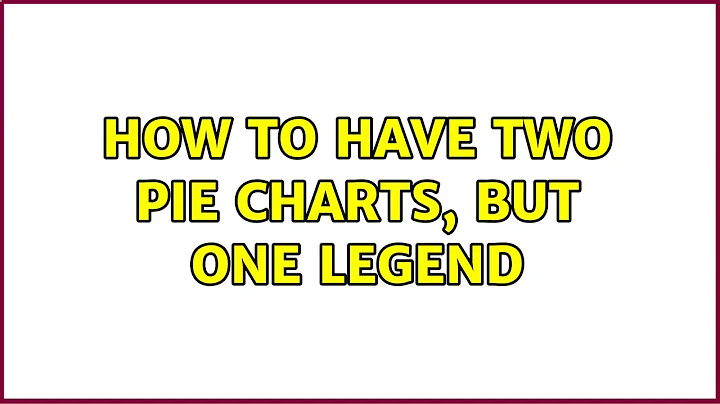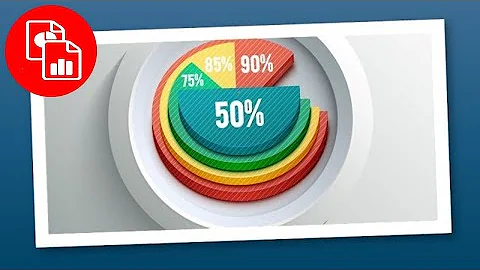Excel or PPT: How to have two pie charts, but one legend
116,781
I had the same problem. Just solved it like this:
- create both pie charts separately
- give them their titles, but switch off the legends
- align them as close as possible
- make sure the box's shape outline is white
- zoom in as much as possible and take a screenshot with both pies and titles in it then
- take one of the two pie charts and fit it to the page size
- switch the legend back on
- draw a white box over the big pie
- insert the cropped screenshot on top
- center it manually Hope that helped.
Related videos on Youtube
Author by
user202527
Updated on September 18, 2022Comments
-
user202527 over 1 year
I would like to design a slide that shows two pie charts of the same size side-by-side, but with a single legend that is centered on the page beneath both charts. I can easily create one of the pies with a legend on the bottom, but the problem is when I delete the legend from the other pie, the pie increases in size.
Any ideas for accomplishing this in Excel and/or PowerPoint
Does anyone know of alternatives to the MS Office suite? We used to do this easily in Harvard Graphics, but it's not fully compatible with the latest Windows.
-
 dav about 11 yearsAs a sidebar, you may want to reconsider having two pie charts for side-by-side comparison. There's a lot of info out there showing that people have a very hard time comparing angles on adjacent pie charts. You may be better suited to have side-by-side bar or column charts, or consider something like a bump chart to compare to sets of values. Here's a great example: peltiertech.com/WordPress/…
dav about 11 yearsAs a sidebar, you may want to reconsider having two pie charts for side-by-side comparison. There's a lot of info out there showing that people have a very hard time comparing angles on adjacent pie charts. You may be better suited to have side-by-side bar or column charts, or consider something like a bump chart to compare to sets of values. Here's a great example: peltiertech.com/WordPress/…