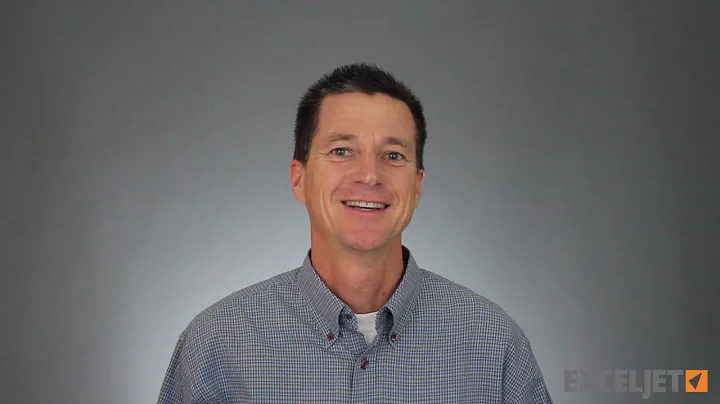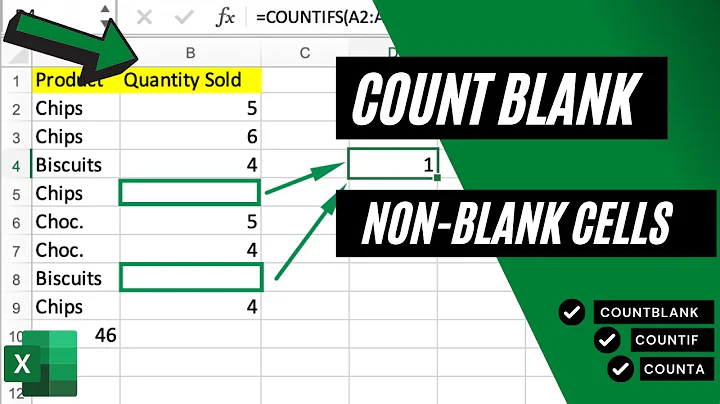Excel PivotChart count rows where not blank
If i understand your problem correct you want to know how many quote you have per city. You can add another column next to "Quotedate" that will have this formula =IF(AF91="";0;1) change AF91 to your need and simply just add that column to your pivot table as sum
Related videos on Youtube
Anton Gildebrand
Updated on September 18, 2022Comments
-
Anton Gildebrand over 1 year
I've started using Excel's PivotChart to analyze data about customer requests. All my customer requests is stored in a sheet, with columns like "City", "Inspectiondate" and "Quotedate". If there was no quote created for that particular request, "Quotedate" will simply be blank. Now i'd like to present how many of the requests that got quotes for each city. Now my problem is that i can add the "Quotedate"-field to my PivotChart, but it counts the blank rows as well. How can i make the PivotChart not count the blank rows?
-
 Axel Kemper about 11 yearsYou could either filter-out the blank entries of the source data or add a filter to the pivot configuration.
Axel Kemper about 11 yearsYou could either filter-out the blank entries of the source data or add a filter to the pivot configuration.
-