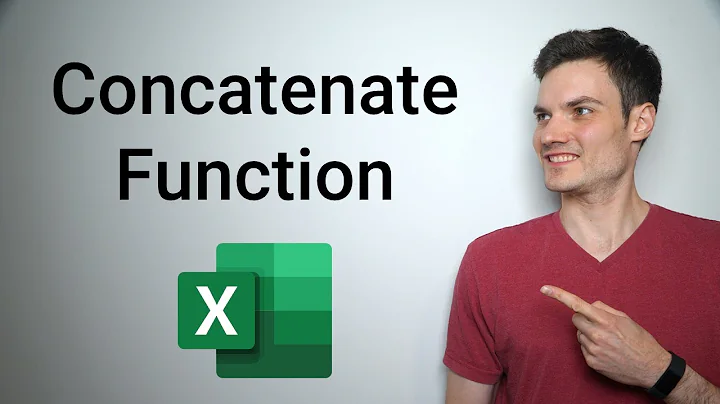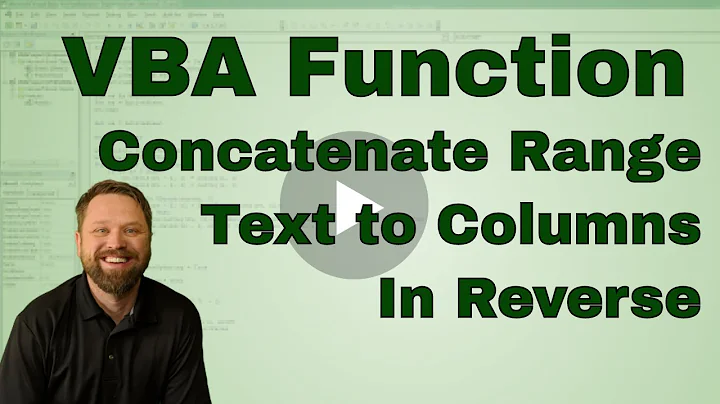Excel/VBA: Variable Value/Text into concatenate formula
In the first case, you need to work out where to put double quotes:
ActiveCell.FormulaR1C1 = "=CONCATENATE(""Hello"",""" & Variable & """,""Community"")"
In the second case, you need to work out where to put single quotes, and change the property to Formula instead of FormulaR1C1:
ActiveCell.Formula = "='" & Variable & "'!B4"
Related videos on Youtube
padawan_IT
Updated on June 04, 2022Comments
-
padawan_IT almost 2 years
I'm trying to do this in macro:
A cell should be filled with
=CONCATENATE("[Text]",Variable,"[Text2]")Variable is a number in a different case a string.
Let's say: Text=Hello, Variable is filled with 1, Text2=Community
Then it should say in the cell
=CONCATENATE("Hello";"1";"Community")and it should be read as: Hello1Community
When I try
ActiveCell.FormulaR1C1 = "=CONCATENATE(""Hello"",Variable,""Community"")"then I get this:=CONCATENATE("Hello";Variable;"Community").Sadly it is the name of the Variable but not its content. I get the #Name? error because the Variable is not wrapped around "".
In a different case I'm trying to put a reference to a previous sheet and cell.
In my macro I'm creating a new sheet and want to reference to it. I save the sheet's name into a variable (string). Then create a new sheet and certain cells should reference to the previous sheet.
Let's say previous sheet's name = sheet1 Cell I wanna reference to = B4
Then I want to fill the new cell with:
=sheet1!B4sheet1 is in a variable.
When I try
ActiveCell.FormulaR1C1 = "=" & variable & "!B4", then it fills the cell with=sheet1'!B4'I get the #Name? error because of the ' '
-
padawan_IT over 6 yearsYou sir are awesome! Worked like a charm!