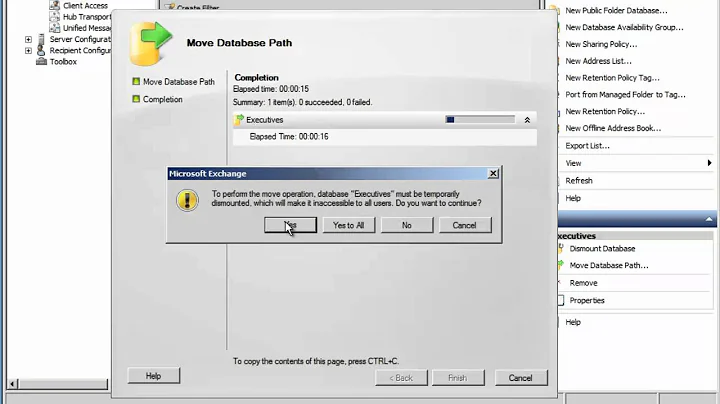Exchange 2010 email bouncing
You need to check the event logs on your mailbox and CAS servers. If you are getting STOREDRV errors, then the problem is at the database level. I bet you have a corrupt mailbox or mail queue store, or a full drive, or a failing/failed physical disk.
Related videos on Youtube
Pete
Updated on September 18, 2022Comments
-
Pete over 1 year
A user received a delivery failure notification on an email he is sending to a coworker. The email is in a continuing thread which the bouncing mailbox has been included on from the start (and not bouncing).
He forwarded me the email which he had replied too with the failure notifications attached, which had this information:
#554 5.2.0 STOREDRV.Deliver.Exception:StoragePermanentException.MapiExceptionCallFailed; Failed to process message due to a permanent exception with message Cannot get ID from name. 16.55847:13030000, 17.43559:B9040000CA000000000000000F00000000000000, 4.32881:B9040000, 0.50035:07000000, 4.64625:B9040000, 0.50128:80030400, 255.1494:18000000, 255.26426:A1000000, 0.36739:EE030000, 4.59585:B9040000, 0.20794:B9040000, 4.28474:B9040000, 5.22330:0000000031342E30332E303132332E3030323A564D2D584732303130001B40100F010480, 255.1750:0F010480, 0.50288:0F010480, 4.23354:B9040000, 0.25913:0F010480, 255.21817:B9040000, 0.37224:0F010480, 4.40808:B9040000, 0.24529:0F010480, 4.18385:B9040000 ##I tried to forward his forward and received the same error, but a different exception message:
#554 5.2.0 STOREDRV.Deliver.Exception:StoragePermanentException.MapiExceptionCallFailed; Failed to process message due to a permanent exception with message The process failed to get the correct properties. 16.55847:B4020000, 17.43559:B9040000CA000000000000000000000000000000, 4.32881:B9040000, 0.50035:07000000, 4.64625:B9040000, 0.50128:80030400, 255.1494:18000000, 255.26426:A1000000, 0.36739:EE030000, 4.59585:B9040000, 0.20794:B9040000, 4.28474:B9040000, 5.22330:0000000031342E30332E303132332E3030323A564D2D584732303130001B40100F010480, 255.1750:0F010480, 0.50288:0F010480, 4.23354:B9040000, 0.25913:0F010480, 255.21817:B9040000, 0.20385:0F010480, 4.28577:B9040000, 0.32001:0F010480, 4.29953:B9040000 ##I've tried forwarding from both outlook and OWA, and to different smtp addresses for the same user, all result in a bounce.
If I create a fresh email and send it to the user, its delivered without issue.
So... my best guess is that its related to the thread-index, in-reply-to or references headers and how exchange indexes them, but I cannot find any relevant troubleshooting advice.
update: Viewing the "Delivery Reports" in ECP, gives me the same error information with the addition of "[Stage: CreateMessage]" tacked on the end.
update: version info: 14.03.0123.004 (looks like we are behind)
-
longneck over 8 yearsWhat SP and rollup are you running? I'm seeing a lot of references to this error related to older SP's and rollups.
-
-
Pete over 8 yearsHow can I detect a corrupt mailbox or mail queue store? I just ran a New-MailboxRepairRequest, which completed but did not fix the problem. Drives have plenty of space. I won't rule out a failing physical disks, but I think it is unlikely. Storage is on a brand new (< 4 mo.) Nimble SAN. There is an error event (A non-expirable message with the Internal Message ID 740597 could not be categorized.) showing up in the logs, but looks to be unrelated.
-
longneck over 8 yearsDid you check all of the Exchange event logs on your mailbox and CAS servers?
-
Pete over 8 yearsI think so... we are running a single server. I'm looking in the event viewer under Application and System.
-
Pete over 7 yearsIf forgot to close this out after I resolved the issue. IIRC, this ended up being a mail queue issue caused by a full drive. I believe the queue was being stored in the same location as some of the db transaction logs. It turned out backups were failing, preventing the logs from clearing, eating up space for the queue.