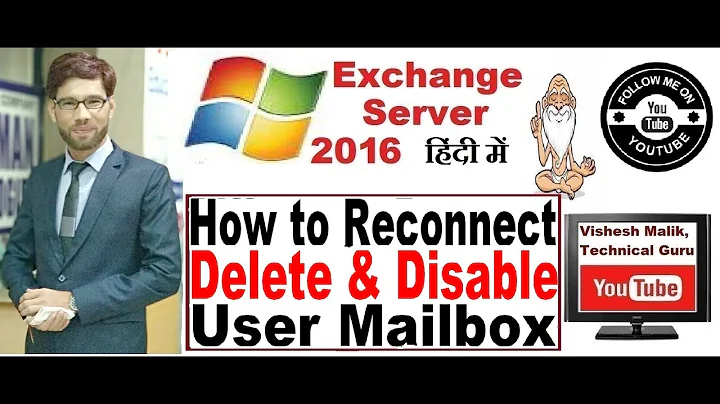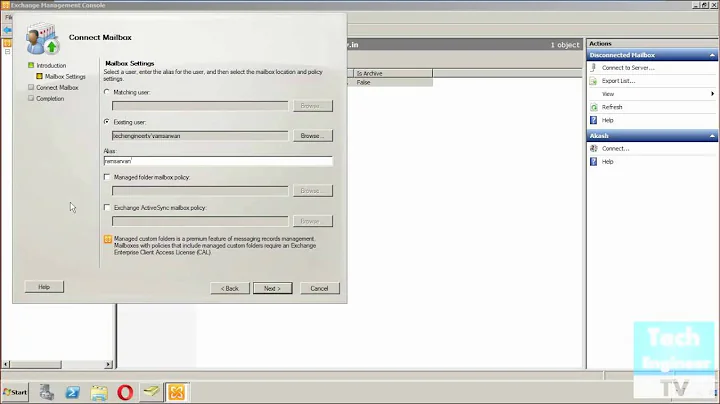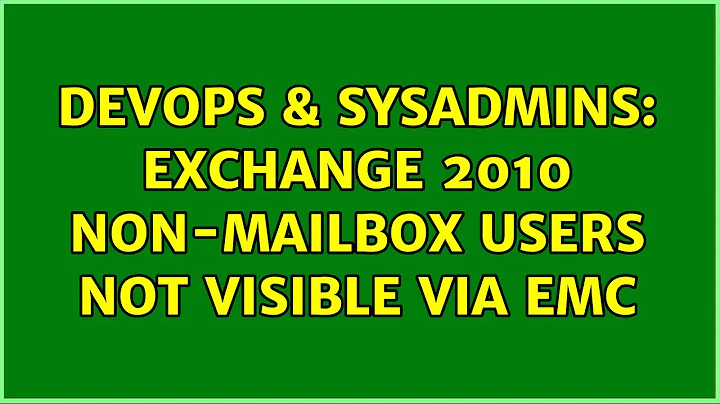Exchange 2010 non-mailbox users not visible via EMC
I had a very similar situation and found that the account was actually created as a Mail Contact, Recipient Type Details column (EMC) = "Mail User" as opposed to "Mail Contact". I was unable to enable any mailbox features on the account. Although the account looks like a normal user account in AD, it doesn't show up as a normal mailbox or an account that a mailbox could be added to. We had to rebuild the account.
Related videos on Youtube
Comments
-
 Dave over 1 year
Dave over 1 yearI have an unusual issue with my Exchange 2010 environment. The set-up is as follows:
- 5x domain controllers - (2x2003, 2x2012, 1x2008)
- Domain Function Level is: Windows Server 2003
- Server 2003, Exchange 2003 Ent SP2
- Co-existence
- Server 2008 R2, Exchange 2010 Std SP3
A
dcdiag /v /a /qshows everything is healthy.The issue we are having is:
- A user is created via Active Directory (no mailbox).
- NOTE: We wait up to 15 minutes and have confirmed replication is working in AD as the other DC's have the user present. We attempt to add a mailbox to the user via Exchange 2010 using the Exchange Management Console.
- The user is not visible within "Recipient Configuration". NOTE: We are not searching for the user under "Recipient Configuration > Mailbox"
- If we attempt to use the find feature it does not find the user
- We are able to mail enable the user if we use the Exchange Management Shell.
At first I thought that perhaps the EMC may have had a filter on it, but this does not appear to be the case. I have also tried to reset the MMC cache (
C:\Users\%username%\AppData\Roaming\Microsoft\MMC) by renaming the file.Has anyone come across this problem or does anyone have any ideas?
-
 Grant over 10 yearsHave you tried closing the EMC and reopening it, just to be sure its not showing old information? (it shouldn't anyways if you are searching, but worth a try)
Grant over 10 yearsHave you tried closing the EMC and reopening it, just to be sure its not showing old information? (it shouldn't anyways if you are searching, but worth a try) -
 Dave over 10 yearsYeah I have tried that, and like I said I even cleared the MMC cache. Thanks for the suggestion though.
Dave over 10 yearsYeah I have tried that, and like I said I even cleared the MMC cache. Thanks for the suggestion though. -
 Grant over 10 yearsAlso probably not going to work, but try logging in under a different admin account?
Grant over 10 yearsAlso probably not going to work, but try logging in under a different admin account? -
 Vick Vega over 10 yearsDoes the user shows if you restart "Exchange AD topology"?
Vick Vega over 10 yearsDoes the user shows if you restart "Exchange AD topology"?