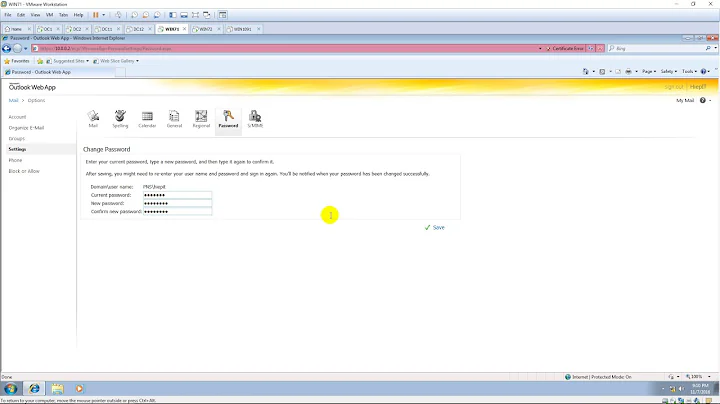Exchange Server 2010 OWA "Couldn't find a base theme"
15,234
Solution 1
You're missing the themes in your OWA folder. The default location should be:
C:\Program Files\Microsoft\Exchange Server\V14\ClientAccess\Owa\Current\themes
There's 29 themes installed by default, one of them being "base." Reinstalling Exchange may be in order. As Chris said above, installing SP1 will help as well if you haven't already.
Solution 2
All you only need to:
Open Exchange Management Shell (EMS)-run as administrator.
Copy and paste the following code into EMS:
cd to ‘C:\Program Files\Microsoft\Exchange Server\V14\Bin’Run UpdateCas.ps1
UpdateCas.ps1
That’s it! OWA folders will be populated with the required files again and voila! OWA is back online.
Related videos on Youtube
Author by
Cell-o
Updated on September 18, 2022Comments
-
Cell-o almost 2 years
I have a Exchange Server 2010 Enterprise Edition on windows Server 2008 R2 Standard Edition. When I try to login to OWA, I receive the following error:
Outlook web app didn't initialize. If the problem continues please contact your helpdesk. Couldn't find a base theme (folder name=base)How can I resolve this?
-
 Philip about 13 yearsInstall SP1 if it isn't already.
Philip about 13 yearsInstall SP1 if it isn't already.
-